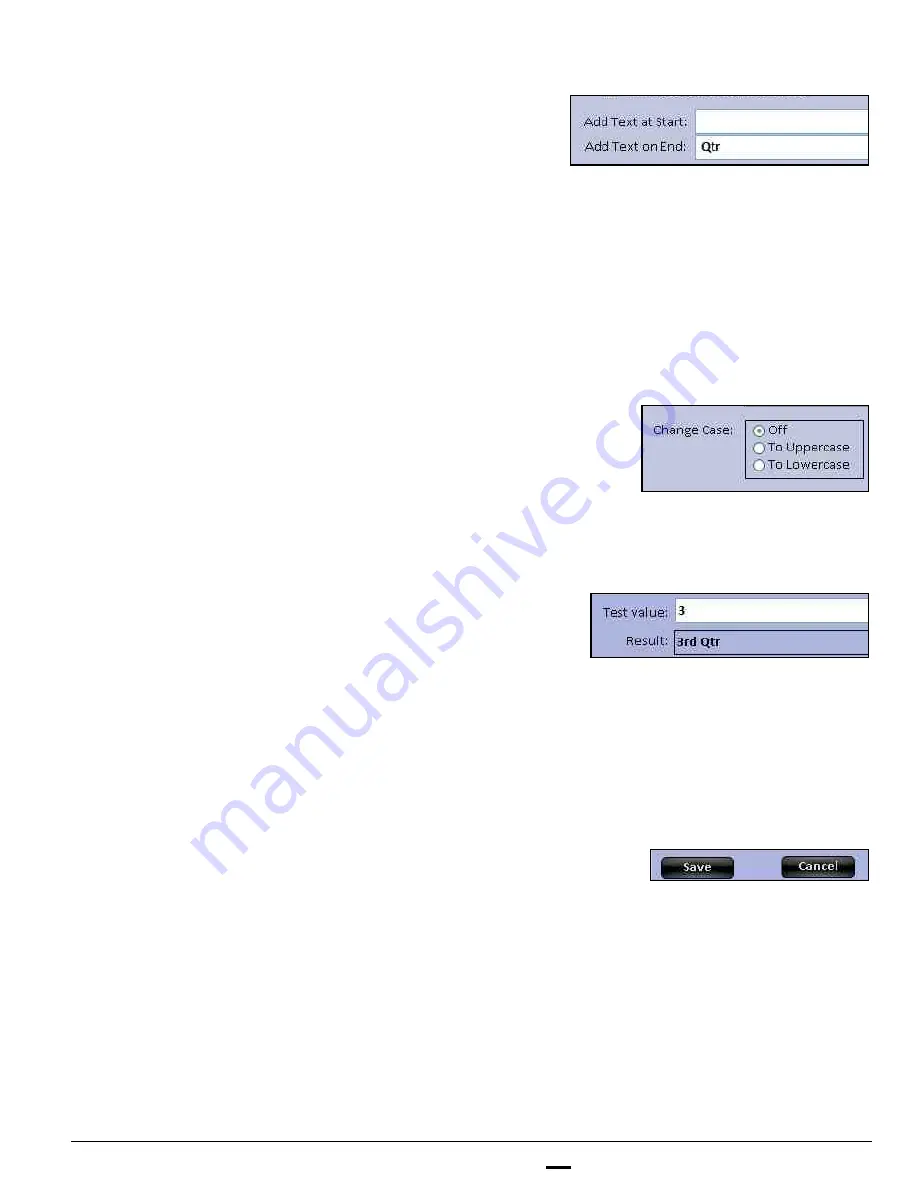
install - concepts - PixMaster - switcher - CG - clips - controls - team - appendix
FLINT
V1.1
5.9.7
6.
To have text appear before the data, enter
the text in the
Add Text at Start
text box.
This may be useful to add Home, Away or
the team name in front of the score without
having to build the element into the
template file.
To have text appear after the data, enter
the text in the
Add Text on End
text box.
This may be useful to spell out the label of
the data, like in this example the Period
date into Qtr, as shown on the right.
7.
To use specific case for text there are
options to convert the text so all your text
looks similar, click on the
Off, To
UPPERCASE
or
to lowercase
radio
button, as shown on the right.
8.
Once you have entered all the modification
for the condition, they can be tested to
ensure that any value will work as your
have programmed it.
In the example on the right, 3 changes to
3
rd
Qtr. If 2 was enter it would change to 2
nd
Qtr.
This feature allows all testing to be
performed, even without a connection to
the Daktronics controller.
9.
To save the condition and allow it to be
linked to a taglink, click on the
Save
button,
as shown on the right.
















































