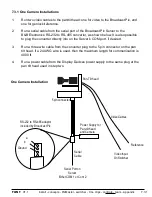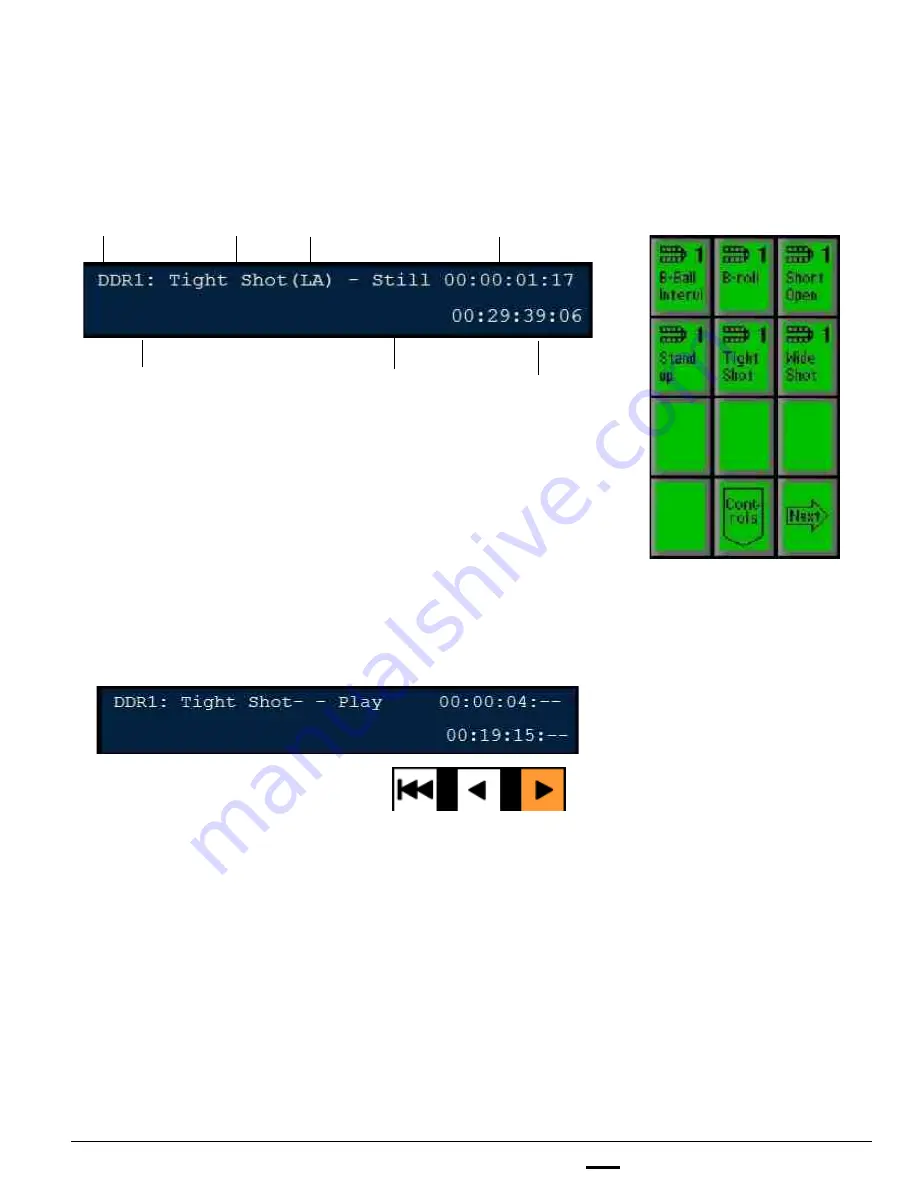
install - concepts - PixMaster - switcher - CG - clips - controls - team - appendix
FLINT
V1.1
4. Press the
[>]
Button and the clip will begin to play. The display will show both
the status as Play, and the time code will count up and the duration will count
down, as shown below.
5. To Pause press the
[>]
button again (and then again to resume playing)
6. To reverse the clip, press the
[<]
button
7. To rewind the clip to the beginning, press the
[I<<]
button
3. Select the desired clip and by pressing its
PixButton
, and the information for
that clip will appear in the large display, as shown below.
6.5.5
Clip
Name
Time code of Clip
External
DDR or OMN
Clip Status:
Play, Rec, Still
DDR
channel
NOTE:
When controlling an external DDR, it is important to select commands slowly. There is a slight
pause from when you select a command to when that command is executed. Any fast button-pushes may
break the communication to your external DDR.
Clip
Attributes
Duration of Clip