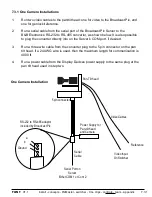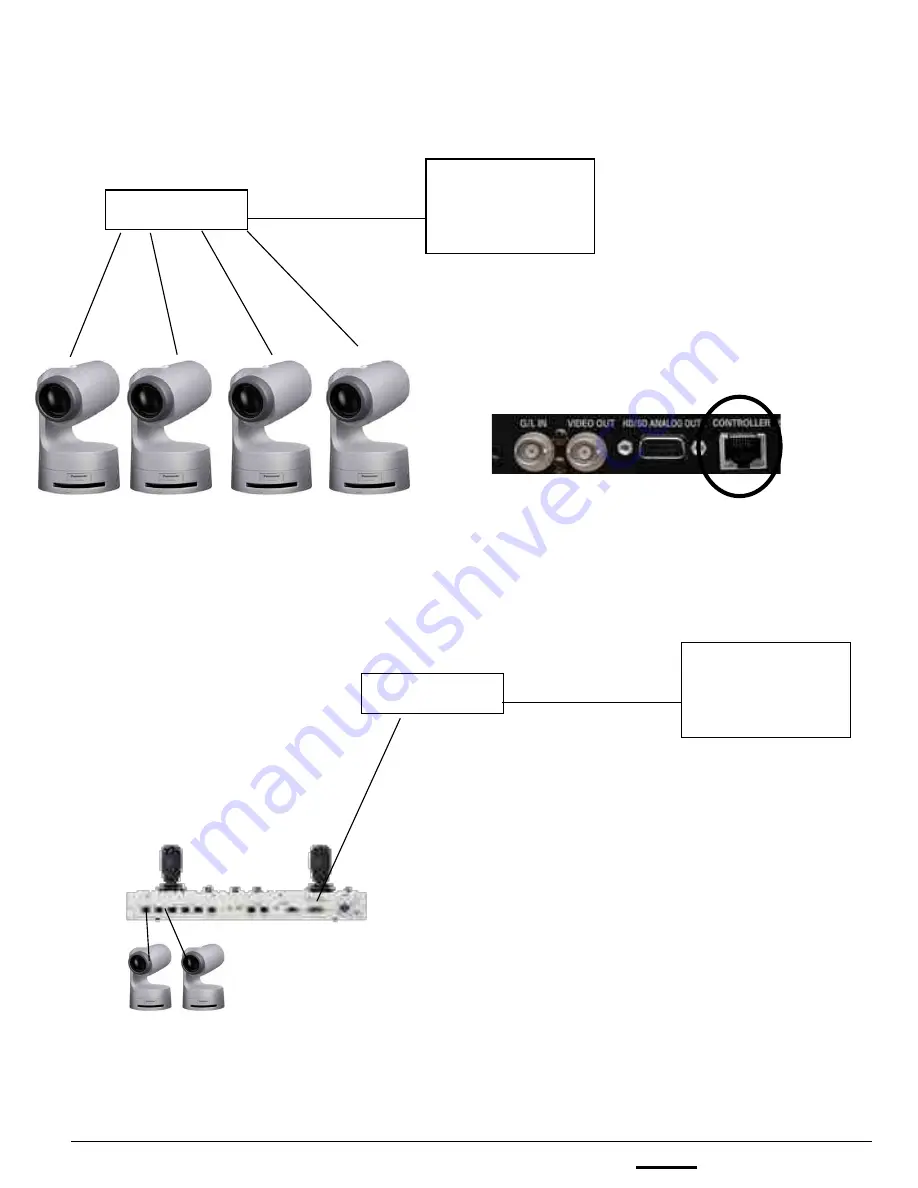
install - concepts - PixMaster - switcher - CG - clips - controls - team - appendix
FLINT
V1.1
7.4.1 Panasonic Wiring Configurations
Single or Multiple Panasonic RS-422 Configuration:
Panasonic Controller Configuration:
Connect up to 5 cameras through the AW-RP655, then connect to the Broadcast Pix
through an Edgeport set to RS-232 with a straight through RS-232 serial cable.
7.4.1
USB A-B Cable
Server
Any USB 2.0 Port
4/8 port Edgeport
DB-9 to RJ-45 Custom RS-422 Serial Cables
RS-232 DP-9 Male to Female Cable
Edgeport must be set to 232
USB A-B Cable
Server
Any USB 2.0 Port
4/8 port Edgeport