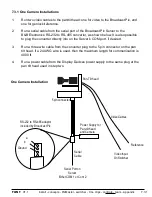install - concepts - PixMaster - switcher - CG - clips - controls - team - appendix
FLINT
V1.1
7.4.2 IP Configuration of Panasonic Cameras
The default IP address of the AW-HE50 and other IP controllable Panasonic cameras
is 192.168.0.10. In order to have the Broadcast Pix system control these camera, the
IP address must change to be on the same subnet of the Broadcast Pix Server. The IP
settings of the Panasonic cameras are changed through a web browser, this can be
done locally on the Broadcast Pix Server or on a remote computer.
To change the IP address of a Panasonic Camera:
7.4.2
1.
Navigate to the Windows Control Panel,
Start Menu, Control Panel,
as shown on
the right.
2.
In the Windows Control Panel, double-click
the
Network and Sharing Center
icon, as
shown on the right.
Note: These instructions follow a
Windows 7 Operating System.
3.
In the Network and Sharing Center, click on
the
‘House Network’
link, as shown on the
right.
Note: This network may be renamed, be
sure to click on the network that is not
labeled ‘Broadcast Pix Control Panel’.
4.
In the Status window that appears, click on
the
Properties
button, as shown on the
right.