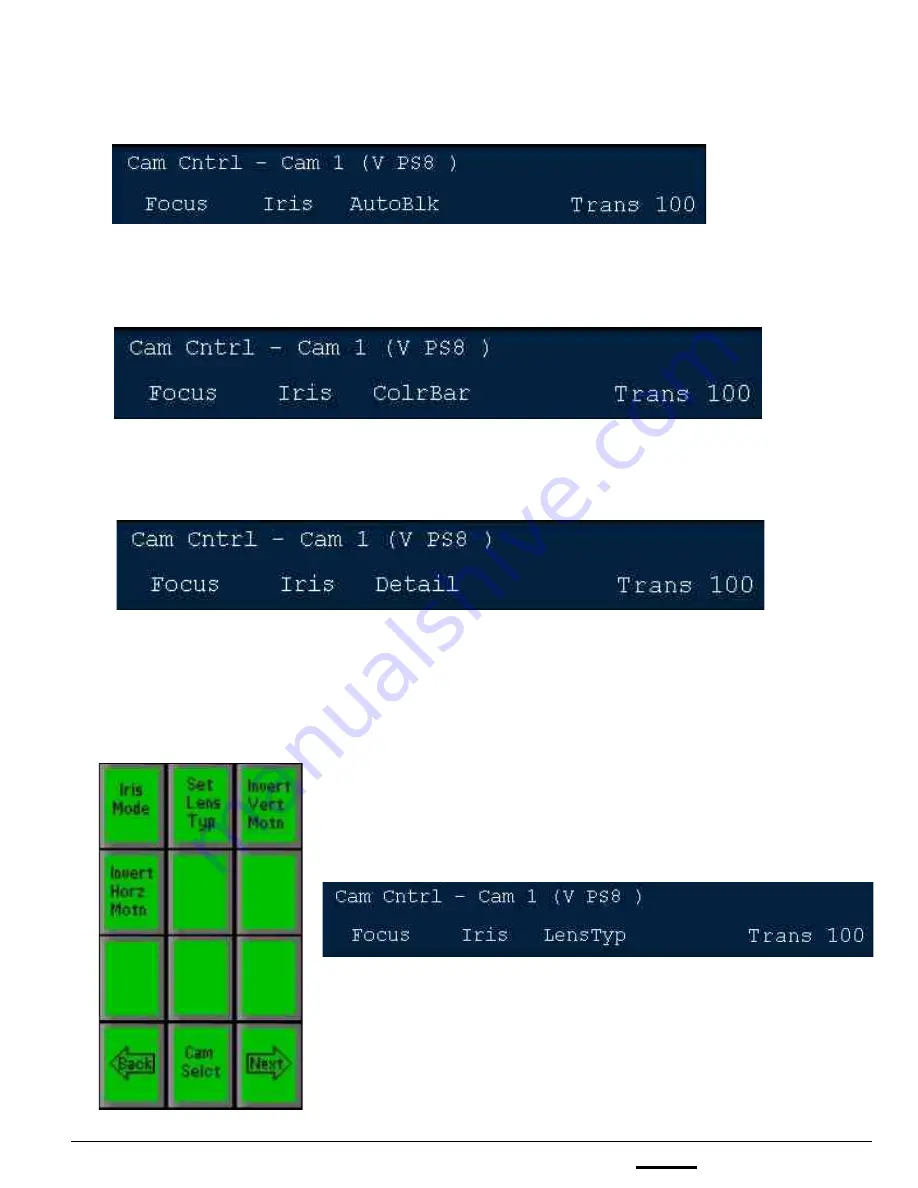
install - concepts - PixMaster - switcher - CG - clips - controls - team - appendix
FLINT
V1.1
5. To adjust Auto Black
Press the
[Auto Black]
PixButton and the display will show what is illustrated below.
Turn the
3
rd
knob
to auto black balance the camera.
6. To turn on/off color bars in the camera
Press the
[color bars]
PixButton and the display will show what is illustrated below.
Turn the
3
rd
knob
to display the color bars.
7. To adjust Detail
Press the [
Set Detail]
PixButton and the display will show what is illustrated below.
Turn the
3
rd
knob
to adjust.
8. To adjust Lens Type
Press the
[Next]
PixButton and the additional controls will appear as shown below.
Then, press the
[Lens Type]
PixButton and the display will show what is illustrated
below. Turn the
3
rd
knob
to adjust, select either
Rainbow
for type 1/C-mount lenses
or
Fujinon
for type 2/Bayonet lenses.
7.12.2
















































