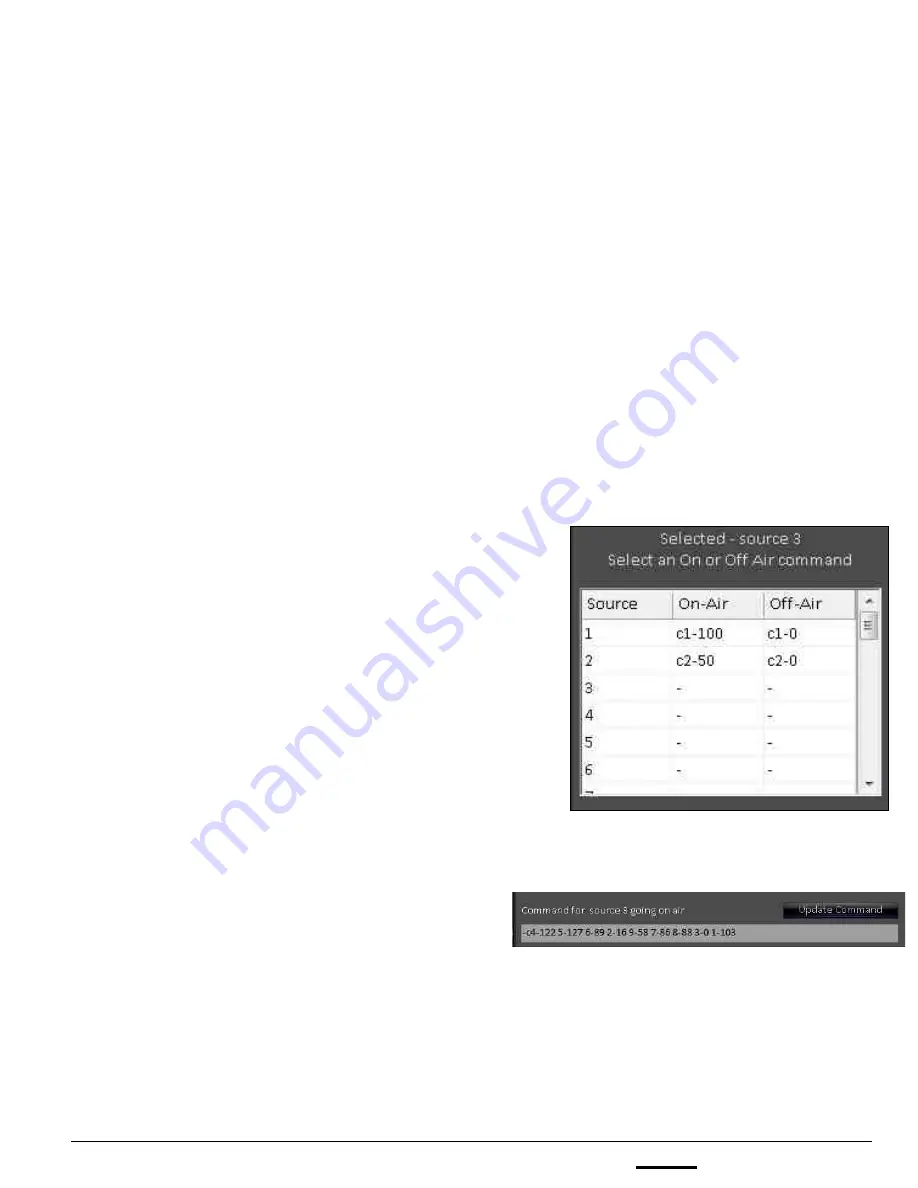
install - concepts - PixMaster - switcher - CG - clips - controls - team - appendix
FLINT
V1.1
7.16.3
1.
Program the
On-Air
and
Off-Air
commands in
the table provided.
The sources numbers 1 - 32 refer to the inputs
to how they are mapped on the control panel/
show in the Show Editor. The first 9 sources
are shown, scroll down to reach the shifted
sources (10 through 18).
Each control change is formatted by first typing
in a
‘c’
, followed by the control number (1 to
127), a hyphen (or minus sign)
‘-’
and the
desired value to set it to (0 to 127). More
commands can be added by adding a space in
between commands, leaving out the “c” in
front.
For example to bring fader 1 to 100% volume
type:
c1-127
in the
On-Air
column, to bring it
off air type:
c1-0
in the
Off-Air
column.
To bring faders 1 and 2 up at 50% volume type:
c1-63 2-63
in the
On-Air
column.
If more space is needed, you may type in
the bar below the grid, as shown on the
right.
Ensure that you select the
Update Command
button for the command to be entered in the
On-Air or Off-Air column.
NOTE:
32 sources are available for use on 2000 systems only, normally you have up to 18 source
buttons that can be assigned,
7.16.3 Audio-Follow Setup
Each show can have its own set of Audio-Follow commands. Two programming options
are available for each table entry; either a single scene change (MIDI Program Change
command) or one or more control change (MIDI Control Change commands).
You can not have both a scene change and a control change for one entry. Control
changes may differ from manufacturer to manufacturer, so it is important to refer to your
audio mixer’s manual for a complete list. For example on a Yamaha 01V, control
numbers 1-12 effect the fader levels for channels 1-12.
















































