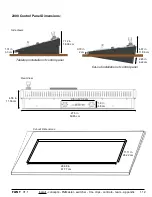install - concepts - PixMaster - switcher - CG - clips - controls - team - appendix
FLINT
V1.1
2.3 Devices
The Broadcast Pix panel can control a studio of devices. Each device performs one
function. In a traditional live television studio, many of these devices are in a separate box
with its own operator. The Broadcast Pix panel provides flexible control over a wide range of
devices, by using the device controls. When a device is selected the entire bank of device
controls are assigned to that device, including a Joystick, 4 knobs, motion buttons, and a
PixPad of 12 buttons. The list of supported devices will grow over time, check for new
devices at www.broadcastpix.com.
Each device has a unique icon that appears on the top of the PixButtons. Broadcast Pix
Software Version 1 of Flint supports the following devices, and use the following icons:
Switcher:
Select
both external and internal input with a control panel. Classic program/preview
layout. Illustration shows Camera 1. Other icons are used for VTR and other
sources.
HD Clip Store: (2 Channel)
Instant access to clips, import and play-out. Use motion controls and view time
codes. Plays compressed HD clips with embedded audio & alpha channels
(H.264 .mov/.mp4, ProRes, DNxHD, QuickTime Animation).
Harris Inscriber TitleMotion GS HD Character Generator: (2 Channels)
Create broadcast quality graphics with shadows, bevels, transparencies, logos and
many more. Create your own look, or use easy templates. Add motion with rolls,
crawls and 2D/3D animations. Update Scribe files dynamically with a right-click.
HD Still Store: (2 Channels)
Have thousands of photos and graphics at your fingertips. Recall with a press of a
button from the corresponding library shown on the monitor.
Import many file types: .bmp, .jpg, .tga, .gif and .png in HD resolutions.
HD
Logo Store: (2 Channels)
Brand your production with a logo in its own key layer. Logo store makes it easy to
apply or remove a logo at any time. Import any logo, or create your own with
Inscriber logo creation tools. Import many file types: .bmp, .jpg, .tga, .gif and .png in
HD resolutions.
Camera Control:
Optional camera control of Hitachi, Panasonic, Sony and Telemetrics camera
systems with Pan & Tilt heads. Including preset positions, tilt, pan, zoom, focus, iris
and CCU controls.
2.3