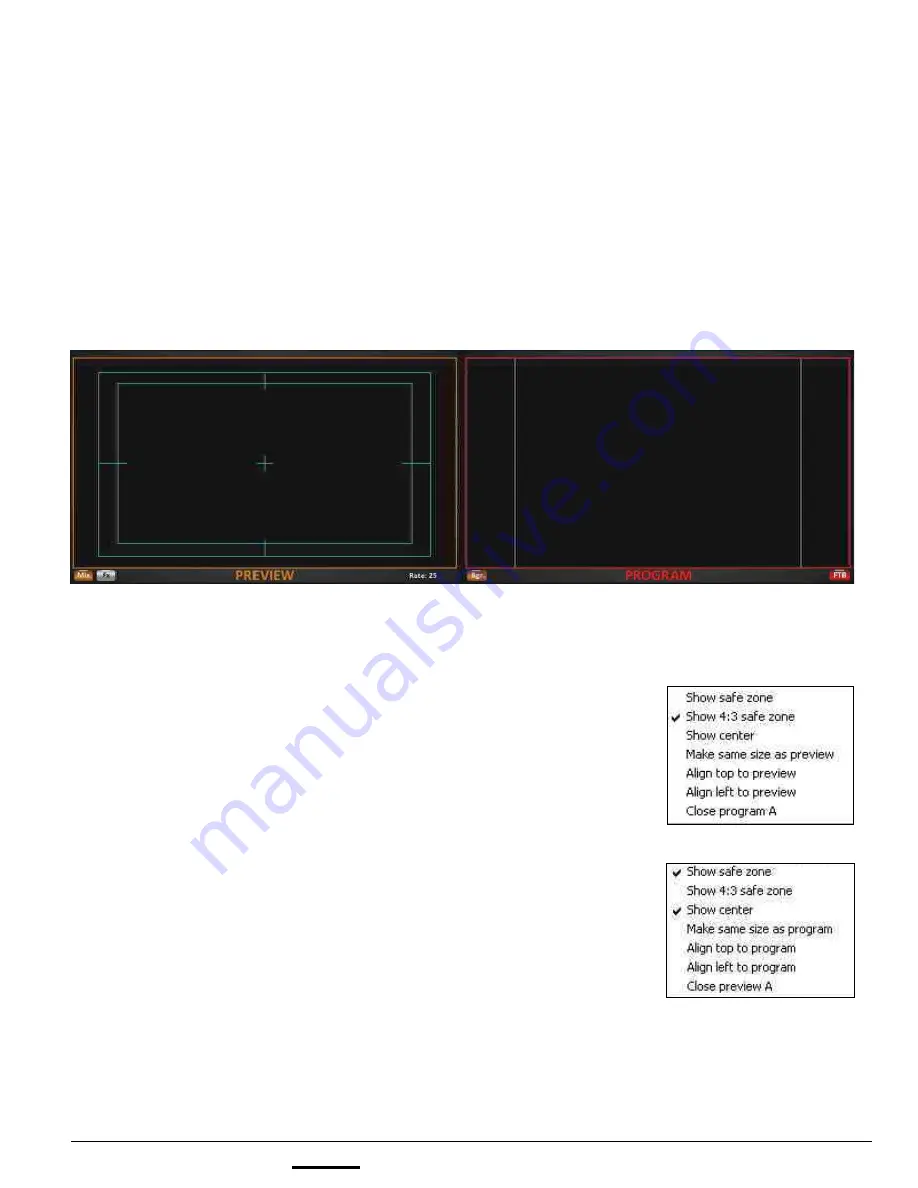
install - concepts - PixMaster - switcher - CG - clips - controls - team - appendix
FLINT
V1.1
2.5.4 Program/Preview Overlays on the Multi-View
If desired, the Program and/or Preview monitors on the Multi-View may show safe zone
overlays, as shown below. These overlays are useful when aligning Keyers and shot
compositions, when adding graphics to ensure visibility on tube monitors and when
producing a 4:3 output in a 16:9 show to ensure no video/graphics are cut off.
There are 3 overlays which may be selected on Preview and/or Program:
Title/Action Safe Zones (Aqua-colored lines), 4:3 Video Safe Zone (White-colored lines) and
Center marks (Aqua-colored cross).
To display an overlay on Preview/Program:
1.
Right-Click
on the Preview or Program Monitor, and a
pop-up menu will appear.
2.
At the top of the pop-menu select
Show safe zone, Show
4:3 safe zone
(only if the show Video Aspect Ratio is set
to 16:9) or
Show center
.
The active/selected overlays will now show a check mark,
as shown on the right.
3.
To deselect any overlays on Program/Preview, repeat
steps 1-2.
2.5.4
















































