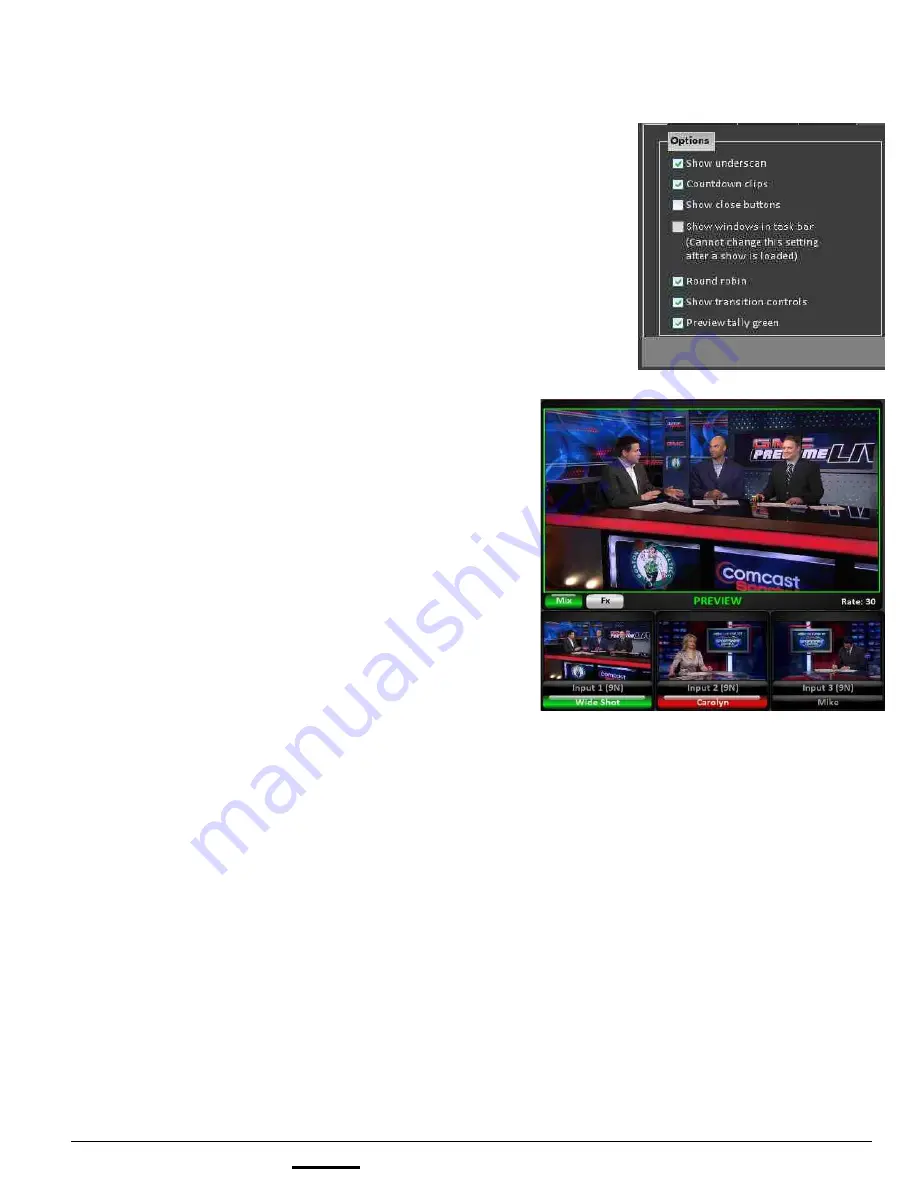
install - concepts - PixMaster - switcher - CG - clips - controls - team - appendix
FLINT
V1.1
2.5.7
To use green tally, instead of orange:
1.
Open the
System Settings
,
Multi-View
tab, as described in steps 1&2 above.
2.
Under the Options section, place a check
next to
Preview tally green
, as shown on
the right.
3.
Click on the
OK
button to apply the
changes.
Now all the source monitors, preview
monitors and tally in the Multi-View
PixPad will be green, as shown on the
right.
4.
To revert back to orange tally, repeat
steps 1-3 above.
















































