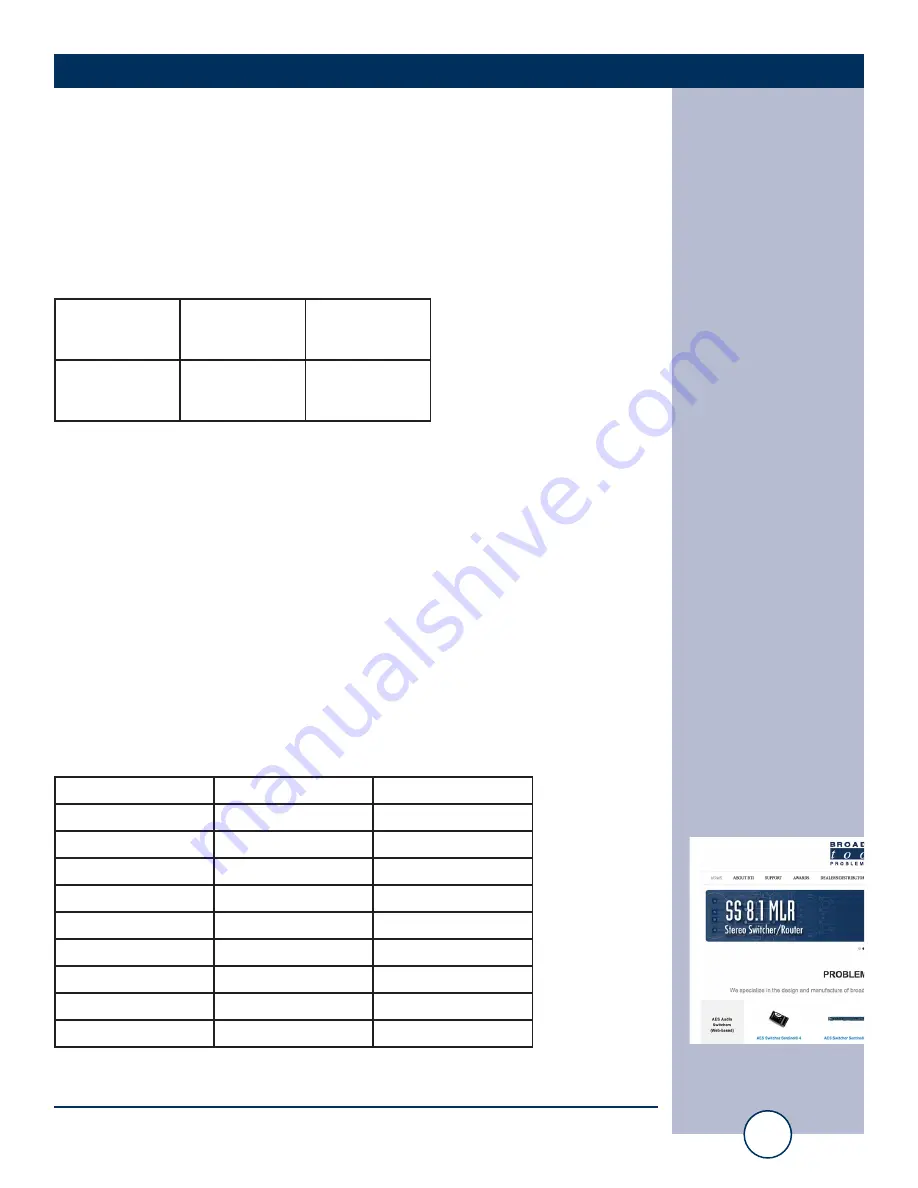
e-mail:
support@broadcasttools.com
voice:
360.854.9559
fax:
866.783.1742
6
SS 4.1 MLR/RJ Installation and Operation Manual
OPERATION
I/O Connections
The rear panel contains all the input, output, and remote control connectors. The
multi-drop serial port is equipped with a modular RJ-11 jack and an “S9” modular
to DB9 adapter/cable.
RJ45 Audio Inputs and Output
Input 1
Input 3
RJ45
RJ45
Input 2
Input 4
Output
RJ45
RJ45
RJ45
Input sources that are NOT selected are terminated with a 10K ohm resistor. If you do
not require this load applied to the deselected sources, they may be removed from each
channel. Each channel has a pair of resistors: channel 1 L & R = R30 & R31, channel 2
L & R = R32 & R33, channel 3 L & R, R34 & R35 and channel 4 L & R = R36 & R37.
If you are using the SS 4.1 MLR/RJ applications other than switching analog audio,
the output Silence Sensor and ACT audio detection circuit should be disabled. To
disable, remove the 1K ohm resistor network RP2 from its socket.
RJ45 Audio Cables
Please use shielded twisted pair Cat5e or Cat6 cables and connectors (STP) with the
input and output RJ45 audio jacks.
RJ45 Audio Cat5 Pinout:
Function:
Wire Pair:
RJ45 Pins:
Left+/AES+
White/Orange
1
Left-/AES-
Orange/White
2
Right+
White/Green
3
Right -
Green/White
6
n/c
White/Blue
5
DC GND
Blue/White
4
n/c
White/Brown
7
n/c
Brown/White
8
Sig. Shield
Shield
Connector Shield
WEBSITE:
Visit our web site for
product updates and
additional information.





































