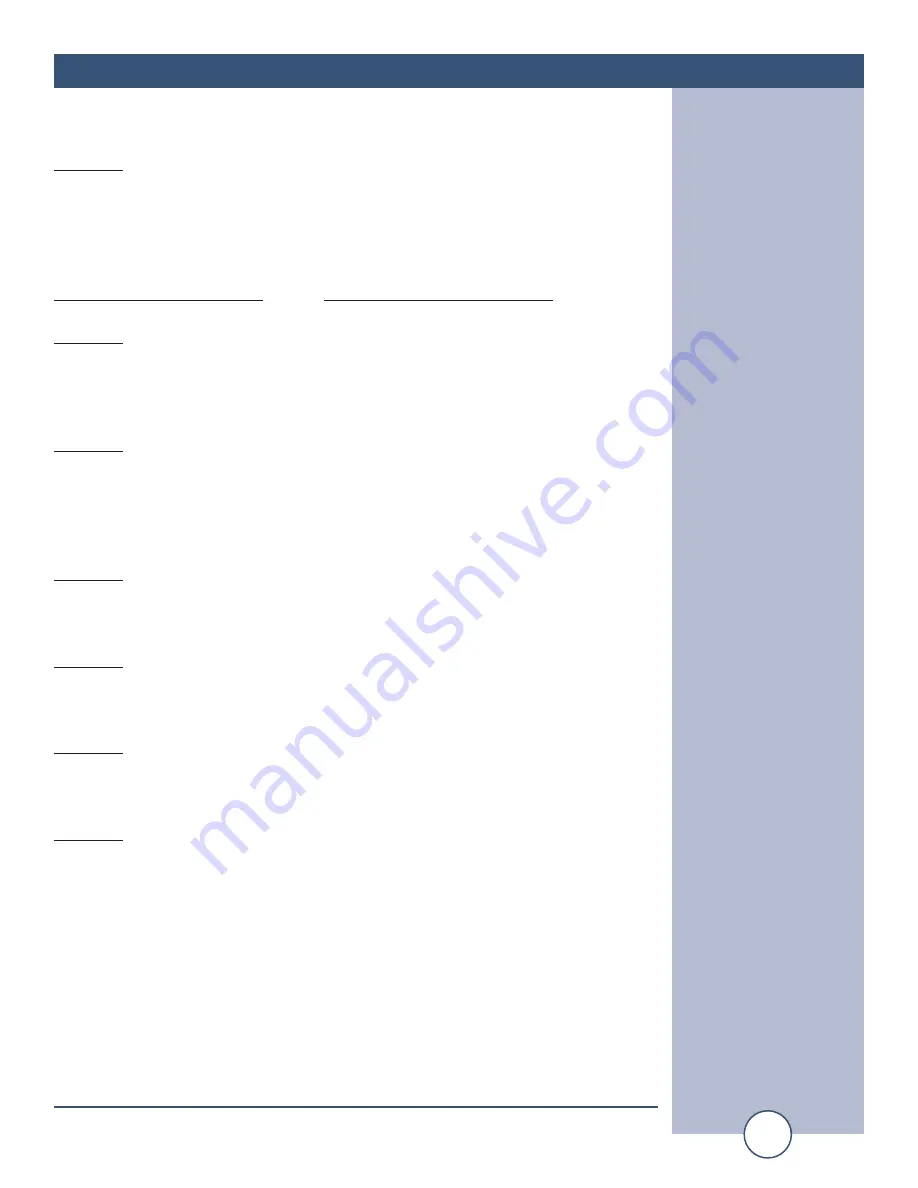
e-mail:
support@broadcasttools.com
voice:
360.854.9559
fax:
866-783-1742
7
VAD-2 Installation and Operation Manual
PROGRAMMING
Input 1 Dial List
24nnnnnn
Example:
24514 (When input 1 changes state, the VAD-
2 will dial the pager number stored in location
15 followed by the paging data stored in 16,
then dial out in sequence the phone number
stored in location 11, then location 14)
Dial Out Numbers/Messages
Keypad entry (Command code)
Input 2 Dial List
25nnnnnn
Example:
251234 (When input 2 changes state, the
VAD-2 will dial the number stored in location
11, then the numbers in 12, 13 and 14)
Input 3 (Silence Sensor) Dial List
26nnnnnn
Example:
261234 (When the Silence Sensor alarms, the
VAD-2 will dial the number stored in location
11, then the numbers in 12, 13 and 14)
Input 1 Description
51 (Record Input 1 Message)
3
Seconds
Example:
51 “Satellite Receiver failure”
Input 2 Description
52 (Record Input 2 Message)
3
Seconds
Example:
52 “Power Failure”
Input 3 (Silence Sensor) Description 53 (Record Input 3 Message)
3
Seconds
Example:
53 “Silence Monitor failure”
Greeting Message
54 (Record Greeting Message)
6
Seconds
Example:
54 “WXYZ Transmitter site,
enter your SECURITY code after the tone”
Restoring to factory defaults:
Remove the power plug. Hold in the front panel
“PGM”
button. Plug in the
power connector and then release the
“PGM”
button a second or two later. You
will hear 4 beeps in the programming telephone indicating the defaults have been
restored.
NOTE: Factory recorded voice responses are not restored.


























