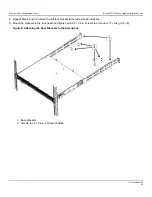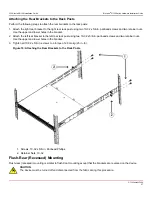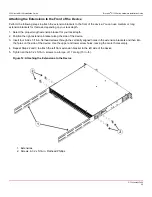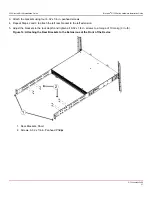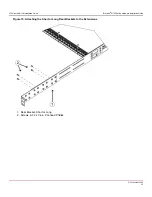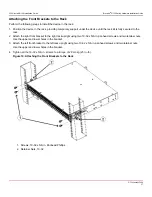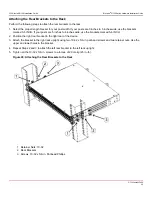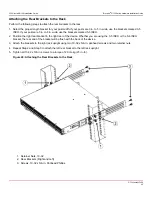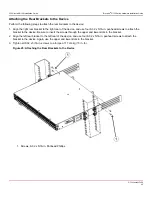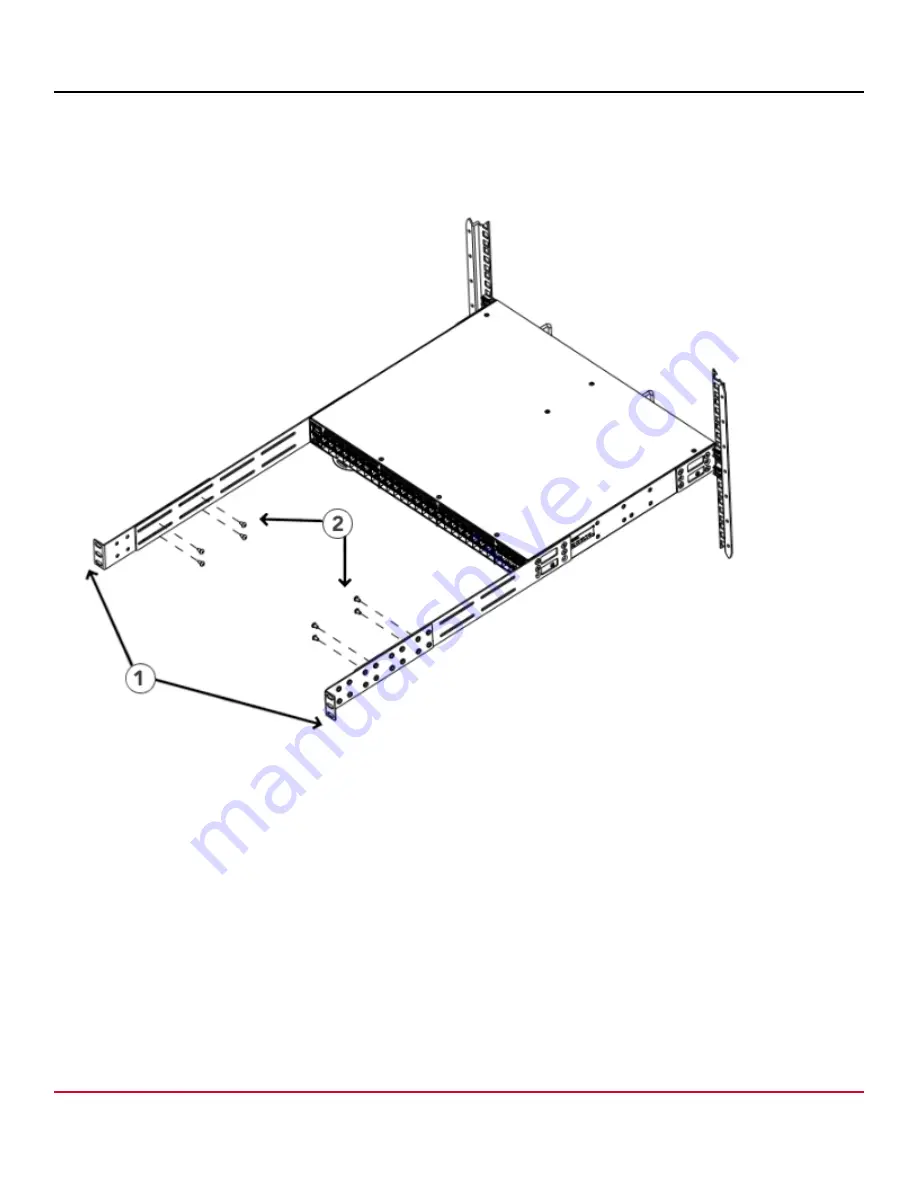
G730-Install-IG100 Installation Guide
Brocade
®
G730 Switch Hardware Installation Guide
3. Attach the brackets using four 6-32 x 1/4-in. panhead screws.
4. Repeat Steps 2 and 3 to attach the left rear bracket to the left extension.
5. Adjust the brackets to the rack depth, and tighten all 6-32 x 1/4-in. screws to a torque of 10 cm-kg (9 in.-lb).
Figure 14: Attaching the Rear Brackets to the Extensions at the Front of the Device
1. Rear Brackets, Short
2. Screws, 6-32 x 1/4-in. Panhead Phillips
G730-Install-IG100
31
Summary of Contents for Brocade G730
Page 94: ......