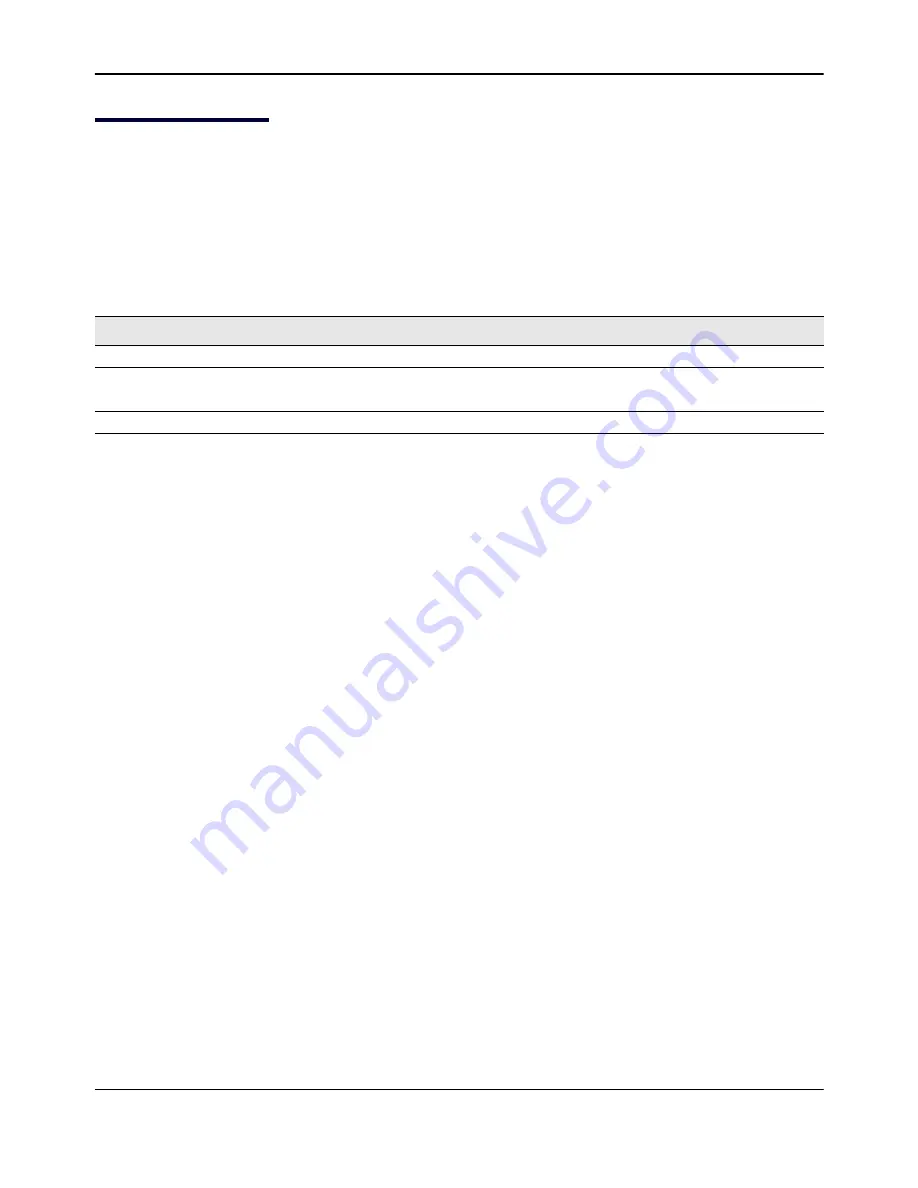
Software Packages and Installation
NetXtreme-E User’s Manual
February 26, 2018 • NetXtreme-E-UG100
Page 29
Software Packages and Installation
Refer to the following sections for information on software packages and installation.
Supported Operating Systems
provides a list of supported operating systems.
Installing Drivers
Refer to the following sections for driver installation.
Windows
Dell DUP
Broadcom NetXtreme E series controller drivers can be installed using the driver DUP. The installer is provided
in x64 executable format.
GUI Install
When the file is executed, a dialog box appears requesting user input. The installer supports the driver only
option.
Silent Install
The executable can be silently executed using the command shown below.
Example:
Network_Driver_<version>.EXE /s /driveronly
INF Install
The Dell DUP is used to install drivers for Broadcom NetXreme-E Ethernet controllers. Use the following
command to extract the driver INF files from the Dell DUP:
Network_Driver_<version>.EXE /s /v"EXTRACTDRIVERS=c:\dell\drivers\network"
Table 18: Supported Operating System List
OS Flavor
Distribution
Windows
Windows 2012 R2 or above
Linux
Redhat 6.9, Redhat 7.1 or above
SLES 11 SP 4, SLES 12 SP 2 or above
VMWare
ESXi 6.0 U3 or above
















































