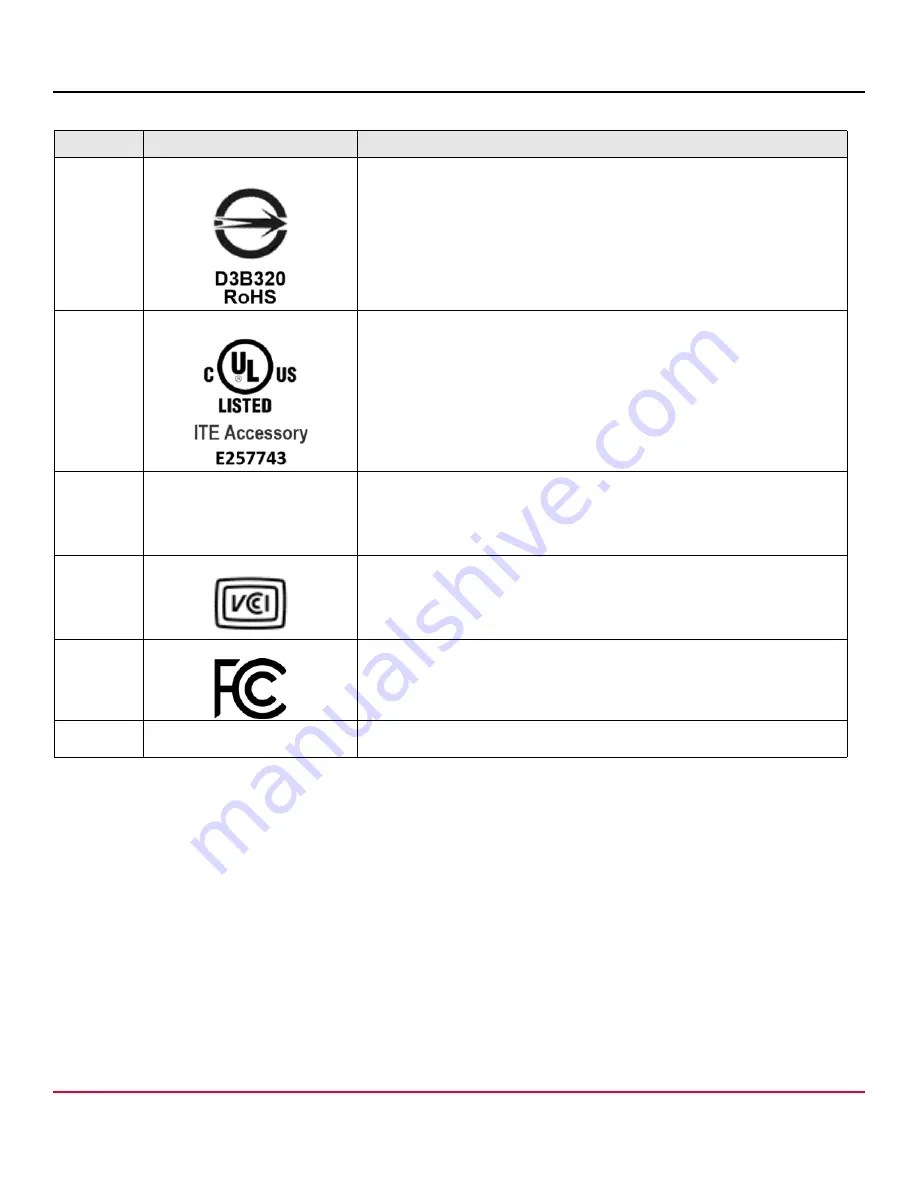
Broadcom
P411W-32P-UG104
16
P411W-32P PCIe 4.0
User Guide
NVMe Switch Adapter
The adapter meets the following environmental directives:
Restriction of Hazardous Substances (RoHS)
Waste of electrical and electronic equipment (WEEE)
10 Hardware Installation Instructions
To install the adapter, follow these steps:
1.
Unpack the adapter.
Unpack the adapter in a static-free environment. Remove the adapter from the antistatic bag, and
carefully inspect the device for damage. If you notice any damage, contact your reseller support representative.
ATTENTION:
To avoid the risk of data loss, back up your data before you change your system configuration.
2.
Turn off the power to the system.
Turn off the power to the computer, and disconnect the AC power cord.
Taiwan
(BSMI)
Meets the following standards:
CNS 13438
CNS15663
USA /
Canada
Safety (UL
Listed)
For use with UL listed ITE equipment only.
Meets the following standards:
UL 60950-1, 2nd Edition, 2014-10-14 (Information Technology Equipment
-Safety -Part 1: General Requirements)
CAN/CSA C22.2 No. 60950-1-07, 2nd Edition, 2014-10 (Information
Technology Equipment -Safety -Part 1: General Requirements)
UL 62368-1, Second Edition
CAN/CSA C22.2 No. 62368-1-14
CB Scheme
Safety
—
Meets the following standards:
IEC 60950-1:2005 (Second Edition) + Am 1:2009 + Am 2:2013
EN 60950-1: 2006 + A11: 2009 + A1: 2010 + A12: 2011 + A2: 2013
IEC 62368-1:2014 (Second edition)
EN 62368-1:2014+A11: 2017
Japan (VCCI)
Meets the following standards:
V-3/2015.04, Class B
V-4/2012.04
VCCI-CISPR 32:2016
CISPR 32:2015
USA /
Canada
(FCC)
Meets the following standards:
47 CFR FCC Part 15, Subpart B, Class B
ANSI C63.4:2014
CISPR 32:2008
Country of
Origin
Made in XXXX
XXXX indicates the country of origin.
Table 9 Adapter Marks and Certifications (Continued)
Mark
Symbol
Description
Summary of Contents for P411W-32P
Page 20: ......





































