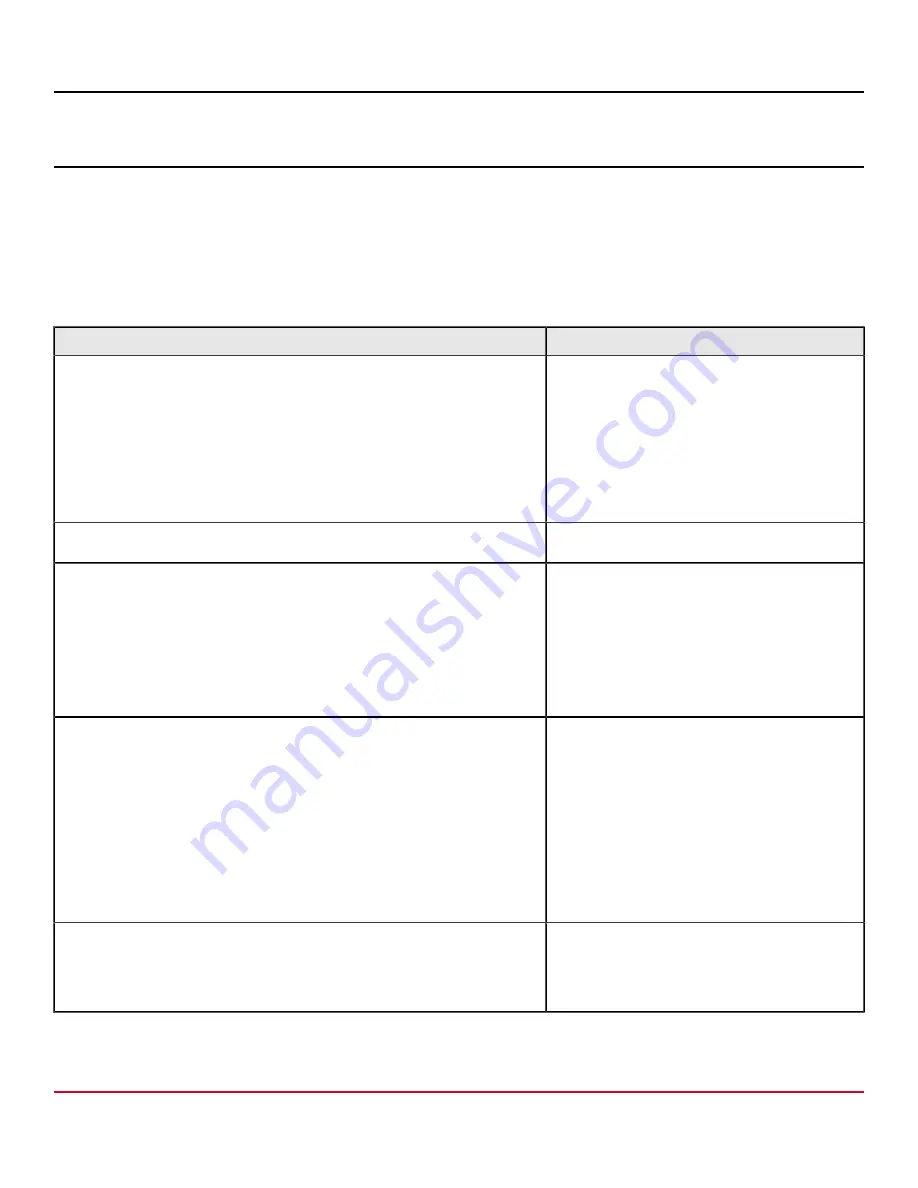
Symantec
™
Endpoint Detection and Response 4.5 Installation Guide for the S550
appliance
Planning for installation
Pre-installation checklist for physical appliances
lists the actions to complete and the information to have ready before you install a physical
appliance.
Table 2: Pre-installation checklist
Action/Item
Description
Collect tools.
Have the following items on hand:
•
#2 Phillips head screwdriver
•
8mm wrench (or an adjustable wrench)
•
Equipment rack specific mounting hardware
(refer to your equipment rack guide for more
information)
•
Marker pen (optional)
•
Mechanical lift (optional)
•
Slide rail kit
Ensure your environment has the required resources.
Symantec EDR version support for appliances
Symantec EDR platform support matrix
Have a serial terminal local to the appliance.
To perform the bootstrap, you'll need a serial
terminal (computer). This computer can be a
specialized, standalone internal server or a
Windows server that runs PUTTY. It can be
convenient if it provides remote access via RDP or
HTTP. This computer also needs to be local to the
appliance.
Configuring the serial terminal or terminal emulation
Have Ethernet cables (up to four normal cables and two crossover cables)
available.
The number and types of cables depends on your
network configuration and the number of LAN and
WAN ports on the appliance. For example, to permit
the ethernet interfaces to negotiate 1000 Mbps,
either cat5e or cat6 cables are required.
You may need crossover cables for an Inline
deployment.
Crossover cables aren't required if one or both
devices (switch, firewall) connected to the WAN
port and LAN port have automatic MDI/MDI-X.
Where to place the appliance in your network for
Open required ports on the firewall and other network devices.
Make sure that the necessary ports are open on
your firewall and other network devices to allow
traffic from or to the Symantec EDR device. For
example, HTTP 80 and HTTPS 443.
7
Summary of Contents for Symantec S550
Page 1: ...Symantec Endpoint Detection and Response 4 5 Installation Guide for the S550 appliance ...
Page 17: ...Symantec Endpoint Detection and Response 4 5 Installation Guide for the S550 appliance 17 ...
Page 18: ...Symantec Endpoint Detection and Response 4 5 Installation Guide for the S550 appliance 18 ...
Page 49: ......


































