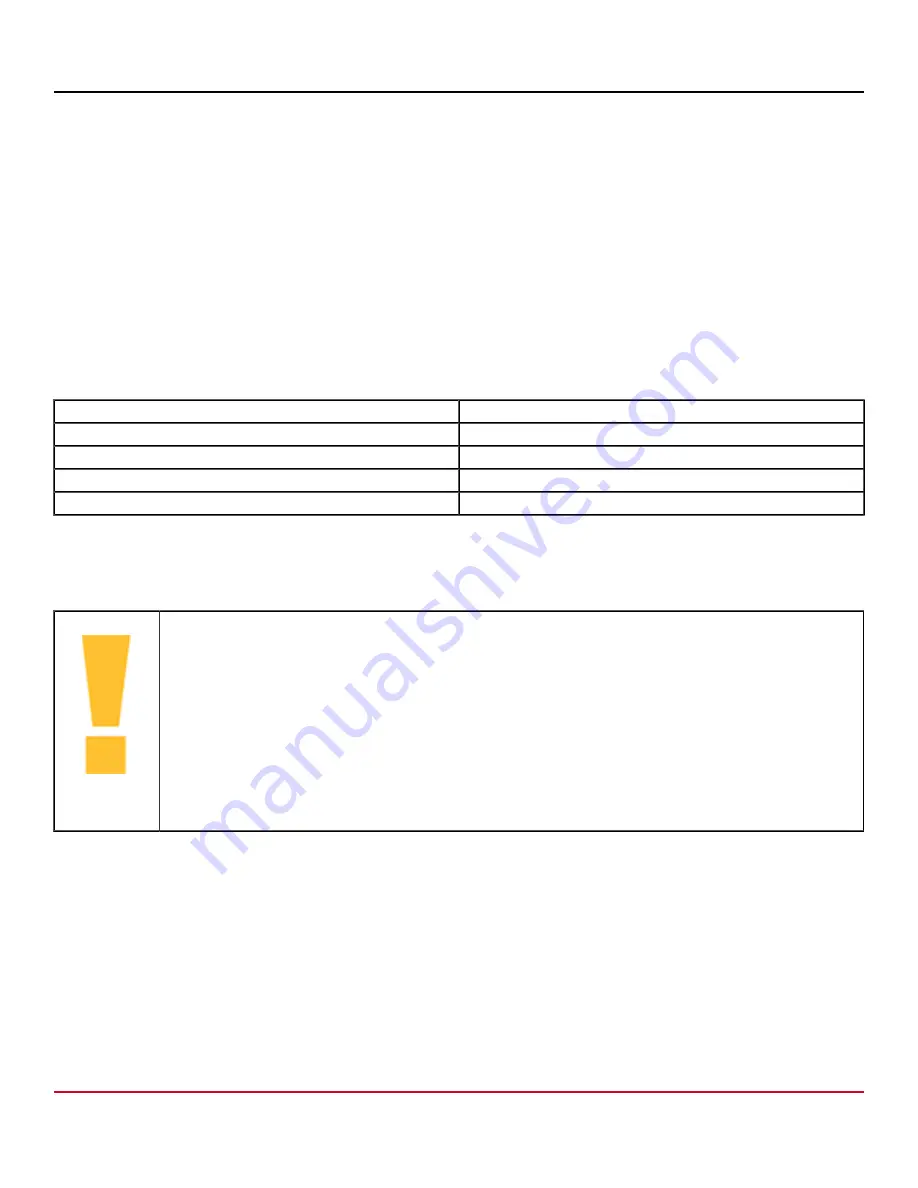
Symantec
™
Endpoint Detection and Response 4.5 Installation Guide for the S550
appliance
3. Verify the following as the appliance boots up:
•
The Power LED turns amber.
•
Near the end of the boot cycle, the Power LED alternates between amber and green, which indicates the appliance
is in unconfigured state.
•
After you configure the appliance, the Power LED is green.
Running bootstrap to configure the appliance
Configuring the serial terminal or terminal emulation software
1. Confirm the appliance’s rear panel RJ45 serial port is connected to a serial terminal or workstation with terminal
emulation software.
2. Open a terminal emulation program, such as Microsoft HyperTerminal
®
, PuTTY, Tera Term, or ProComm
™
.
3. Configure the terminal emulation software to use the following settings:
Baud rate
9600 bps
Parity
None
Flow control
None
Data bits
8
Stop bits
1
Rack-mounting the S550 appliance
This topic describes how to install the appliance in a four-post equipment rack.
CAUTION
Before rack-mounting the appliance:
•
Power off the appliance and disconnect all cables.
•
Verify that the weight of the system does not exceed the rack's fully populated weight limit.
For more information, refer to the manufacturer's instructions included with the rack.
•
For weight stability, load the rack from the bottom up.
•
Read the "Rack Mount Warnings" section of the
Safety and Compliance Guide
.
•
Take adequate safety and grounding measures to avoid creating an electrical shock hazard and to prevent bodily
injury.
•
The appliance is very heavy! A two-person lift or mechanical aid is recommended to lift the appliance from the
carton and install it in the rack.
•
Do not place objects on the appliance or use it as a work surface. Its mounting hardware does not support
additional weight.
The slide-rail mounting kit included with the Symantec EDR appliance allows it to be rack-mounted in a two- or four-post
equipment rack. The kit provides tool-less racking for 4-post racks and lets you install or remove the appliance from the
front of the rack.
The slide-rail kit includes the following parts:
28
Summary of Contents for Symantec S550
Page 1: ...Symantec Endpoint Detection and Response 4 5 Installation Guide for the S550 appliance ...
Page 17: ...Symantec Endpoint Detection and Response 4 5 Installation Guide for the S550 appliance 17 ...
Page 18: ...Symantec Endpoint Detection and Response 4 5 Installation Guide for the S550 appliance 18 ...
Page 49: ......






































