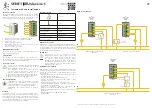6
3 times per second) indicating that it is in configuration mode (waiting to be added to a network).
If it is not the first time that the
Universal Remote
is in use, configuration mode may not work
automatically. In this case, please insert a needle into the designated reset button keyhole, press
and hold, for at least 6 seconds until the blue Wi-Fi LED flashes rapidly (about 2-3 times per
second).
Add Device
This section shows you how to add the
Universal Remote
as a device in the
ihc
App.
In the App, select Add device or in
Devices
, select
+
.Scan the bar code on the packaging or
tap Add by categories to select the category and model manually. In
Universal Remotes,
select
RM pro.