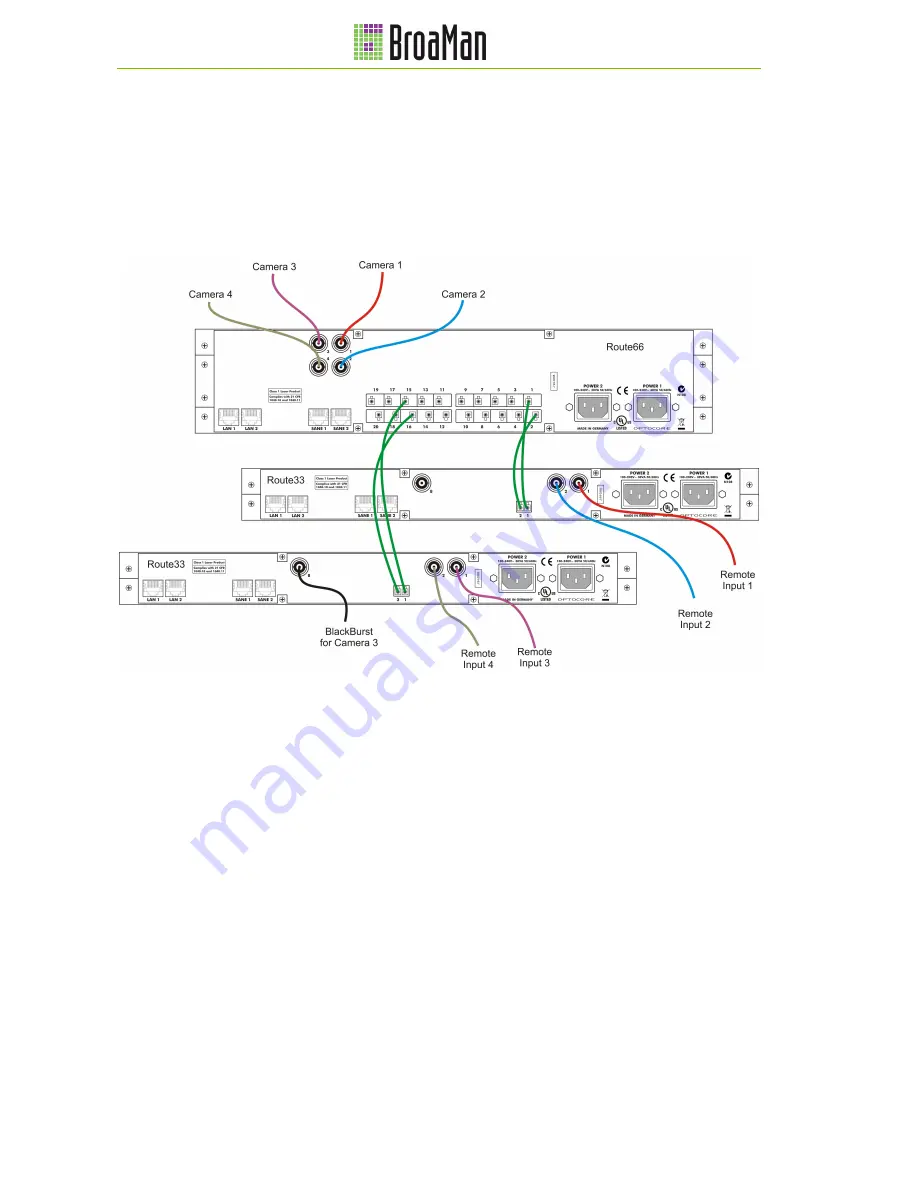
DiViNe Route/Repeat 66/33
16
rev. 1.0
Connection Example
This example shows the connections between one central Route66 and two portable Route33 units. The Route66
is configured as a 4 x 20 router, capable of sending four SD/HD/3G-SDI video channels to five different
connection points. It is possible to connect one of the two Route33 units at each connection point. Each of the
Route33s is equipped with two SD/HD/3G-SDI outputs and a BlackBurst output. The Route66 and the two
Route33s are connected with fibre cables. Routing can be fixed or operator controlled using a third party
integration controller, such as VSM by the company LSB.
Fig. 1: Connection of one Route66 and two Route33 units.
This example shows the use of Route66 and Route33s as a video only routing system. In this system, none of the
devices are equipped with an Optocore module for device discovery, automated routing, audio and data transport.





































