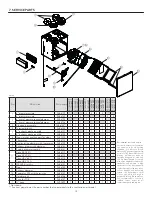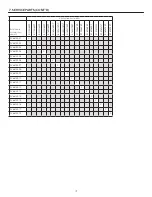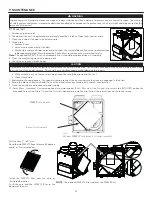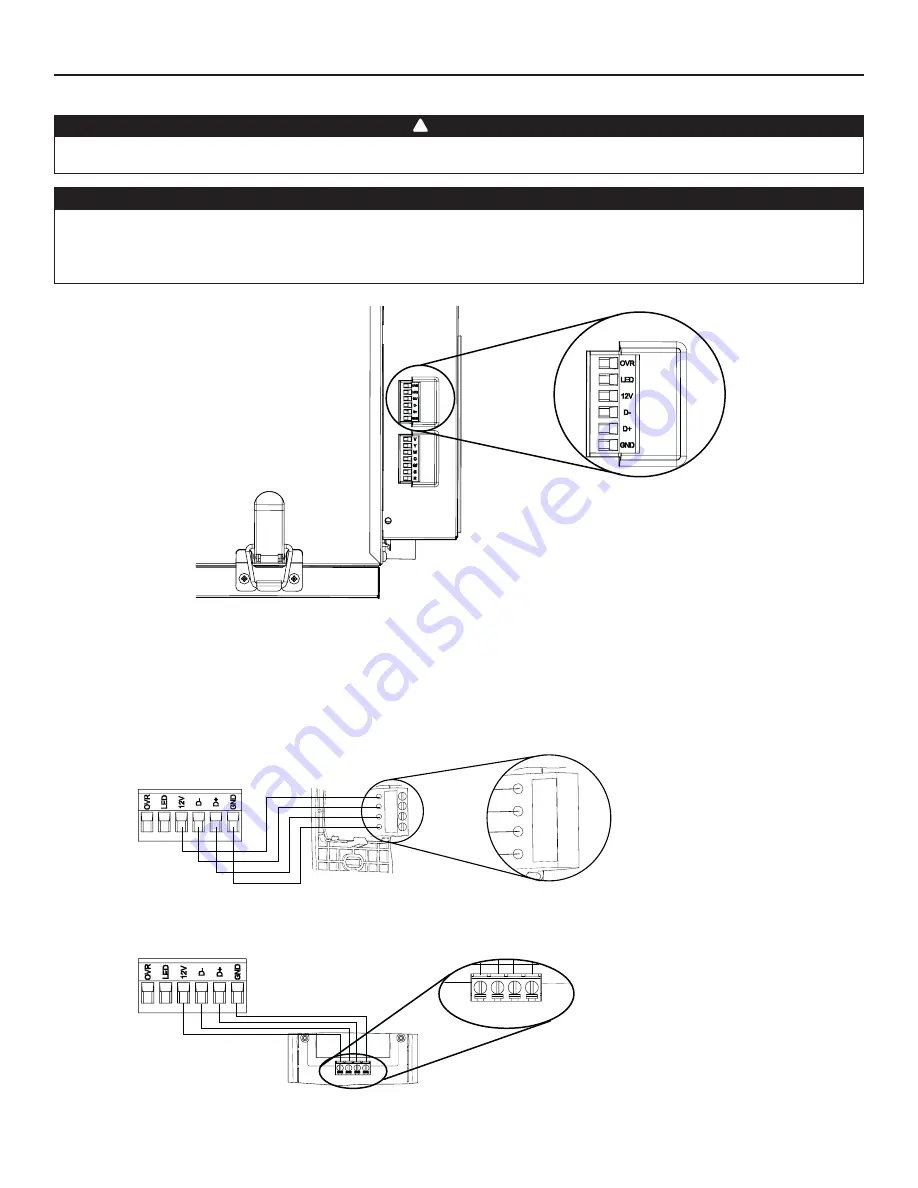
11
3. CONNECTIONS
3.1 e
lectricAl
c
onnection
to
o
ptionAl
m
Ain
w
All
c
ontrol
Use the terminal connector included to perform the electrical connection for optional main wall control. Check if all wires are correctly
inserted in their corresponding holes in the terminal connector. Use screws to fix wires in the terminal connector.
3.1.1 e
lecTrical
c
onnecTion
To
s
peed
, d
ehumidisTaT
or
a
uTomaTic
o
pTional
m
ain
w
all
c
onTrol
Gnd
D+
12V
D-
VC0241
12V
D-
D+
Gnd
Once the wall control connections have been made, insert the terminal connector in the electrical compartment.
NOTE : For information about the operation of the wall control, refer to the corresponding Installation and User Guide
,
available at
www.Broan-NuTone.com.
Always disconnect the unit before making any connections. Failure to cut power could result in electrical shock or damage to the wall
control or electronic module inside the unit.
Never install more than one optional main wall control per unit. Make sure that the wires do not short-circuit between themselves or by
touching any other components on the wall control. Avoid poor wiring connections. To reduce the risk of electrical interference (noise),
do not run wall control wiring next to control contactors or near light dimming circuits, electrical motors, dwelling/building power or
lighting wiring or power distribution panel.
CAUTION
WARNING
!
HD0491
u
niT
b
oTTom
v
iew
T
erminal
c
onnecTor
3.1.2 e
lecTrical
c
onnecTion
To
a
dvanced
o
pTional
m
ain
w
all
c
onTrol
12V D- D+ Gnd
VC0242
12V D- D+ Gnd