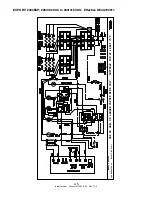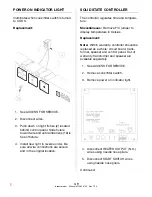3-5
DISPLAY ACTUAL TEMPERATURE
Action:
Press and hold cook temper-
ature button for three seconds.
Response:
Display will show actual
temperature and will vary as cooling
and heating takes place.
Action:
Press cook temperature but-
ton again to return to idle mode.
CALIBRATION
Calibration will be necessary when temper-
ature sensor probe or controller is replaced.
Calibrate using an accurate non-mercury
test thermometer.
1. Thoroughly heat cooking oil. When
HEAT ON light goes out, stir oil. If
HEAT ON light comes on allow unit to
recover until light goes out. This may
have to be done several times.
2. Press and hold cook temperature but-
ton for ten seconds until OFF then SET
is displayed twice. Release button.
3. Uncalibrated cooking oil temperature
is displayed. Calibration must be per-
formed.
4. Check cooking oil temperature one
inch below oil surface in the center of
cooking well.
5. Using keypad, enter temperature to
match controller display with calibrat-
ing thermometer.
6. Press temp button to exit calibration.
broaster.com Manual #15460 8/02 Rev 6/16
Summary of Contents for 2004E
Page 2: ......
Page 8: ......
Page 12: ......
Page 21: ...2 9 MODEL 2400GH DOMESTIC MODEL 2400GHXP EXPORT broaster com Manual 15460 8 02 Rev 7 14 ...
Page 22: ...2 10 MODEL 2400GHCE EU broaster com Manual 15460 8 02 Rev 7 14 1 2 2 1 2 1 ...
Page 44: ......
Page 45: ...5 COVER YOKE AND LIFT 5 1 FAMILIARIZATION broaster com Manual 15460 8 02 Rev 9 14 ...
Page 54: ......
Page 81: ...9 9 This page intentionally left blank broaster com Manual 15460 8 02 Rev 3 16 ...
Page 87: ...broaster com Manual 15460 8 02 SERVICE NOTES ...
Page 88: ...broaster com Manual 15460 8 02 SERVICE NOTES ...
Page 89: ...broaster com Manual 15460 8 02 SERVICE NOTES ...
Page 90: ......
Page 91: ......
Page 92: ...Broaster Company 2855 Cranston Road Beloit WI 53511 3991 608 365 0193 broaster com ...