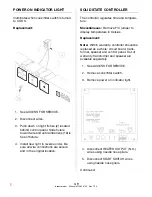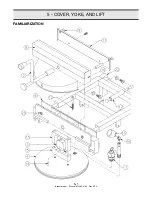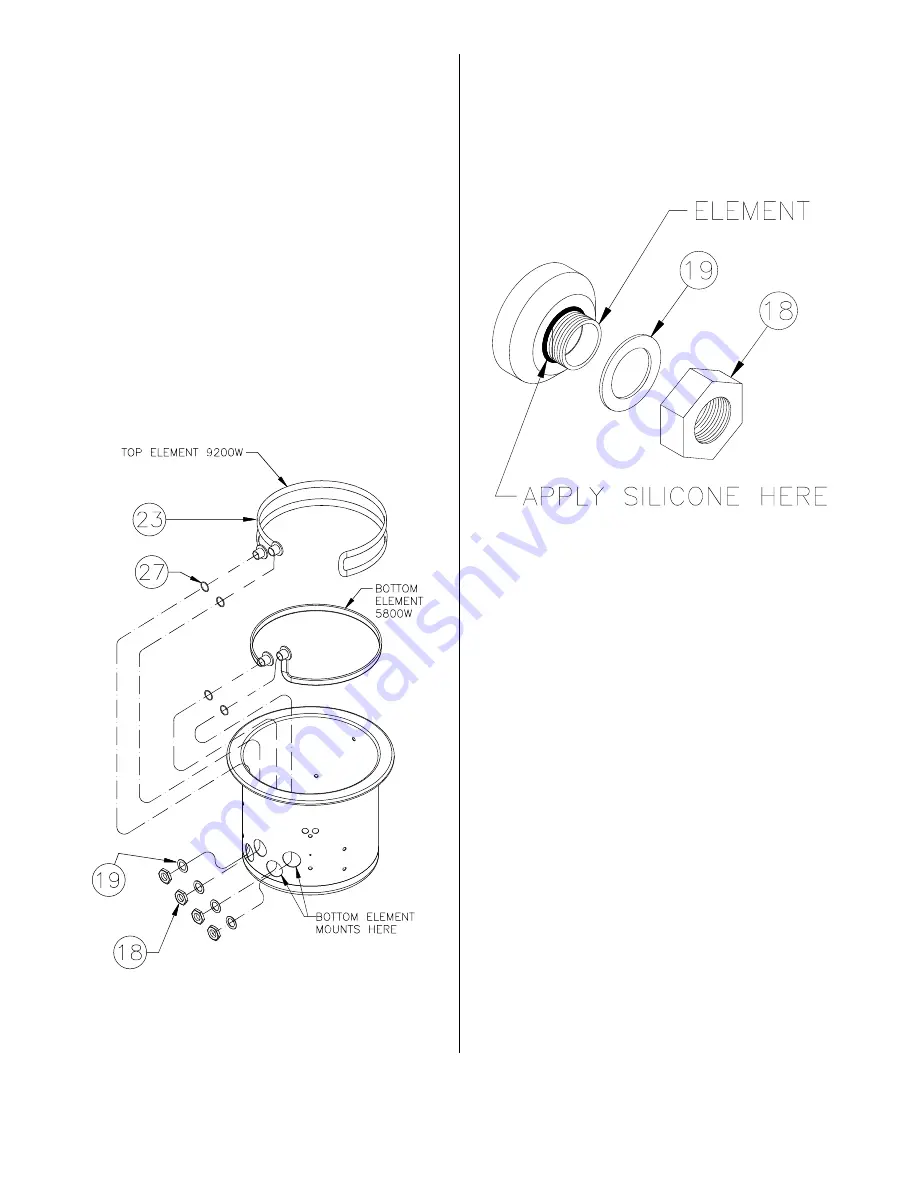
4-7
10. Remove element wires from Second-
ary Contactors (14 & 17),
11. Remove four Basket Guides (25) from
inside cooking well that secure ele-
ments (23) to the cooking well.
12. Remove capillary guard (26).
13. Remove large nut (18) and washer (19)
from element(s) (23).
Note:
To remove bottom element,
remove element above it.
14. From inside the cooking well, slide ele-
ment out, lift and rotate on end to
remove.
15. Install new elements using new gas-
kets (27) located between element and
inside of the cooking well bulkhead.
16. Loosely attach basket guides (25) and
capillary guard (26).
17. Apply bead of #94622 Silicone to
threads of element at the bulkhead fit-
ting.
18. Loosely attach washers (19) and large
nuts (18).
19. Tighten large nuts (18).
20. Tighten basket guides (25) and capil-
lary guard (26).
21. Be sure all wire connections are
secure and in their original location.
broaster.com Manual #15460 8/02 Rev 6/15
Summary of Contents for 2004E
Page 2: ......
Page 8: ......
Page 12: ......
Page 21: ...2 9 MODEL 2400GH DOMESTIC MODEL 2400GHXP EXPORT broaster com Manual 15460 8 02 Rev 7 14 ...
Page 22: ...2 10 MODEL 2400GHCE EU broaster com Manual 15460 8 02 Rev 7 14 1 2 2 1 2 1 ...
Page 44: ......
Page 45: ...5 COVER YOKE AND LIFT 5 1 FAMILIARIZATION broaster com Manual 15460 8 02 Rev 9 14 ...
Page 54: ......
Page 81: ...9 9 This page intentionally left blank broaster com Manual 15460 8 02 Rev 3 16 ...
Page 87: ...broaster com Manual 15460 8 02 SERVICE NOTES ...
Page 88: ...broaster com Manual 15460 8 02 SERVICE NOTES ...
Page 89: ...broaster com Manual 15460 8 02 SERVICE NOTES ...
Page 90: ......
Page 91: ......
Page 92: ...Broaster Company 2855 Cranston Road Beloit WI 53511 3991 608 365 0193 broaster com ...