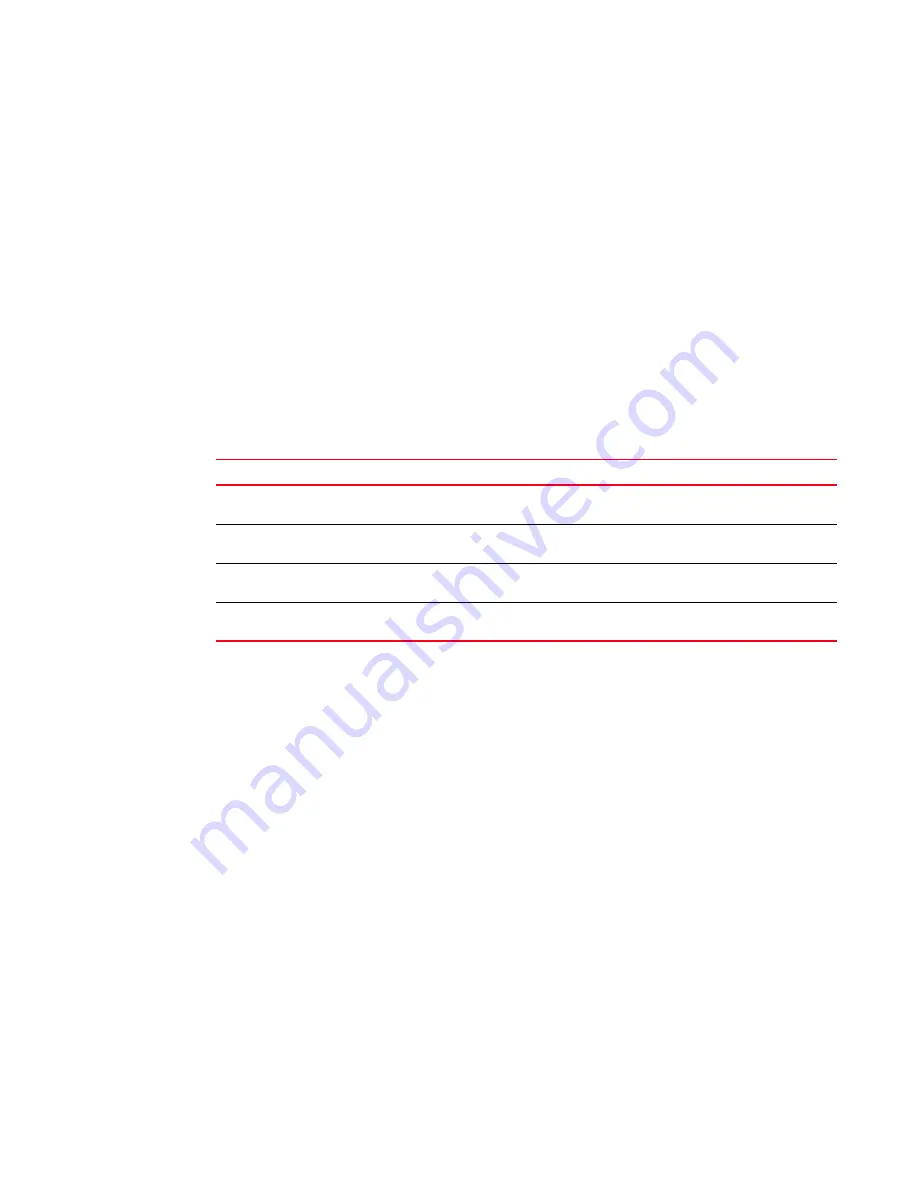
88
Fabric OS Administrator’s Guide
53-1001763-02
Local database user accounts
5
Local database user accounts
User add, change, and delete operations are subject to the
subset
rule: an admin with ADlist 0-10
or LFlist 1-10 cannot perform operations on an
admin
,
user
, or
any
role with an ADlist 11-25 or
LFlist 11-128. The user account being changed must have an ADlist or LFlist that is a subset of the
account that is making the change.
In addition to the default administrative and user accounts, Fabric OS supports up to 252
user-defined accounts in each logical switch (domain). These accounts expand your ability to track
account access and audit administrative activities.
Default accounts
Table 14
lists the predefined accounts offered by Fabric OS available in the local switch user
database. The password for all default accounts should be changed during the initial installation
and configuration for each switch.
Admin Domain and Virtual Fabric considerations: Administrators can act on other accounts only if
that account has an Admin Domain or Logical Fabric list that is a subset of the administrator.
Displaying account information
1. Connect to the switch and log in using an account assigned to the admin role.
2. Enter the appropriate show operands for the account information you want to display:
•
userConfig
--
show -a to show all account information for a logical switch
•
userConfig
--
show username to show account information for the specified account
•
userConfig
--
showad -a adminDomain_ID to show all accounts permitted to select the
specified adminDomain_ID
•
userConfig
--
showlf -l logicalFabric_ID for each LF in an LF_ID_list, displays a list of users
that include that LF in their LF permissions.
Creating an account
1. Connect to the switch and log in using an account assigned to the admin role.
2. Enter the userConfig
--
add command.
3. In response to the prompt, enter a password for the account.
The password is not displayed when you enter it on the command line.
TABLE 14
Default local user accounts
Account name
Role
Admin Domain
Logical Fabric
Description
admin
Admin
AD0-255
home: 0
LF1-128
home: 128
Most commands have
observe-modify
permission.
factory
Factory
AD0-255
home: 0
LF1-128
home: 128
Reserved.
root
Root
AD0-255
home: 0
LF1-128
home: 128
Reserved.
user
User
AD0
home: 0
LF-128
home: 128
Most commands have
observe-only
permission.
Summary of Contents for 53-1001763-02
Page 1: ...53 1001763 02 13 September 2010 Fabric OS Administrator s Guide Supporting Fabric OS v6 4 0 ...
Page 4: ...iv Fabric OS Administrator s Guide 53 1001763 02 ...
Page 24: ...xxiv Fabric OS Administrator s Guide 53 1001763 02 ...
Page 28: ...xxviii Fabric OS Administrator s Guide 53 1001763 02 ...
Page 32: ...xxxii Fabric OS Administrator s Guide 53 1001763 02 ...
Page 40: ...xl Fabric OS Administrator s Guide 53 1001763 02 ...
Page 42: ...2 Fabric OS Administrator s Guide 53 1001763 02 ...
Page 54: ...14 Fabric OS Administrator s Guide 53 1001763 02 High availability of daemon processes 1 ...
Page 74: ...34 Fabric OS Administrator s Guide 53 1001763 02 Basic connections 2 ...
Page 102: ...62 Fabric OS Administrator s Guide 53 1001763 02 Audit log configuration 3 ...
Page 214: ...174 Fabric OS Administrator s Guide 53 1001763 02 Management interface security 7 ...
Page 228: ...188 Fabric OS Administrator s Guide 53 1001763 02 Brocade configuration form 8 ...
Page 276: ...236 Fabric OS Administrator s Guide 53 1001763 02 Creating a logical fabric using XISLs 10 ...
Page 404: ...364 Fabric OS Administrator s Guide 53 1001763 02 ...
Page 440: ...400 Fabric OS Administrator s Guide 53 1001763 02 Performance data collection 17 ...
Page 480: ...440 Fabric OS Administrator s Guide 53 1001763 02 F_Port masterless trunking 19 ...
Page 494: ...454 Fabric OS Administrator s Guide 53 1001763 02 Buffer credit recovery 20 ...
Page 574: ...534 Fabric OS Administrator s Guide 53 1001763 02 Hexadecimal overview E ...
















































