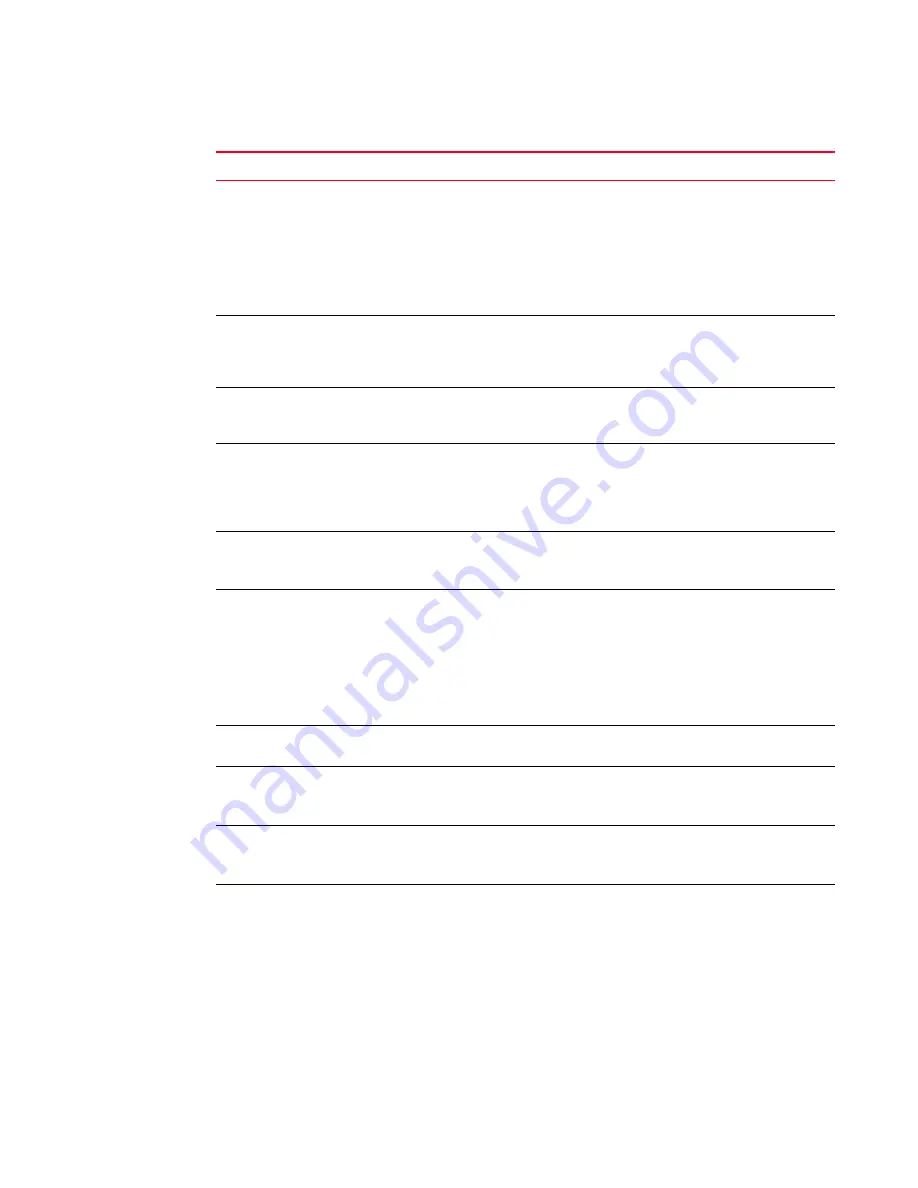
106
Brocade Adapters Troubleshooting Guide
53-1001582-01
HCM and Installer Message Reference
B
Failed to restore the
VLAN and Team
configurations. Reason:
Caused by no saved
configurations.
Occurs when there is VLAN/Teaming
configuration file is not present to restore when
user clicks Tool > Restore Data > VLAN and
Team.
The VLAN and Teaming
configuration save will only occur
during installation or upgrade of
network or intermediate drivers
through the Brocade Adapters
Software Installer (BASI). There
must be a saved configuration for a
successful restore.
You are about to update
boot image to all
Adapters. Are you sure
you want to continue?
Occurs when the user clicks OK to update the
boot code image for all installed adapters.
Information message.
The boot image update
failed: <Runtime
Reason>
Occurs when a invalid boot code image file is
uploaded.
Select a valid boot image file for the
boot image update.
The boot image
successfully updated.
You must reboot the
system for the updated
image to be effective.
Occurs when the boot code image is uploaded
successfully.
After successful boot image update,
reboot the system.
Boot image update is in
progress. Do not close
the dialog.
Occurs when user clicks the 'X' button in the
Update Boot Image dialog box while the boot
image update is in progress.
Information message.
The adapter will be
disabled for executing
the Memory test. This
will also disable all the
ports and their devices
on the adapter. Are you
sure you want to
continue?
Occurs when the user selects the Memory test
in Hardware Tests Diagnostics dialog
Click OK to proceed or Cancel to
cancel the operation.
Enter a valid number for
the test cycle.
Occurs when invalid number is provided in Test
Cycle field
Enter a valid number within the limit
for the test cycle.
Frame Count for PCI
Loopback Test cannot be
empty. Enter valid data.
Occurs when the Frame Count field is left
empty while executing a PCI loopback test.
Error message.
Data Pattern for PCI
Loopback Test cannot be
empty. Enter valid data.
Occurs when the Data Pattern field is left
empty while executing a PCI loopback Test.
Error message.
All pending test(s) will be
stopped. Started test(s)
will continue to run until
they are finished. Do you
really want to close the
window?
Occurs when the user stops a diagnostics test
before it finishes.
Do not stop the test until it finishes.
TABLE 14
Host Connectivity Manager messages (continued)
Message
Cause
Corrective Action or Notes
















































