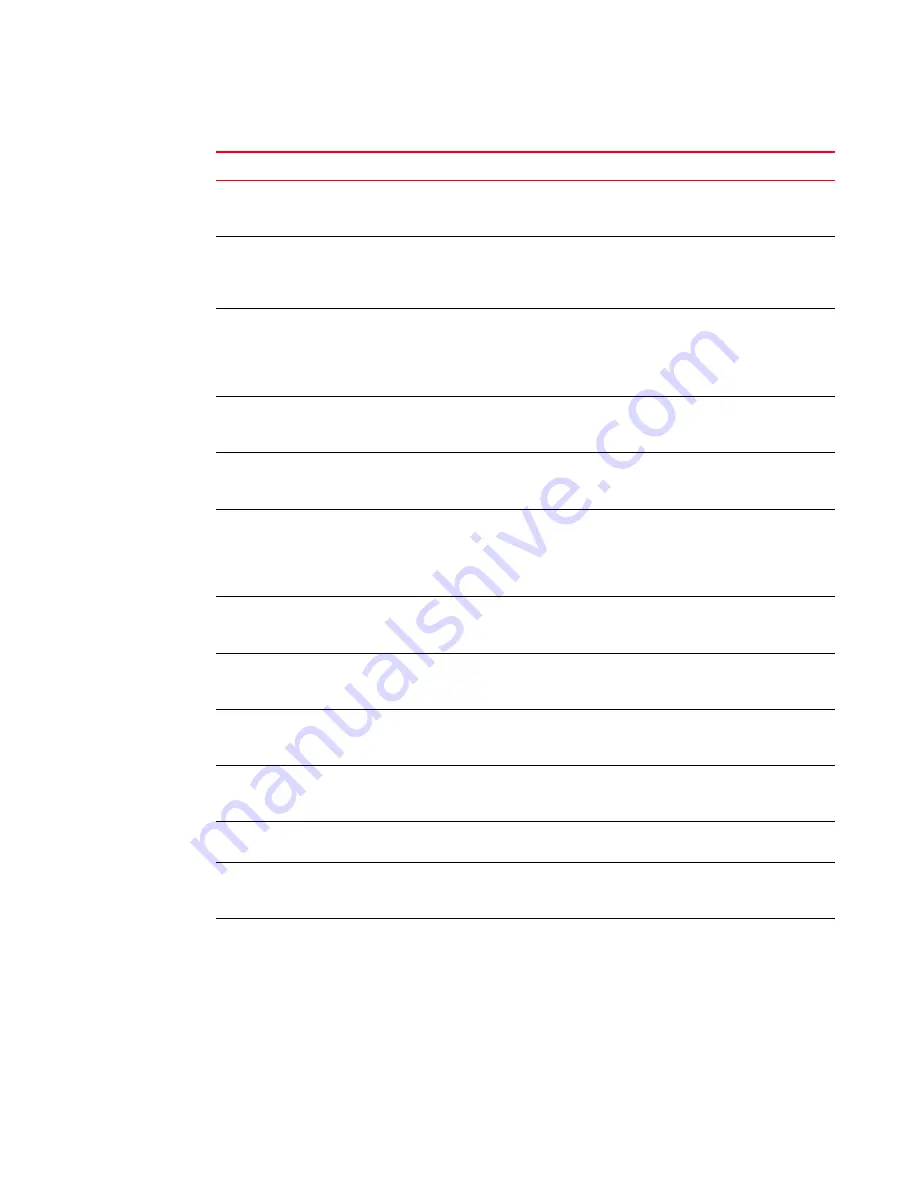
Brocade Adapters Troubleshooting Guide
111
53-1001582-01
HCM and Installer Message Reference
B
VLAN and Team
configurations
successfully restored.
Occurs when the VLAN and Team
configurations are successfully restored in
HCM.
Information message.
Failed to restore the
VLAN and Team
configurations.
<Runtime Reason>
Occurs when the restore of VLAN and Team
configuration fails in HCM.
Retry the operation.
Cannot connect to the
server. Update failed.
Occurs when the user attempts operation in
Basic Port Configuration, Advanced Port
Configuration, or a Reset operation in a
Statistics dialog box when the agent is not
running.
Check if agent is still running
This action resets all
listed counters. Do you
want to continue?
Occurs when the user selects Reset on a
Statistics dialog box.
Select Yes to reset all the counter
values in the dialog box.
Cannot get Teaming
statistics for this host. No
Teaming configured.
Occurs when the user launches the Teaming
Statistics dialog box when there are no teams
configured in the host.
Error message. Teams must be
configured before using this dialog
box.
All statistics data
displayed here will be
lost if you do not save
them. Do you want to
proceed?
Occurs when the user closes the any Statistics
dialog box.
Information message.
Syslog configuration
failed
Occurs when the user tries to configure a
syslog server using the Syslog Server
Configuration dialog box.
Retry the operation.
A maximum of three IP
addresses are allowed.
Occurs when more than three IP addresses are
entered in the Syslog Server Configuration
dialog box.
Configure three or less IP
addresses.
Add Team failed due to
an unexpected error.
<Runtime Reason>
Adding a team failed due to an unexpected
error.
Determine why the error happens
when adding a team.
Remove Team failed due
to an unexpected error.
<Runtime Reason>.
An unexpected error occur ed while removing a
team.
Determine why the error happens
when removing a team.
Member not found. Team
modification failed.
Occurs when user modified a team while
another user removes the respective adapter.
Verify whether the adapter still
exists in the host.
A maximum of eight
ports are allowed in a
team.
Occurs when the user tries to create a team
with more than eight ports.
Create a team with eight or fewer
ports.
Add Team failed.
<Runtime Reason>
Occurs when addition of team failed due to
runtime error.
•
Refer to the runtime reason.
•
Refer to HCM logs.
•
Verify if the team was already
added.
TABLE 14
Host Connectivity Manager messages (continued)
Message
Cause
Corrective Action or Notes














































