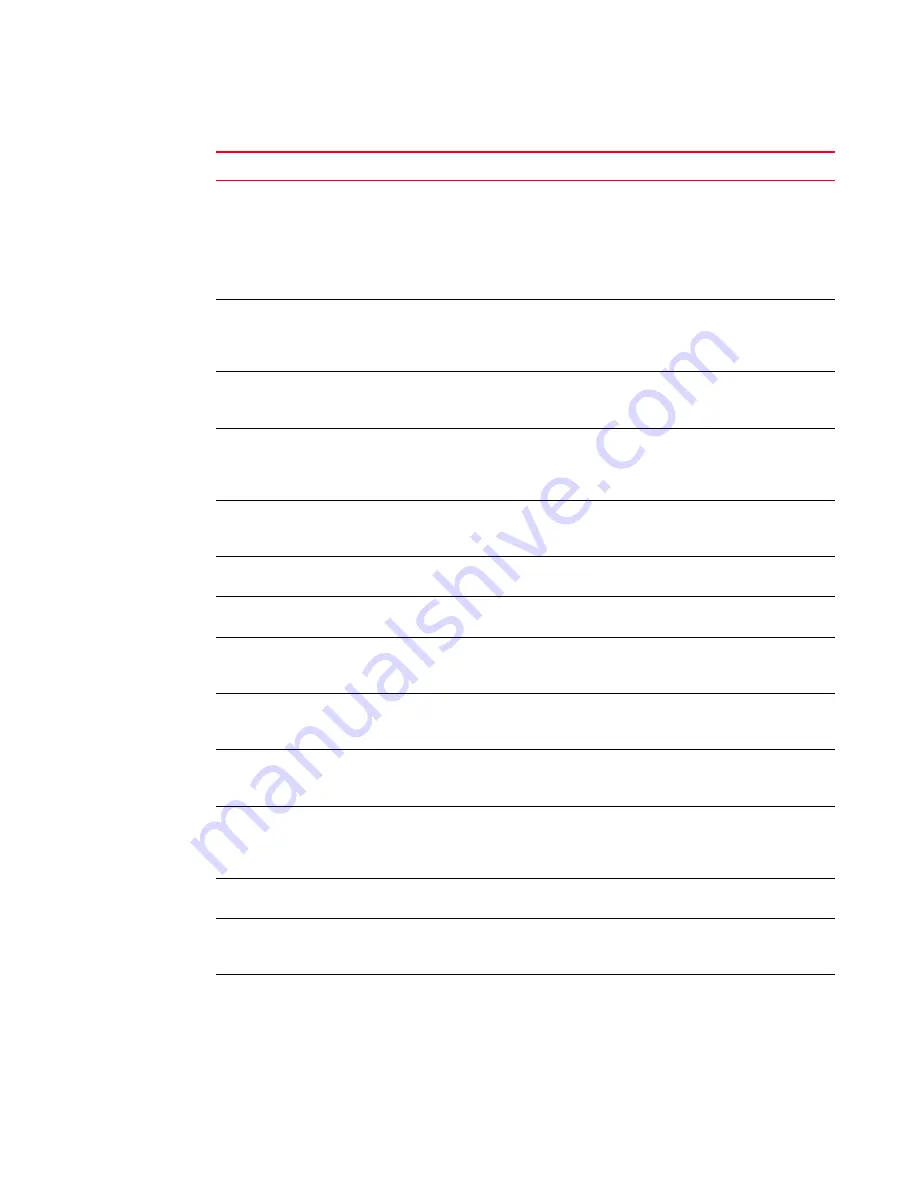
112
Brocade Adapters Troubleshooting Guide
53-1001582-01
HCM and Installer Message Reference
B
Team name should start
with an alphabet.
Allowed characters are
0-9, A-Z, a-z, hyphen (-)
and underscore (_) and
should not exceed 31
characters.
Occurs when the user provides an invalid team
name.
Make sure the team name starts
with a letter. Allowable characters in
the team name are 0-9, A-Z, a-z,
hyphen (-) and underscore (_).
Failed to refresh the
team data due to an
unexpected error.
<Runtime Reason>
Occurs when an error occurs while refreshing
the team data.
Determine why the error happens,
and then proceed.
Modify Team failed due
to an unexpected error.
<Runtime Reason>
Occurs when a runtime error happens while
modifying the team.
Determine why the error occurs.
Add Team failed. Given
adapter is part of
another Team or VLANS
exist.
Occurs when the user tries to create a team
using an adapter for which are VLANs
configured.
Do not create team when VLANs are
configured.
Please assign at least
one port for a Team
Occurs when the user clicks on Apply or Ok
without selecting a port while creating or
editing a Team configuration.
Be sure to selected a port when
creating or editing a team.
Please select a Team
Occurs when the user selects Statistics or
Delete without selecting a team.
Select at least one port while
creating or editing a team.
No Team for deleting
Occurs when the user selects Delete when
there is no team configured.
Information message.
The team name is
duplicated. Please enter
a qualified Team Name.
Occurs when the user tries to add a team with
existing team name.
Provide different name for the new
team.
You did not select any
virtual port. Select one or
more virtual ports.
Occurs when the user selects Apply on the
Virtual Port Deletion dialog box without
selecting any virtual ports.
Select the desired virtual ports, then
select Apply.
The virtual port is a
duplicate. Enter a valid
WWN.
Occurs when the user enters a duplicate virtual
port WWN in the Virtual Port Creation dialog
box.
Provide a unique virtual port WWN.
You are about to delete a
large number of virtual
port(s). Are you sure you
want to continue?
Occurs when user deletes virtual ports the
Virtual Port Deletion dialog box were
configured using HCM and BCU.
Information message.
Failed to create virtual
port:
Occurs when there is a error while creating
virtual ports
Determine why the error happens
when creating a virtual port.
The virtual node WWN is
not valid. Enter a valid
Node WWN.
Occurs when the user enters a invalid WWN in
the Virtual Port Creation dialog box.
Provide valid WWN.
You have unsaved
configurations. Do you
want to save the
previous configurations?
Occurs when the user removes, adds, or edits
VLANS in the VLAN Configuration dialog box,
and then clicks Cancel.
Either select Yes to save the
unsaved configurations or No to not
save the unsaved configurations.
TABLE 14
Host Connectivity Manager messages (continued)
Message
Cause
Corrective Action or Notes













































