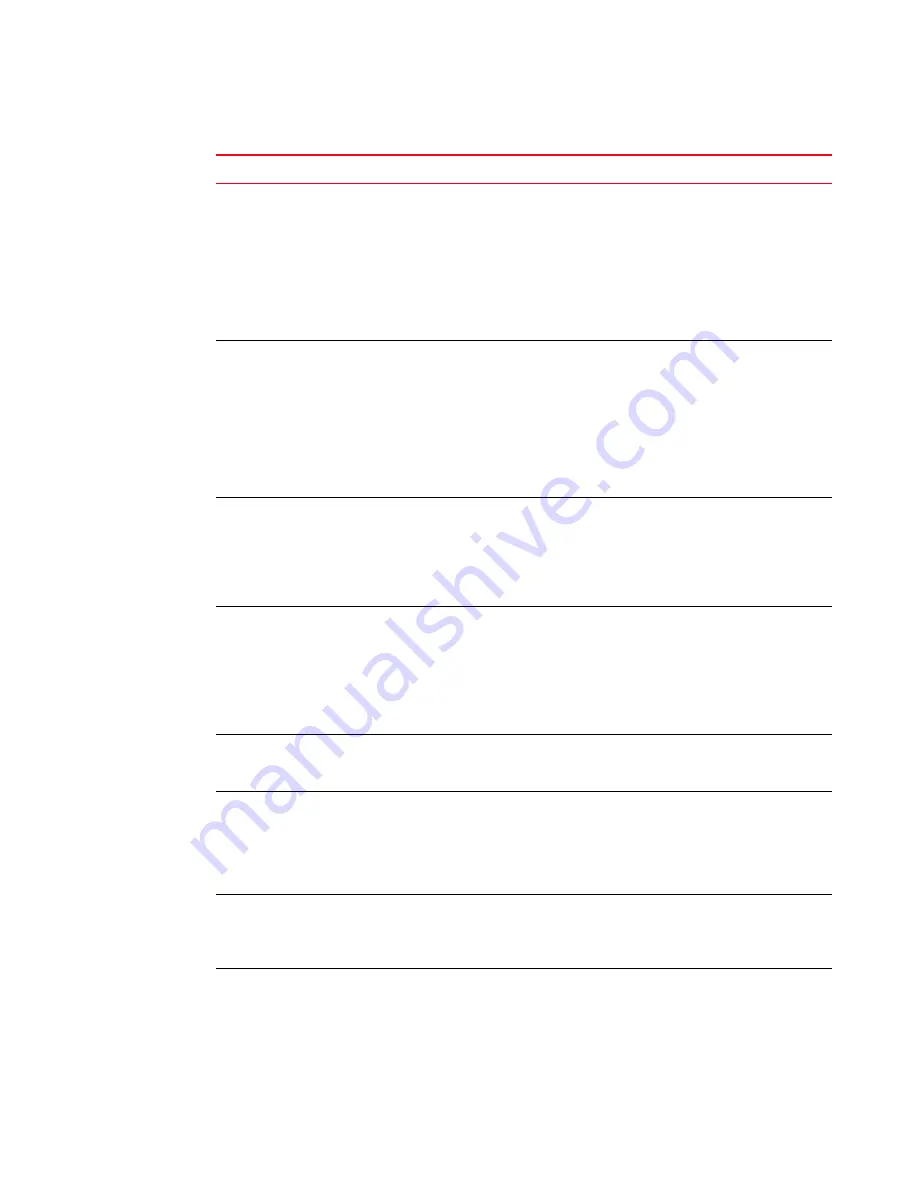
114
Brocade Adapters Troubleshooting Guide
53-1001582-01
HCM and Installer Message Reference
B
TABLE 15
Brocade Adapter Software Installer messages
Message
Cause
Corrective Action or Notes
Please note that your system is Windows 2003 x86
Service Pack 1.
There is no brocade adapter driver available for
Windows 2003Service Pack 1.
Please get Service Pack 2 from:
http://www.microsoft.com/downloads/details.aspx?Fa
milyID=95ac1610-c232-4644-b828-c55eec605d55&d
isplaylang=en
Occurs when you install
the driver on a Windows
2003 x86 SP1 system
Upgrade SP1 to SP2, and
then try installing the
driver.
Please note that your system is Windows 2003 x64
Service Pack 1.
There is no brocade adapter driver available for
Windows 2003Service Pack 1.
Please get Service Pack 2 from:
http://www.microsoft.com/downloads/details.aspx?Fa
milyID=95ac1610-c232-4644-b828-c55eec605d55&d
isplaylang=en
Occurs when you install
the driver on a Windows
2003 x64 SP1 system.
Upgrade SP1 to SP2, and
then try installing the
driver.
A newer version of the product <VERSION> is already
installed in this system. Downgrading to an older
version is not allowed. Installer will quit now.
Please refer to the Installation and Reference manual
for the recommended downgrade procedure.
Occurs when there is a
new version of the
software installed already
in the system and you try
to downgrade with an
older version.
The installer quits the
installation.
Install the latest software
for the installed adapter.
The following component(s) exist in your system.
Product : <Already installed version>
<Components list displays with tabular format>
HCM/ configuration preference
- option 1 -> Install with existing configuration
- option 2 -> Install with default configuration
<Two buttons displays like Continue, Exit>
Occurs when you try to
overwrite currently
installed software with a
newer version.
Select whether you want
to install software using
the default configuration
or the configuration that
exists for the currently
installed software.
Please free up at least 50MB in the /opt directory and
try the installation again.
Occurs when the space in
the /opt directory is less
than 50MB
Free at least 50MB and
then proceed with
installation.
The following component(s) exist in your system.
Product : <Installer Driver Name>
<Components list displays with tabular format>
<Two buttons displays like Continue and Exit >
Occurs when a driver was
installed using native
installer scripts or system
commands and you are
trying to overwrite with a
newer driver.
Continue installing new
components or exit the
installation.
Pre-Installation Message
It is strongly recommended that you quit all HCM
application running on this machine before continuing
with the Upgrade/Reinstall.
Occurs after the
upgrade/reinstall
message.
Stop HCM from running
before upgrading or
reinstalling the software.
Could not proceed with the Installation of driver as the
below Hot Fixes are missing
<HOT FIX MISSING INFO>
Please download the Hot Fix from the below website
and retry installation of driver
http://www.microsoft.com/downloads/en/default.aspx
Occurs when a hot fix is
missing in Windows
systems.
Download the hot fix from
http://www.microsoft.com
/downloads/en/default.as
px website, install the hot
fix, and then try installing
the software.











































