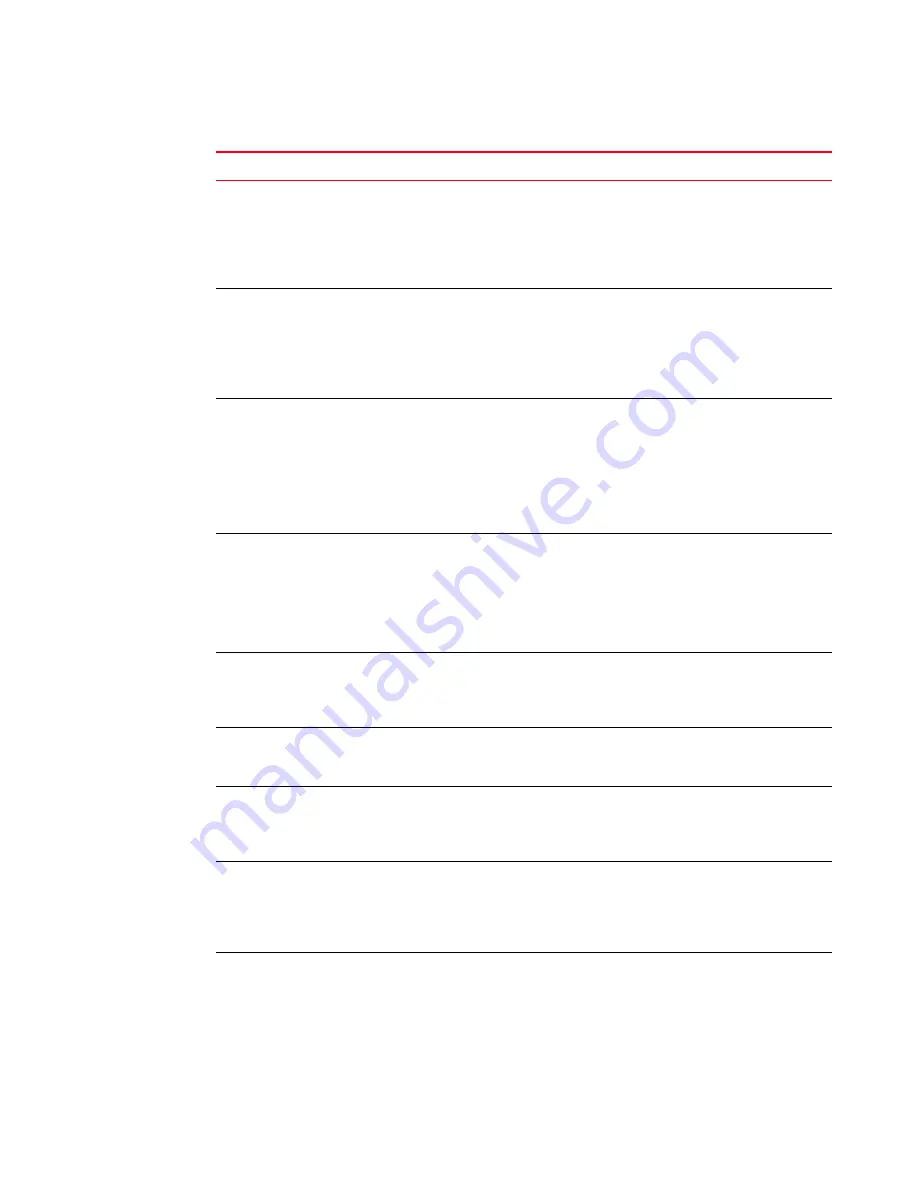
116
Brocade Adapters Troubleshooting Guide
53-1001582-01
HCM and Installer Message Reference
B
Found Backed up data.
Backed up configuration directory of HCM
<backedup_gui_version> dated <Backup_Date> is
found at <Backup_Directory>.
Do you want to restore old configurations?
Occurs during the course
of installation when a
backup data is already
present in the system
If the user wishes to
restore the backed-up
data, the user can give
“Yes” else “No”
Would you like to overwrite the existing driver?
The adapters on the system have a better driver version
than the one you are trying to install.
Click OK to continue.
Occurs when the system
has a better driver version
than the one you are
installing.
If you want to overwrite
the existing driver, click
OK to continue.
Default module loading setting
The Driver module was not loaded because of the
variable
"LOAD_UNSUPPORTED_MODULES_AUTOMATICALLY" in
/etc/sysconfig/hardware/config file is set to “no”,
please change it to “yes” and retry the installation.
Occurs when the variable
"LOAD_UNSUPPORTED_M
ODULES_AUTOMATICALLY
" in
/etc/sysconfig/hardware/
config file is set to “no”.
Change the “No” to “Yes”
in variable
"LOAD_UNSUPPORTED_M
ODULES_AUTOMATICALLY"
located in
/etc/sysconfig/hardware/
config file then proceed
with installation.
Default module loading setting
The Driver module was not loaded because of the
Variable "allow_unsupported_modules" in
/etc/modprobe.d/unsupported-modules file is set to
“0”, please change it to “1” and retry the installation.
Occurs when the variable
"allow_unsupported_mod
ules" in
/etc/modprobe.d/unsupp
orted-modules file is set
to “0”
Change the “0” to “1” in
variable
"allow_unsupported_mod
ules" located in
/etc/modprobe.d/unsupp
orted-modules file then
proceed with installation.
Disk space calculation
Available space is <Available space>. Please free up at
least 50 MB in /opt and re-attempt the installation.
Occurs when the available
space in /opt is less than
50MB.
Free at least 50MB in
/opt, and then try
installation.
ReStart Message For Solaris
SUCCESSFUL installation of Driver may require System
Occurs in all Solaris
systems when the driver
is installed successfully.
Restart the system to
complete installation.
ReStart Message For Linux
Please reboot your system for the new driver to get
loaded.
Occurs when the driver is
installed successfully on
Linux systems.
Restart the system to
complete installation.
Pre-Uninstallation Message
It is strongly recommended that you quit all HCM
application running on this machine before continuing
with the Upgrade/Reinstall.
Occurs during removing
the HCM application.
Close HCM or the installer
will close it before
proceeding with software
removal.
Do you want to back up the HCM configurations?
Configurations are stored in data directory.
<Three buttons displays like Don’t Backup, Backup and
Cancel>
Occurs when you remove
the application.
If you want to back up the
data, click on “Backup” or
else click “Don’t backup.”
TABLE 15
Brocade Adapter Software Installer messages (continued)
Message
Cause
Corrective Action or Notes









































