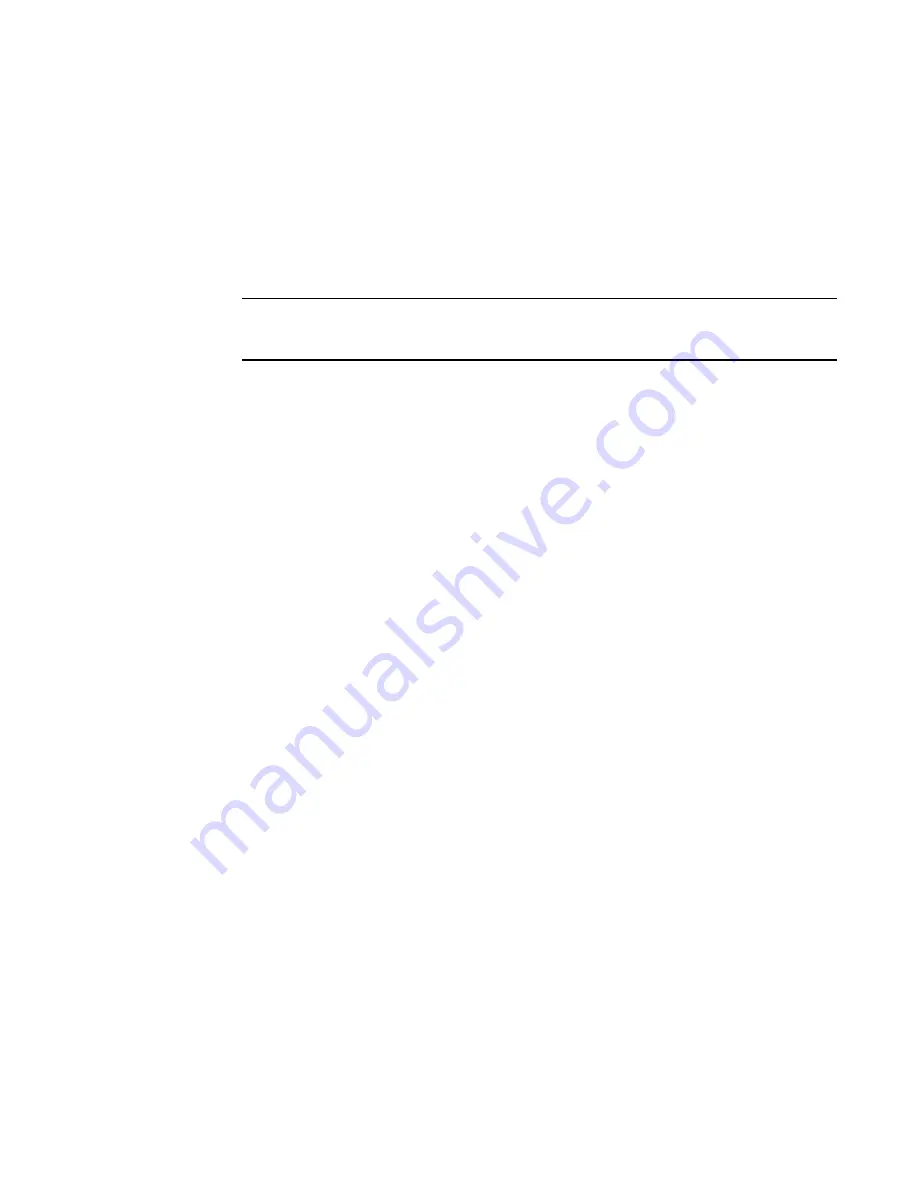
Brocade Adapters Troubleshooting Guide
41
53-1001582-01
Adapter driver installation verification
2
If instances of your adapter model do not display, but generic instances flagged with yellow
question marks
do
display under Other Devices, the driver is not installed. For example, Fibre
Channel Controller may display as a generic instance for an HBA.
2. Right-click the Brocade adapter model where you are installing the driver.
3. Select Properties to display the Properties dialog box.
4. Click the Driver tab to display the driver date and version. Click Driver Details for more
information.
NOTE
If driver is not installed, try re-installing the driver or re-installing the adapter hardware and
then the driver.
Confirming driver package installation in Linux systems
Verify if the adapter driver installed successfully using the following commands:
•
# rpm -qa|grep -i bfa
This command prints the names of the Brocade adapter storage driver package (bfa) if
installed.
•
# rpm -qa|grep -i bna
This command prints the names of the Brocade adapter network driver package (bfa) if
installed.
•
# lspci
This utility displays information about all PCI buses in the system and all devices connected to
them. Fibre Channel: Brocade Communications Systems, Inc. displays for an HBA. Fibre
Channel: Brocade Communications Systems, Inc. and Ethernet Controller display for a CNA if
driver packages have correctly loaded.
•
# lsmod
This command displays information about all loaded modules. If bfa appears in the list, the
storage driver is loaded to the system. If bna appears in the list, the network driver is loaded to
the system.
•
# dmesg
This command prints kernel boot messages. Entries for bfa (storage driver) and bna (network
driver) should display to indicate driver activity if the hardware and driver are installed
successfully.
•
These commands display the location of the driver modules if loaded to the system:
-
The following command displays the storage driver module location. The module will have
a bfa prefix.
# modprobe -l bfa
-
The following command displays the network driver module location. The module will have
a bfa prefix.
# modprobe -l bna
















































