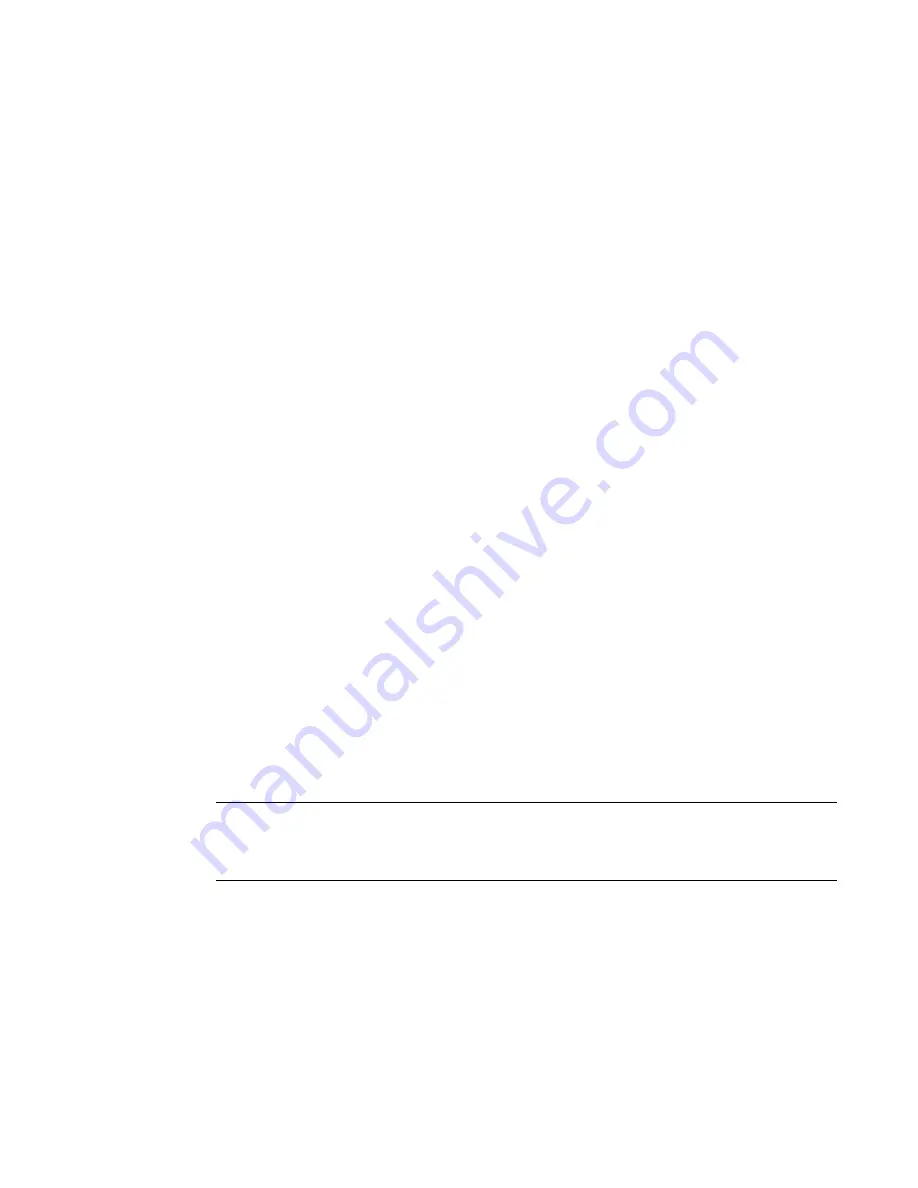
Brocade Adapters Troubleshooting Guide
49
53-1001582-01
Data collection using BCU commands and HCM
3
Launching Support Save through BCU, DCFM, and during a port crash event collects the following
information:
•
Adapter model and serial number
•
Adapter firmware version
•
Host model and hardware revision
•
All support information
•
Adapter configuration data
•
All operating system and adapter information needed to diagnose field issues
•
Information about all adapters in the system
•
Firmware and driver traces
•
Syslog message logs
•
Windows System Event log .evt file
•
HCM-related engineering logs
•
Events
•
Adapter configuration data
•
Environment information
•
Data .xml file
•
Vital CPU, memory, network resources
•
HCM (logs, configuration)
•
Driver logs
•
Install logs
•
Core files
•
Details on the Ethernet interface, including IP address and mask (CNAs only)
•
Status and states of all adapter ports, including the Ethernet, FCoE, and CEE ports (CNAs only)
•
CEE status and statistics (CNAs only)
•
Network driver information, Ethernet statistics, offload parameters, and flow control coalesce
parameters (CNAs only)
•
Ethernet offload, flow control, and coalescing parameters (CNAs only)
NOTE
Before collecting data through the Support Save feature, you may want to disable auto-recovery on
the host system. This is because when adapters are reset after an auto-recovery from a failure,
traces initiated before the failure may be lost or overwritten.
To disable auto-recovery, use the following commands:
•
For Linux and VMware, use the following command.
insmod bna.ko bnad_ioc_auto_recover=0
•
For Windows, use the Registry Edit tool (regedt32) or the BCU drvconf --key command.
Following is the drvconf ---key command.
bcu drvconf --key ioc_auto_recover --val 0
•
For Solaris, edit /kernel/drv/bfa.conf using the following:
















































