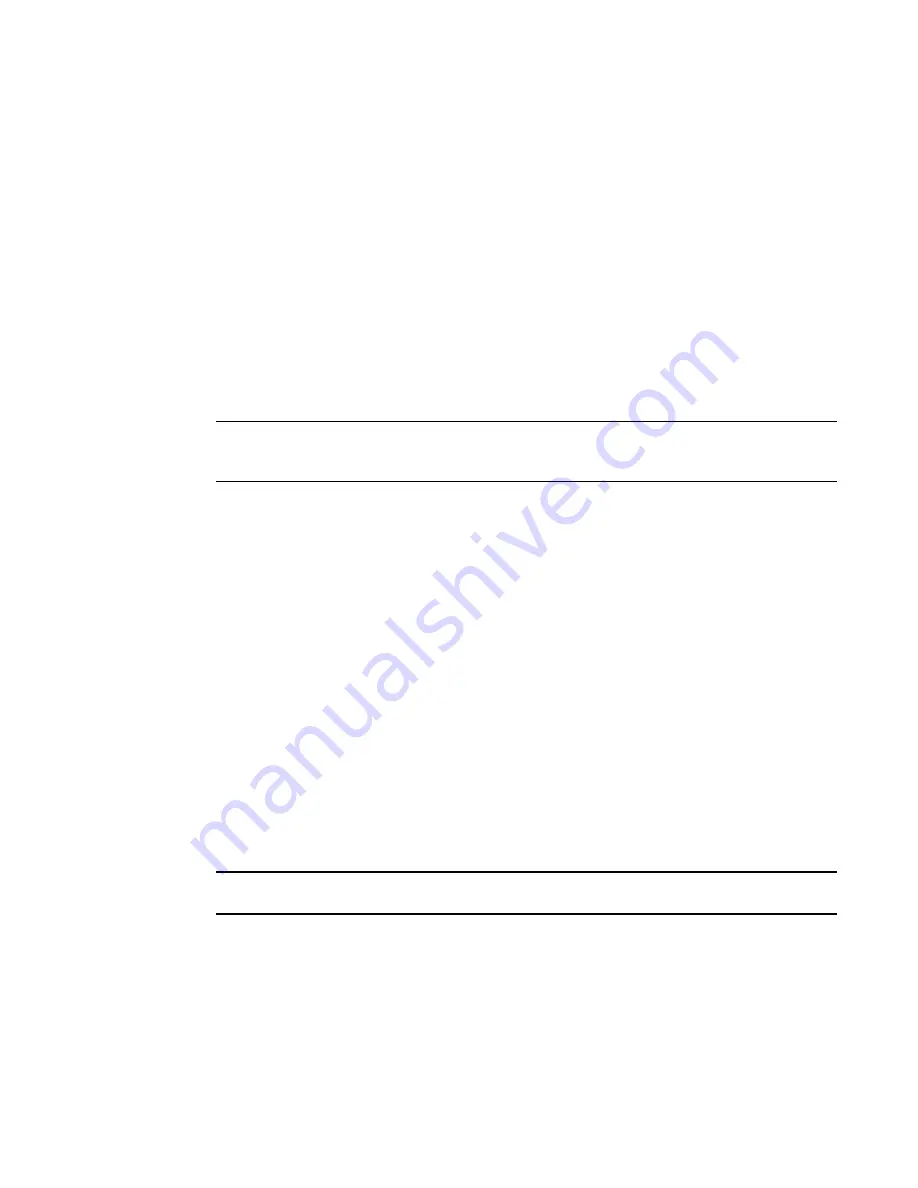
58
Brocade Adapters Troubleshooting Guide
53-1001582-01
Logs
3
-
IP over FC - Events pertaining to IP over Fibre Channel.
-
VLAN - Events pertaining to a virtual LAN.
-
PORT - Events pertaining to a physical port.
-
LPORT - Events pertaining to a specific logical port (one logical port always exists per
physical port).
-
RPORT - Events pertaining to a specific remote port (could be an initiator or target).
-
ITNIM - Events pertaining to an initiator-target nexus.
-
RSVD - Reserved.
-
AUDIT - Audit events subcategory.
•
Subcategory of main category.
•
Event description, Date, and Time
Brief description of event and date and the time when the event occurred.
NOTE
Complete content of adapter event messages is provided in
Appendix A, “Adapter BIOS and Event
.
You can block events from display in the Master Log by severity, category, and WWN of adapter
using the Master Log Filter dialog box. To display this dialog box, click the Filter button in the Master
Log section of the main HCM screen. Select areas that you want to filter and click OK.
Application Log
The Application Log displays all application-related informational and error messages, as well as
the following attributes:
•
Date and time the message occurred.
•
Severity of the message.
•
Description of the message.
•
The Agent IP address.
Logging levels adjustment
Adjust the logging level for related adapter logs using the following BCU commands and HCM
options. By adjusting the logging level, you can control the number and type of messages that are
captured the log.
NOTE
For greater detail on adjusting logging levels, refer to the
Brocade Adapters Administrator’s Guide
.
Adjusting the adapter event logging level
Specify the number of event messages logged by the host system log for the storage driver using
this BCU command.
















































