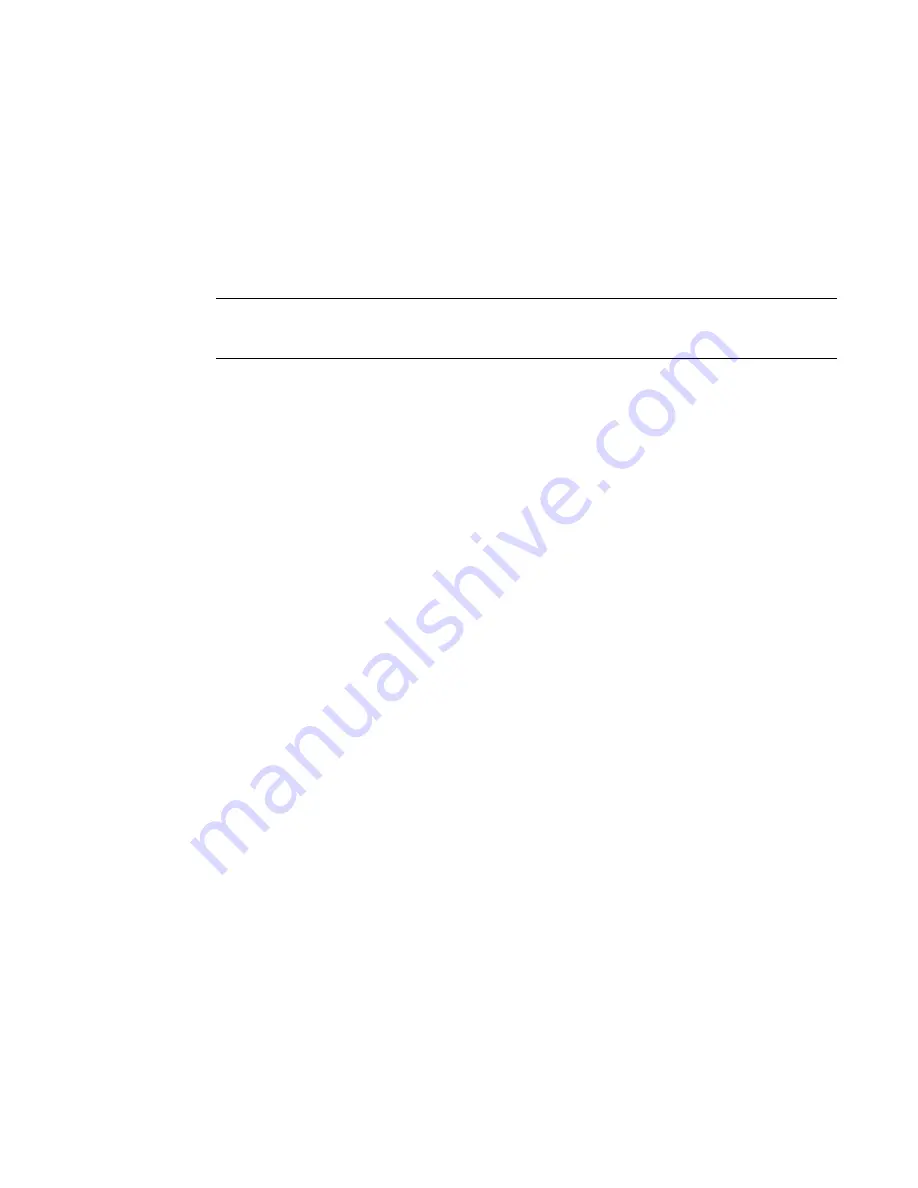
Brocade Adapters Troubleshooting Guide
51
53-1001582-01
Data collection using BCU commands and HCM
3
•
The /tmp directory on Linux and Solaris systems.
•
The current directory for Windows systems.
Following are examples of other parameters you can use with this command:
•
bfa_supportsave <dir> - Creates and saves the supportsave data under a directory name that
you provide.
•
bfa_supportsave <dir> <ss_file_name> - Creates and saves the supportsave data under a
directory and file name that you provide. If the directory already exists, it will be overwritten.
NOTE
If specifying a directory, make sure that the directory does not already exist to prevent overwriting
the directory. Do not just specify a driver (such as C:) or C:\Program Files.
Messages display as the system gathers information. When complete, an output file and directory
display. The directory name specifies the date when the file was saved.
For more information and additional options for using this feature, refer to the
Brocade Adapters
Administrator’s Guide
.
Initiating Support Save through the internet browser
Launching Support Save through the internet browser collects information for adapters installed on
a selected host system. Use the following steps to launch this feature.
1. Open an Internet browser and type the following URL:
https://localhost:34568/JSONRPCServiceApp/SupportSaveController.do
where localhost is the IP address of the host system from which you want to collect the
bfa_supportsave information.
2. Log in using the factory default user name (admin) and password (password). Use the current
user name and password if they have changed from the default,
The File Download dialog box displays, prompting you to save the
supportSaveController.do
file.
3. Click Save and navigate to the location where you want to save the Support Save file.
4. Save the file, but rename with a “zip” extension. For example,
supportSaveController.zip.
5. Open the file and extract contents using any compression utility program.
Initiating Support Save through a port crash event
If the port crashes and triggers a port crash event, Support Save data is collected at a system-wide
level. An Application Log message is generated with the following message.
Port Crash Support Save Completed
Port crash events have a CRITICAL severity and you can view the details in the Master Log and
Application Log tables in HCM. For more information on these logs, refer to
















































