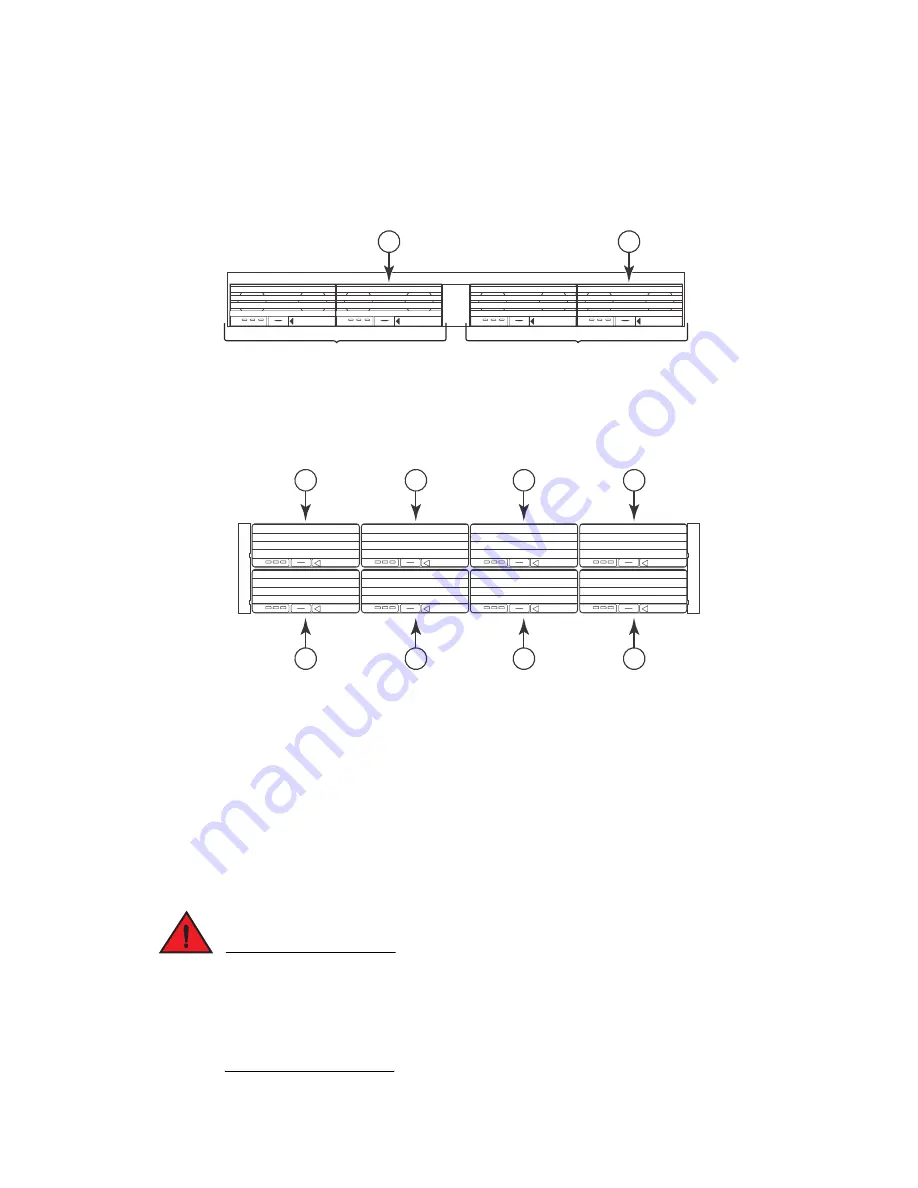
Brocade FastIron X Series Chassis Hardware Installation Guide
137
53-1001723-02
Installing or replacing a power supply
6
If the display indicates “Installed (Failed)” for any of the slots, the power supply installed in that
particular slot has failed.
FIGURE 50
Power supply placement in the FSX and
FSX 800
FIGURE 51
Power supply placement in the
FSX 1600
Removing an AC power supply
You can order a new AC power supply from Brocade.
The procedures for removing an AC power supply differ depending on the power supply type
(replacement or original). Be sure to refer to the appropriate procedures in this section. For the
differences between replacement and original power supplies, refer to
DANGER
The power supplies are hot swappable, which means they can be removed and replaced while
the chassis is powered on and running. However, Brocade recommends that you disconnect the
power supply from the wall outlet before removing and replacing the supply. The chassis can be
running while a power supply is being removed and replaced, but the power supply itself should
not be connected to a power source. Otherwise, you could be injured or the power supply or other
parts of the device could be damaged.
DC OK
ALM
AC OK
DC OK
ALM
AC OK
DC OK
ALM
AC OK
DC OK
ALM
AC OK
POE
EJECT
POE
EJECT
SYS
EJECT
SYS
EJECT
2
4
POE Power Supply Slots
SYS (12V) Power Supply Slots
2nd POE Power Supply
in Slot 2
Redundant SYS (12V) Power Supply
in Slot 4
AC OK DC OK
ALM
EJECT SYS
AC OK DC OK
ALM
EJECT SYS
AC OK DC OK
ALM
EJECT SYS
AC OK DC OK
ALM
EJECT SYS
AC OK DC OK
ALM
EJECT POE
AC OK DC OK
ALM
EJECT POE
AC OK DC OK
ALM
EJECT POE
AC OK DC OK
ALM
EJECT POE
1
2
3
4
5
6
7
8
SYS (12V) Power Supplies
in Slot 1 and Slot 2
POE Power Supplies
in Slots 5 - 8
Redundant 12V Power Supplies
in Slot 3 and Slot 4





































