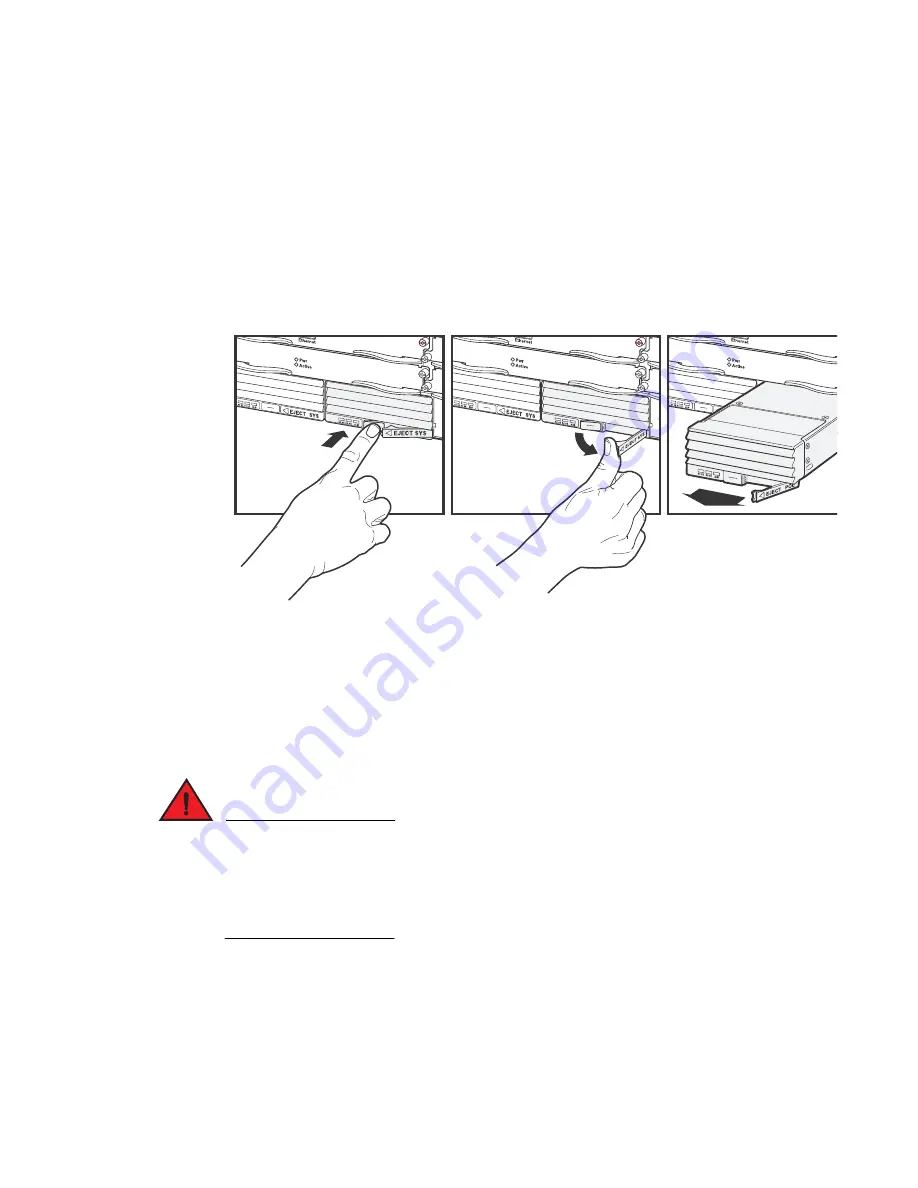
Brocade FastIron X Series Chassis Hardware Installation Guide
139
53-1001723-02
Installing or replacing a power supply
6
3. Release the latch on the front of the power supply to unlock the power supply from its position
in the chassis:
•
Locate the 1/2 in tab (latch release) on the bottom center of the front of the power supply.
•
Firmly press on the latch release.
•
The latch should spring open.
•
Gently push the latch to the right.
4. Gently pull on the power supply latch until the power supply is removed from the chassis.
5. Install a new power supply in the slot. For information about performing this task, refer to
“Installing a new power supply”
Removing a DC power supply
You can order a new DC power supply from Brocade.
DANGER
The power supplies are hot swappable, which means they can be removed and replaced while
the chassis is powered on and running. However, Brocade recommends that you disconnect the
power supply from the wall outlet before removing and replacing the supply. The chassis can be
running while a power supply is being removed and replaced, but the power supply itself should
not be connected to a power source. Otherwise, you could be injured or the power supply or other
parts of the device could be damaged.
1.
Push Latch Release In
2.
Push Eject Latch to the Right
3.
Pull Power Supply Out




































