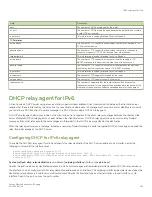Global unicast address(es):
Joined group address(es):
ff02::9
ff02::1:ff99:9700
ff02::2
ff02::1
MTU is 1500 bytes
ICMP redirects are enabled
ND DAD is enabled, number of DAD attempts: 3
ND reachable time is 30 seconds
ND advertised reachable time is 0 seconds
ND retransmit interval is 1 seconds
ND advertised retransmit interval is 0 seconds
ND router advertisements are sent every 200 seconds
ND router advertisements live for 1800 seconds
No Inbound Access List Set
No Outbound Access List Set
RIP enabled
This display shows the following information.
TABLE 34
Detailed IPv6 interface information fields
Field
Description
Interface/line protocol status
The status of interface and line protocol. If you have disabled the interface
with the
disable
command, the status will be "administratively down".
Otherwise, the status is either "up" or "down".
IPv6 status/link-local address
The status of IPv6. The status is either "enabled" or "disabled".
Displays the link-local address, if one is configured for the interface.
Global unicast address(es)
Displays the global unicast address(es), if one or more are configured for
the interface.
Joined group address(es)
The multicast address(es) that a router interface listens for and recognizes.
MTU
The setting of the maximum transmission unit (MTU) configured for the
IPv6 interface. The MTU is the maximum length an IPv6 packet can have
to be transmitted on the interface. If an IPv6 packet is longer than an MTU,
the host that originated the packet fragments the packet and transmits its
contents in multiple packets that are shorter than the configured MTU.
ICMP
The setting of the ICMP redirect parameter for the interface.
ND
The setting of the various neighbor discovery parameters for the interface.
Access List
The inbound and outbound access control lists applied to the interface.
Routing protocols
The routing protocols enabled on the interface.
Displaying IPv6 neighbor information
You can display the IPv6 neighbor table, which contains an entry for each IPv6 neighbor with which the router exchanges IPv6 packets.
To display the IPv6 neighbor table, enter the following command at any CLI level.
device(config)# show ipv6 neighbor
Total number of Neighbor entries: 3
IPv6 Address LinkLayer-Addr State Age Port vlan IsR
2001:DB8::55 0000.0002.0002 *REACH 0 e 1/3/11 - 0
2000:4::110 0000.0091.bb37 REACH 20 e 1/3/1 5 1
fe80::2e0:52ff:fe91:bb37 0000.0091.bb37 DELAY 1 e 1/3/2 4 1
fe80::2e0:52ff:fe91:bb40 0000.0091.bb40 STALE 5930 e 1/3/3 5 1
Syntax:
show ipv6 neighbor
[
ipv6-prefix
/
prefix-length
|
ipv6-address
|
interface
[
unit
/
slot
/
port
|
number
] ]
Displaying global IPv6 information
FastIron Ethernet Switch Layer 3 Routing
182
53-1003627-04
Summary of Contents for FastIron SX 1600
Page 2: ...FastIron Ethernet Switch Layer 3 Routing 2 53 1003627 04 ...
Page 16: ...FastIron Ethernet Switch Layer 3 Routing 16 53 1003627 04 ...
Page 20: ...FastIron Ethernet Switch Layer 3 Routing 20 53 1003627 04 ...
Page 142: ...FastIron Ethernet Switch Layer 3 Routing 142 53 1003627 04 ...
Page 150: ...FastIron Ethernet Switch Layer 3 Routing 150 53 1003627 04 ...
Page 200: ...FastIron Ethernet Switch Layer 3 Routing 200 53 1003627 04 ...
Page 214: ...FastIron Ethernet Switch Layer 3 Routing 214 53 1003627 04 ...
Page 350: ...FastIron Ethernet Switch Layer 3 Routing 350 53 1003627 04 ...
Page 476: ...FastIron Ethernet Switch Layer 3 Routing 476 53 1003627 04 ...
Page 588: ...FastIron Ethernet Switch Layer 3 Routing 588 53 1003627 04 ...