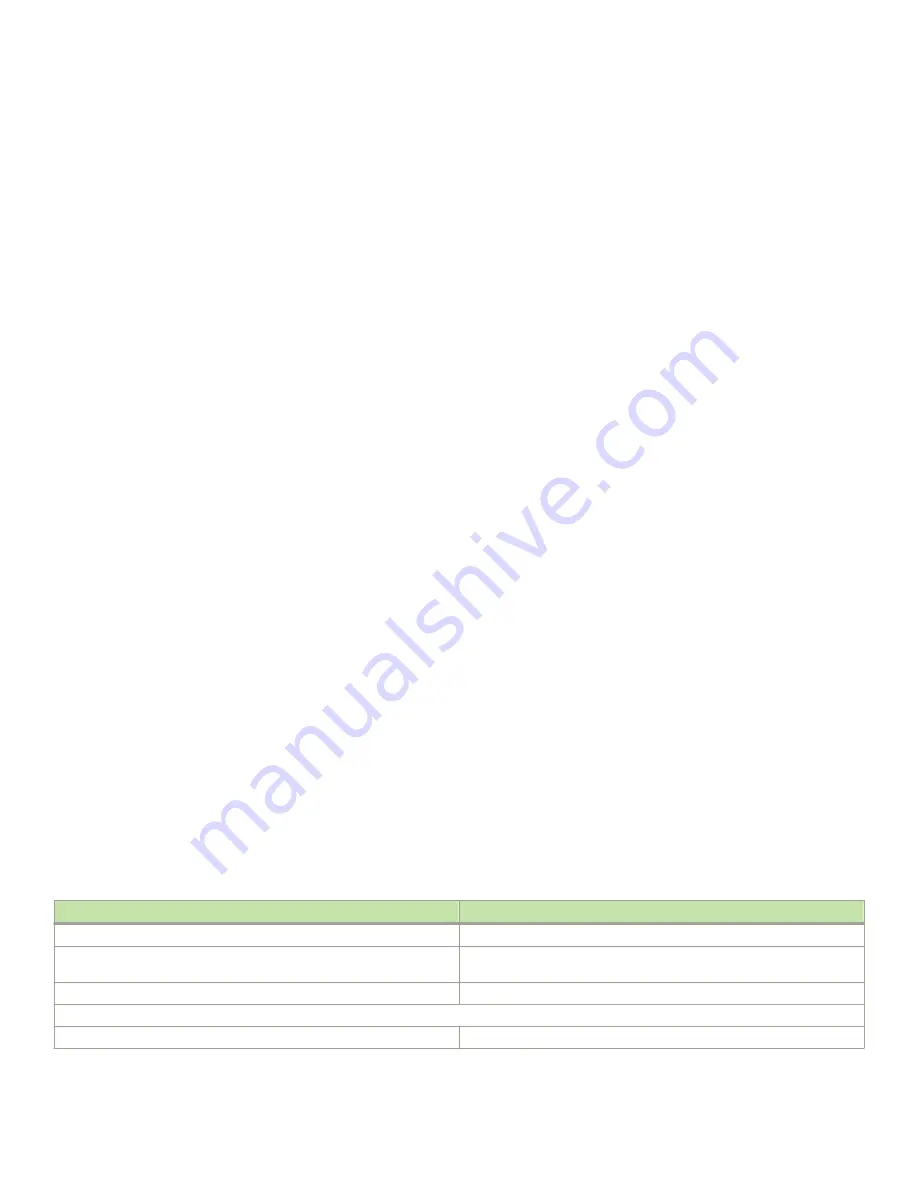
Setting RIP timers
You can set basic update timers for the RIP protocol. The protocol must be enabled in order to set the timers. The
timers
command
specifies how often RIP update messages are sent.
To set the timers, enter the following commands.
device(config) router rip
device(config-rip-router)# timer 30 180 180 120
Syntax:
[no] timers
update-timer
timeout-timer
hold-down-timer garbage-collection-timer
The
update-timer
parameter sets the amount of time between RIP routing updates. The possible value ranges from 3 - 21845. The
default is 30 seconds.
The
timeout-timer
parameter sets the amount of time after which a route is considered unreachable. The possible value ranges from 9 -
65535. The default is 180 seconds.
The
hold-down-timer
parameter sets the amount of time during which information about other paths is ignored. The possible value
ranges from 0 - 65535. The default is 180 seconds.
The
garbage-collection-timer
sets the amount of time after which a route is removed from the rip routing table. The possible value
ranges from 0 - 65535. The default is 120 seconds.
Displaying RIP Information
To display RIP filters, enter the following command at any CLI level.
device# show ip rip
RIP Summary
Default port 520
Administrative distance is 120
Updates every 30 seconds, expire after 180
Holddown lasts 180 seconds, garbage collect after 120
Last broadcast 29, Next Update 27
Need trigger update 0, Next trigger broadcast 1
Minimum update interval 25, Max update Offset 5
Split horizon is on; poison reverse is off
Import metric 1
Prefix List, Inbound : block_223
Prefix List, Outbound : block_223
Route-map, Inbound : Not set
Route-map, Outbound : Not set
Redistribute: CONNECTED Metric : 0 Routemap : Not Set
No Neighbors are configured in RIP Neighbor Filter Table
Syntax:
show ip rip
TABLE 50
CLI display of neighbor filter information
Field.
Defiinition
RIP Summary
area
Shows the current configuration of RIP on the device.
Static metric
Shows the static metric configuration. ".not defined" means the route map
has not been distributed.
OSPF metric
Shows what OSPF route map has been applied.
Neighbor Filter Table
area
Index
The filter number. You assign this number when you configure the filter.
Displaying RIP Information
FastIron Ethernet Switch Layer 3 Routing
210
53-1003627-04
Summary of Contents for FastIron SX 1600
Page 2: ...FastIron Ethernet Switch Layer 3 Routing 2 53 1003627 04 ...
Page 16: ...FastIron Ethernet Switch Layer 3 Routing 16 53 1003627 04 ...
Page 20: ...FastIron Ethernet Switch Layer 3 Routing 20 53 1003627 04 ...
Page 142: ...FastIron Ethernet Switch Layer 3 Routing 142 53 1003627 04 ...
Page 150: ...FastIron Ethernet Switch Layer 3 Routing 150 53 1003627 04 ...
Page 200: ...FastIron Ethernet Switch Layer 3 Routing 200 53 1003627 04 ...
Page 214: ...FastIron Ethernet Switch Layer 3 Routing 214 53 1003627 04 ...
Page 350: ...FastIron Ethernet Switch Layer 3 Routing 350 53 1003627 04 ...
Page 476: ...FastIron Ethernet Switch Layer 3 Routing 476 53 1003627 04 ...
Page 588: ...FastIron Ethernet Switch Layer 3 Routing 588 53 1003627 04 ...
















































