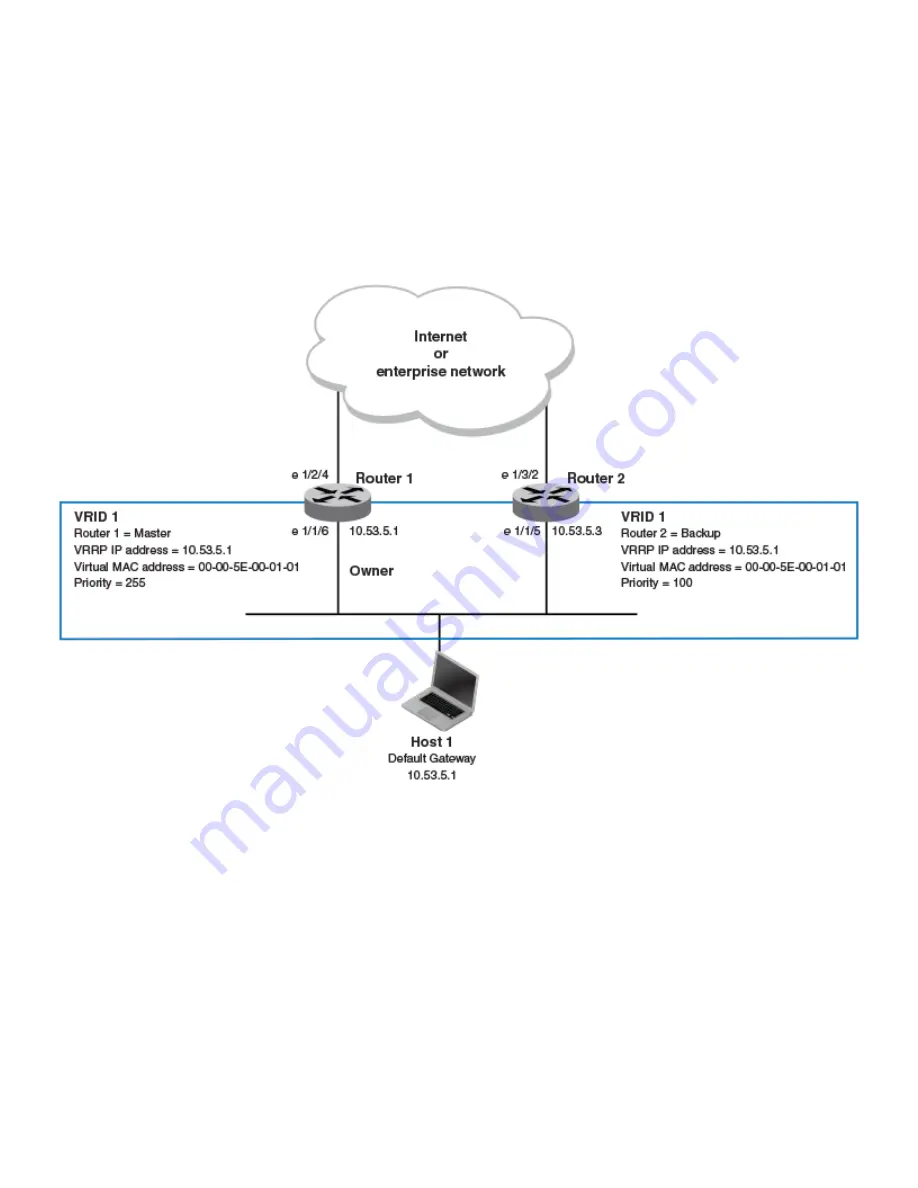
Enabling an owner VRRP device
This task is performed on the device that is designated as the owner VRRP device because the IP address of one of its physical
interfaces is assigned as the IP address of the virtual router. For example, Router 1 is the owner VRRP device In the diagram below. For
each VRRP session there are master and backup routers, the owner router is elected, by default, as the master router.
FIGURE 36
Basic VRRP topology
1. On the device designated as the owner VRRP device, from privileged EXEC mode, enter configuration mode by issuing the
configure terminal
command.
device# configure terminal
2. Globally enable the VRRP protocol.
device(config)# router vrrp
3. Configure the ethernet interface link for Router 1.
device(config)# interface ethernet 1/1/6
4. Configure the IP address of the interface.
device(config-if-e1000-1/1/6)# ip address 10.53.5.1/24
Basic VRRP parameter configuration
FastIron Ethernet Switch Layer 3 Routing
53-1003627-04
519
Summary of Contents for FastIron SX 1600
Page 2: ...FastIron Ethernet Switch Layer 3 Routing 2 53 1003627 04 ...
Page 16: ...FastIron Ethernet Switch Layer 3 Routing 16 53 1003627 04 ...
Page 20: ...FastIron Ethernet Switch Layer 3 Routing 20 53 1003627 04 ...
Page 142: ...FastIron Ethernet Switch Layer 3 Routing 142 53 1003627 04 ...
Page 150: ...FastIron Ethernet Switch Layer 3 Routing 150 53 1003627 04 ...
Page 200: ...FastIron Ethernet Switch Layer 3 Routing 200 53 1003627 04 ...
Page 214: ...FastIron Ethernet Switch Layer 3 Routing 214 53 1003627 04 ...
Page 350: ...FastIron Ethernet Switch Layer 3 Routing 350 53 1003627 04 ...
Page 476: ...FastIron Ethernet Switch Layer 3 Routing 476 53 1003627 04 ...
Page 588: ...FastIron Ethernet Switch Layer 3 Routing 588 53 1003627 04 ...











































