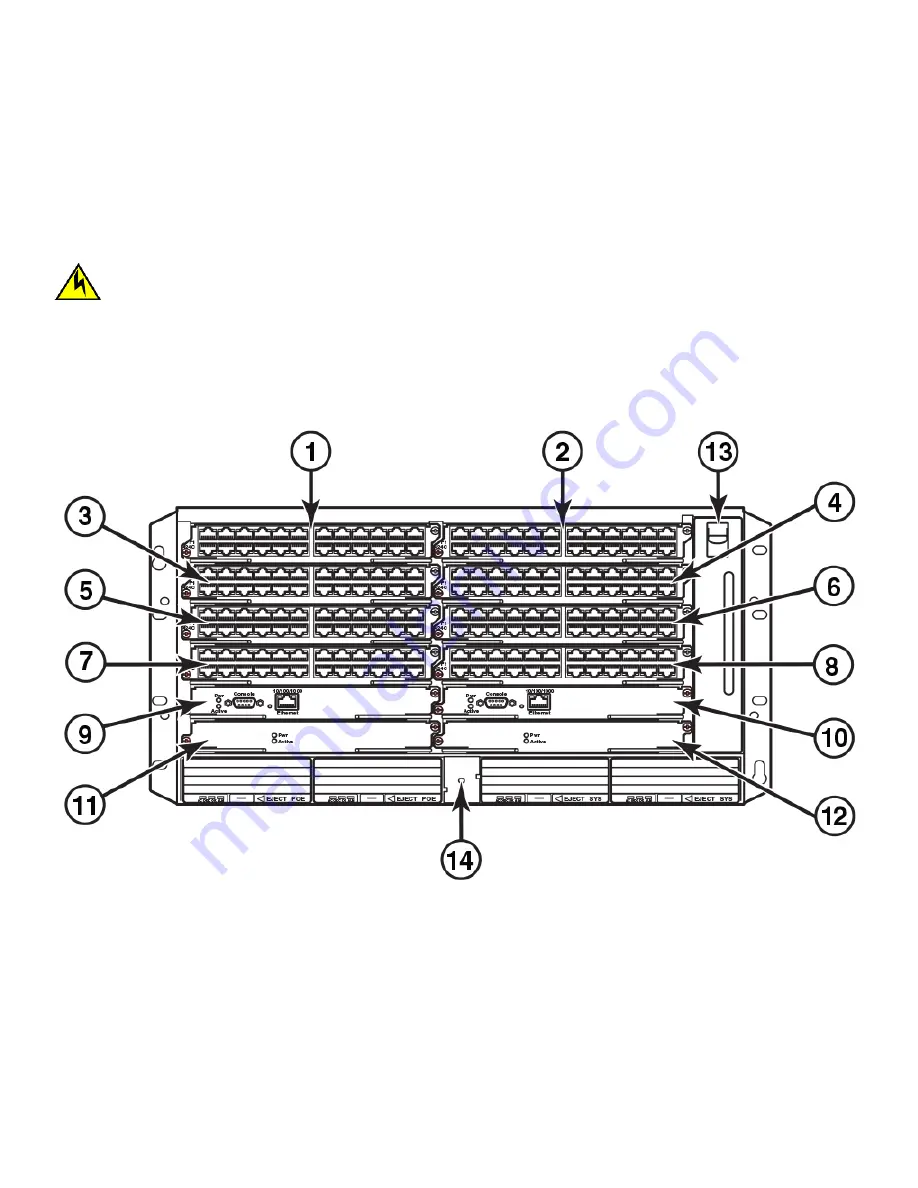
You can install the following components in the FSX 800 slots:
•
Up to two management modules
•
Up to eight single slot and up to 4 double slot interface modules
•
Up to four AC or DC power supplies: two system (12-volt) power supplies and two PoE (52- 54-volt) power supplies
Before installing any modules or power supplies, you must remove the slot panel.
CAUTION
If you do not install a module or a power supply in a slot, you must keep the slot filler panel in place. If you run the chassis
with an uncovered slot, the system will overheat.
The figure below shows the FSX 800 slots where you install modules and power supplies, and the electrostatic discharge (ESD)
connector, into which you can plug an ESD wrist strap to ground yourself while handling and installing modules.
FIGURE 2
FSX 800 module slots
1.
Slot 1
2.
Slot 2
3.
Slot 3
4.
Slot 4
5.
Slot 5
6.
Slot 6
7.
Slot 7
8.
Slot 8
9.
Slot 9
10. Slot 10
11. Switch Fabric Slot 1
12. Switch Fabric Slot 2
13. Fan tray
14. ESD connector
Hardware components
Brocade FastIron SX Series Chassis Hardware Installation Guide
16
Part Number: 53-1003613-04
Summary of Contents for FastIron SX
Page 10: ...Brocade FastIron SX Series Chassis Hardware Installation Guide 10 Part Number 53 1003613 04 ...
Page 12: ...Brocade FastIron SX Series Chassis Hardware Installation Guide 12 Part Number 53 1003613 04 ...
Page 46: ...Brocade FastIron SX Series Chassis Hardware Installation Guide 46 Part Number 53 1003613 04 ...
Page 80: ...Brocade FastIron SX Series Chassis Hardware Installation Guide 80 Part Number 53 1003613 04 ...
Page 118: ...Brocade FastIron SX Series Chassis Hardware Installation Guide 118 Part Number 53 1003613 04 ...
Page 158: ...Brocade FastIron SX Series Chassis Hardware Installation Guide 158 Part Number 53 1003613 04 ...
Page 164: ...Brocade FastIron SX Series Chassis Hardware Installation Guide 164 Part Number 53 1003613 04 ...
Page 172: ...Brocade FastIron SX Series Chassis Hardware Installation Guide 172 Part Number 53 1003613 04 ...





































