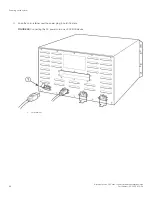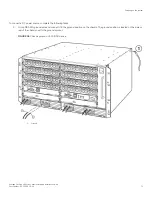TABLE 19
Chassis power surge and drop protection
Property
Protection Mechanism
Power surge
MOV and Spark Gap protection
Power drop
An AC loss of >15ms will cause the power supply to shut down due to
input under-voltage
Connecting AC power to the chassis
AC power is supplied though an AC power cord that is connected to the back of the chassis. Perform the following tasks to connect AC
power to the chassis.
1. At the rear of the chassis, locate the power receptacles on the power supplies.
2. Lift the cord-retainer and connect a Brocade-supplied AC power cord to the power supply.
Powering on the system
Brocade FastIron SX Series Chassis Hardware Installation Guide
Part Number: 53-1003613-04
67
Summary of Contents for FastIron SX
Page 10: ...Brocade FastIron SX Series Chassis Hardware Installation Guide 10 Part Number 53 1003613 04 ...
Page 12: ...Brocade FastIron SX Series Chassis Hardware Installation Guide 12 Part Number 53 1003613 04 ...
Page 46: ...Brocade FastIron SX Series Chassis Hardware Installation Guide 46 Part Number 53 1003613 04 ...
Page 80: ...Brocade FastIron SX Series Chassis Hardware Installation Guide 80 Part Number 53 1003613 04 ...
Page 118: ...Brocade FastIron SX Series Chassis Hardware Installation Guide 118 Part Number 53 1003613 04 ...
Page 158: ...Brocade FastIron SX Series Chassis Hardware Installation Guide 158 Part Number 53 1003613 04 ...
Page 164: ...Brocade FastIron SX Series Chassis Hardware Installation Guide 164 Part Number 53 1003613 04 ...
Page 172: ...Brocade FastIron SX Series Chassis Hardware Installation Guide 172 Part Number 53 1003613 04 ...