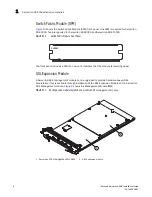16
Brocade ServerIron ADX Installation Guide
53-1002405-01
Installation precautions
2
CAUTION
Remove the power cord from a power supply before you install it in or remove it from the device.
Otherwise, the power supply or the device could be damaged as a result. (The device can be
running while a power supply is being installed or removed, but the power supply itself should not
be connected to a power source.)
CAUTION
The power supply is designed exclusively for use with the ServerIron devices. The power supply
produces extensive power. Installing the power supply in a device other than a ServerIron will
cause damage to your equipment.
DANGER
Make sure that the power source circuits are properly grounded, then use the power cord
supplied with the device to connect it to the power source.
DANGER
Power supplies are hot swappable which means they can be removed and replaced while the
ServerIron ADX chassis is powered on and running, However Brocade recommends that you
disconnect the power supply from AC power before installing or removing the supply. The device
can be running while a power supply is being removed and replaced, but the power supply itself
should not be connected to a power source. Otherwise, you could be injured or the power supply
or other parts of the device could be damaged.
CAUTION
All devices with DC power supplies are intended for installation in restricted access areas only. A
restricted access area is where access can be gained only by service personnel through the use
of a special tool, lock and key, or other means of security, and is controlled by the authority
responsible for the location.
CAUTION
All devices with AC power supplies (ServerIron ADX 4000, 8000, and 10000 only) are intended
for installation in restricted access areas only. A restricted access area is a location where access
can be gained only by service personnel through the use of a special tool, lock and key, or other
means of security.
Summary of Contents for SERVERIRON ADX 1000
Page 6: ...vi Brocade ServerIron ADX Installation Guide 53 1002405 01...
Page 10: ...x Brocade ServerIron ADX Installation Guide 53 1002405 01...
Page 72: ...62 Brocade ServerIron ADX Installation Guide 53 1002405 01 Port specifications A...
Page 75: ...Brocade ServerIron ADX Installation Guide 65 53 1002405 01 ServerIron ADX 8000 B...
Page 76: ...66 Brocade ServerIron ADX Installation Guide 53 1002405 01 ServerIron ADX 8000 B...
Page 80: ...70 Brocade ServerIron ADX Installation Guide 53 1002405 01 BMSI STATEMENT TAIWAN C...