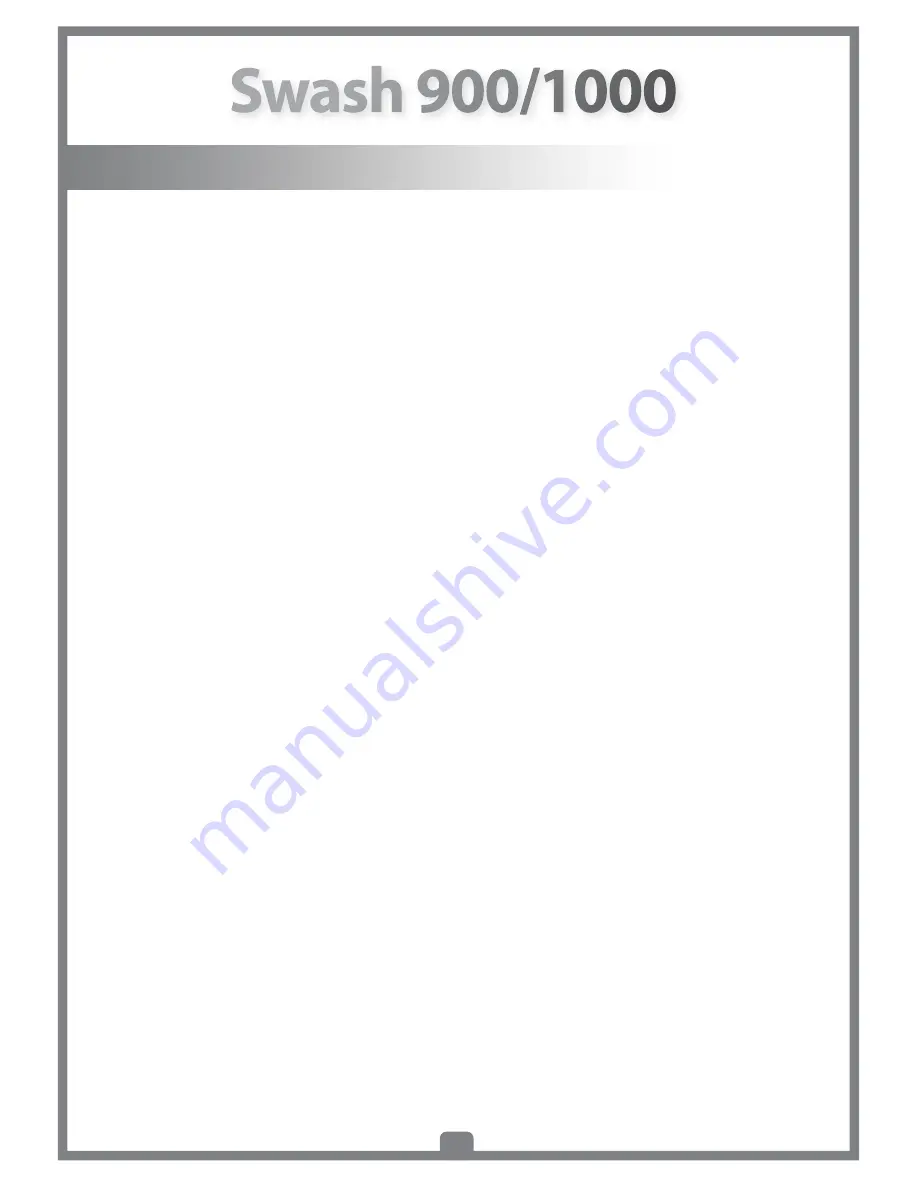
16
OPERATION
Water Flow / Water Pressure Adjustment
While the cleansing function is operating, press the Water Pressure/Dry Temp “+” and “-“
buttons on the remote control to increase or decrease the water pressure of the spray.
There are 3 water pressure levels: Low – Med – High.
Wide Spray
To adjust the spray width of the washing stream during a cleansing cycle, press the Wide
Spray button. The Wide Spray button has 3 levels indicated by lights on the remote
above Wide Spray button: Concentrated Stream (Blue)-> Medium Stream (Pink) -> Wide
Stream (Red).
Move (Nozzle Oscillation) Function – Swash 1000 Only
While the wash function is operating, press the MOVE button on the remote control to
start or stop the nozzle oscillation function (moving back and forth). This provides a
wider range of cleansing spray.
Warm Air Dryer – Swash 1000 Only
Once the wash cycle is complete, press the DRY button to activate the warm air dryer.
The dryer will run for approximately 2 minutes.
To keep the dryer continuing longer than 2 minutes, press the DRY button again during
the drying cycle. Each time your press the button during the drying cycle the 2 minute
cycle starts again.
If you would like to stop the dryer cycle before a 2 minute cycle ends, press STOP button
to discontinue.
Adjusting Seat, Water, and Dryer Temperature
Seat Temperature
Press Seat Temp. button to adjust the seat temperature to desired level. There are four
temperature levels indicated by lights on the remote above Seat Temp. button:
Low(blue) – Med(Pink) – High(Red) – Off(No Light).
Water Temperature
While wash function is operating, press Water Temp. button to adjust temperature to
desired level. There are four temperature levels indicated by lights on the remote above
Water Temp. button: Low(blue) – Med(Pink) – High(Red) – Off(No Light)











































