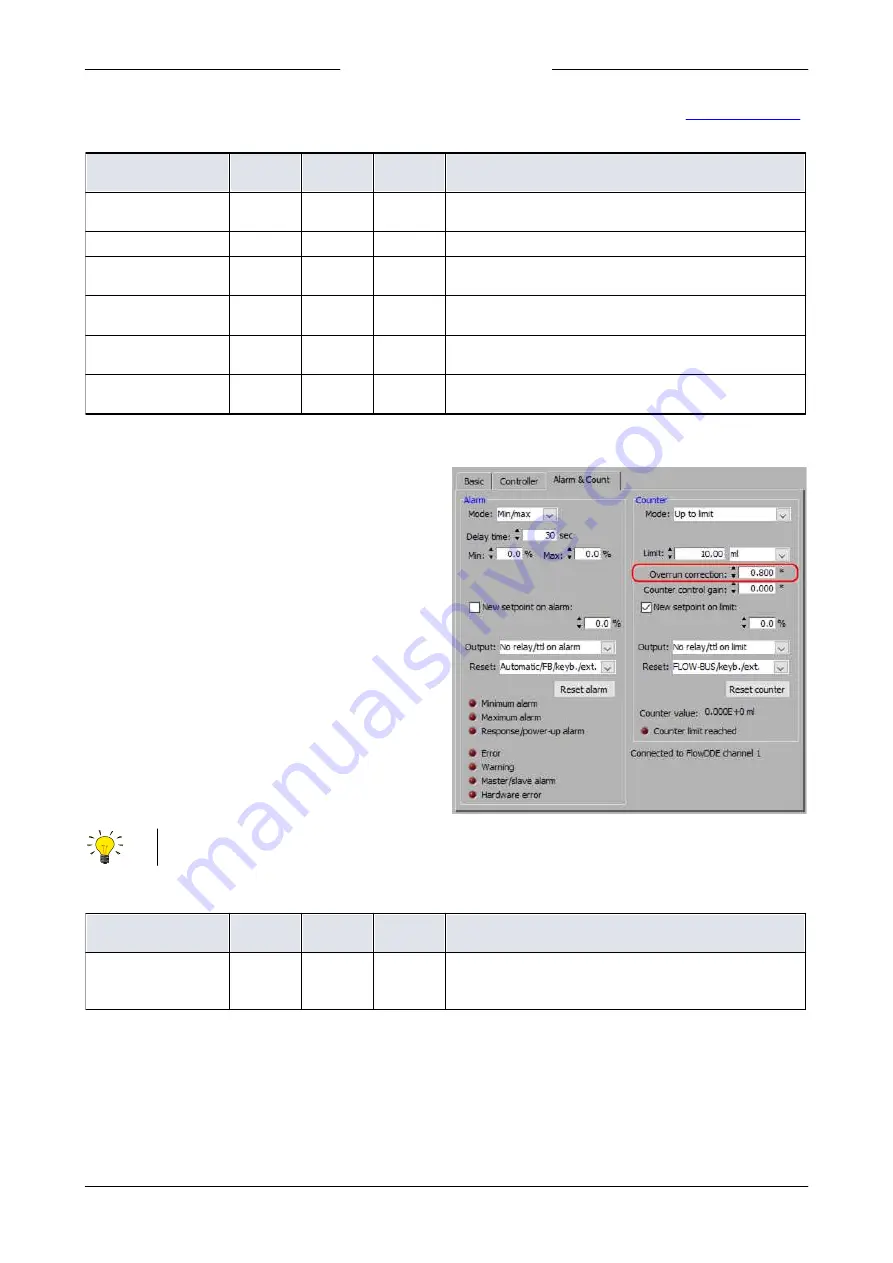
Bronkhorst®
Instruction Manual mini CORI-FLOW ML120
9.17.097G
53
In the table below, the digital counter parameters are described from a batch dosing point of view. See
for usage and supported values.
Name
Process/
Parameter
Modbus
register no
Value
Purpose/Remarks
Counter Unit (128)
104/7
59448…
59449
as required set dosing unit
unit must be from the same category as
Capacity Unit
Counter Mode (130)
104/8
3337
2
count until configured batch size is reached
Counter Limit (124)
104/3
59417…
59418
as required set batch size
Counter Setpoint Mode
(126)
104/5
3334
1
change setpoint when configured batch size is reached
Counter New Setpoint
(127)
104/6
3335
0
stop flow after reaching batch size
Reset Counter Enable
(157)
104/9
3338
as required enable new batch trigger(s)
5.3.3
Overrun correction
By setting
Counter Controller Overrun Correction
to a value
between 0 and 1, the system closes the valve (or stops the
pump) a fraction before reaching the batch size, minimizing
overshoot.
In FlowPlot, the overrun correction can be set on the
Alarm &
Count
tab of the
Instrument Settings
function.
An overrun correction value of 0.8 has proven to be a proper functional value. Higher values will result in faster correction
(needing less dosing cycles to eliminate batch size overshoot), but might also result in unstable control behavior.
Overrun correction is set by the following digital parameter:
Name
Process/
Parameter
Modbus
register no
Value
Purpose/Remarks
Counter Controller
Overrun Correction (274)
104/10
59473…
59474
0.8
prevent batch size overshoot
·
higher value: faster correction, less dosing cycles needed
·
lower value: slower correction, more dosing cycles needed













































