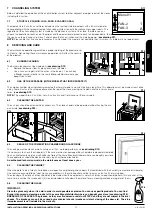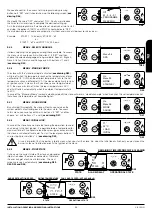32
9.4.2
MENU 1. AUXILIARY FANS
This menu is only available for ductable stoves, because they are
provided with two auxiliary fans to control the working power of
the stove independently. It means that it is possible to configure
the operation of both fans separately, to activate one of them and
deactivate the other one; it is also possible to choose their operation
speed independently.
It is possible to configure it pressing button nº 1 to change the
values of fan 2, and button nº 3 to do the same with the fan 3 (
see
drawing D31
). We can set the next values:
A:
automatic speed. The fan speed is proportional to the working
power of the stove.
0:
deactivation of the auxiliary fan
1-5
: working fan speed, being 1 the lowest and 5 the highest.
NOTE:
In all the other models, menu 1 has no utility or even the
visualization (by default) is not operative.
9.4.3
MENU 2. CLOCK
It sets up the time and date. To set the clock up you have to move by the different submenus and introduce the data, changing values with
buttons 1 and 2. The card has a lithium battery that allows the clock to work during 3/5 years (
see drawing D32
).
9.4.4
MENU 3. PROGRAMME ADJUSTMENT (TIMETABLE SCHEDULE OF THE STOVE)
IMPORTANT NOTE. Before starting the set up of the stove, please check that the time and date shown are correct. Otherwise, the
selected programming would be set up depending on the time and date set by default and this could not satisfy your needs.
The following table briefly describes the programming menu structure in the stove where are detailed all the different options:
Menu
Sub-menu 1.
Sub-menu 2.
Value
03 - Programme setting
1- Set up chrono
01- Set up chrono
ON/OFF
2- Daily programme
01 - PROG daily
ON/OFF
02- Start 1 Day
Hour
03- Stop 1 Day
Hour
04- Start 2 Day
Hour
05- Stop 2 Day
Hour
3- Weekly programme
01 - PROG Weekly
ON/OFF
02- Start Prog. 1
Hour
03- Stop Prog. 1
Hour
04- Monday Prog. 1
ON/OFF
05- Tuesday Prog. 1
ON/OFF
06- Wednesday Prog. 1
ON/OFF
07- Thursday Prog. 1
ON/OFF
08- Friday Prog. 1
ON/OFF
09- Saturday Prog. 1
ON/OFF
10- Sunday Prog. 1
ON/OFF
11- Start Prog. 2
Hour
12- Stop Prog. 2
Hour
13- Monday Prog. 2
ON/OFF
14- Tuesday Prog. 2
ON/OFF
15- Wednesday Prog. 2
ON/OFF
16- Thursday Prog. 2
ON/OFF
17- Friday Prog. 2
ON/OFF
18- Saturday Prog. 2
ON/OFF
19- Sunday Prog. 2
ON/OFF
20- Start Prog. 3
Hour
21- Stop Prog. 3
Hour
22- Monday Prog. 3
ON/OFF
23- Tuesday Prog. 3
ON/OFF
24- Wednesday Prog. 3
ON/OFF
25- Thursday Prog. 3
ON/OFF
26- Friday Prog. 3
ON/OFF
27- Saturday Prog. 3
ON/OFF
28- Sunday Prog. 3
ON/OFF
29- Start Prog. 4
Hour
30- Stop Prog. 4
Hour
D31
Menu 01
FAN-2 0
FAN-3 A
D32
06
Menu 02
MONTH
CLOCK
INSTALLATION, OPERATING AND SERVICING INSTRUCTIONS
AIR SERIES
EN
Summary of Contents for Air Series
Page 105: ...104 11 3 NINA FT ...
Page 121: ...120 11 11 SARA NC ...
Page 123: ...122 11 12 EVA FT ...
Page 125: ...124 11 13 EVA NC FT ...
Page 127: ...126 11 14 CORAL FT ...