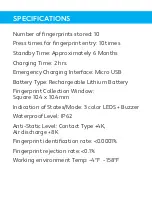Reviews:
No comments
Related manuals for Fingerprint Lock

Biometric Lock
Brand: Brown Safe Pages: 11

DSC WT4989
Brand: Tyco Pages: 8

NIAGARA
Brand: tell Pages: 2

4100BR
Brand: Celegon Pages: 14

Trilogy ET-PDL Sargent 8812
Brand: Alarm Lock Pages: 2

Sirenlock 710
Brand: Alarm Lock Pages: 2

Trilogy ETPL
Brand: Alarm Lock Pages: 28

Yale Essential YDME 70
Brand: Assa Abloy Pages: 4

Yale Essential Series
Brand: Assa Abloy Pages: 8

Yale eBoss 8850FL Series
Brand: Assa Abloy Pages: 13

Yale Keyfree Connected Smart Lock
Brand: Assa Abloy Pages: 32

v.G1 Sargent
Brand: Assa Abloy Pages: 16

Securitron EL-TSH-BK
Brand: Assa Abloy Pages: 16

shine
Brand: Assa Abloy Pages: 48

La Gard MECHANICAL
Brand: Kaba Pages: 2

LA GARD 1985
Brand: Kaba Pages: 2

Generation E-760 AUTO DEADBOLT ASM Office
Brand: Kaba Pages: 2

630 Series
Brand: Kaba Pages: 20