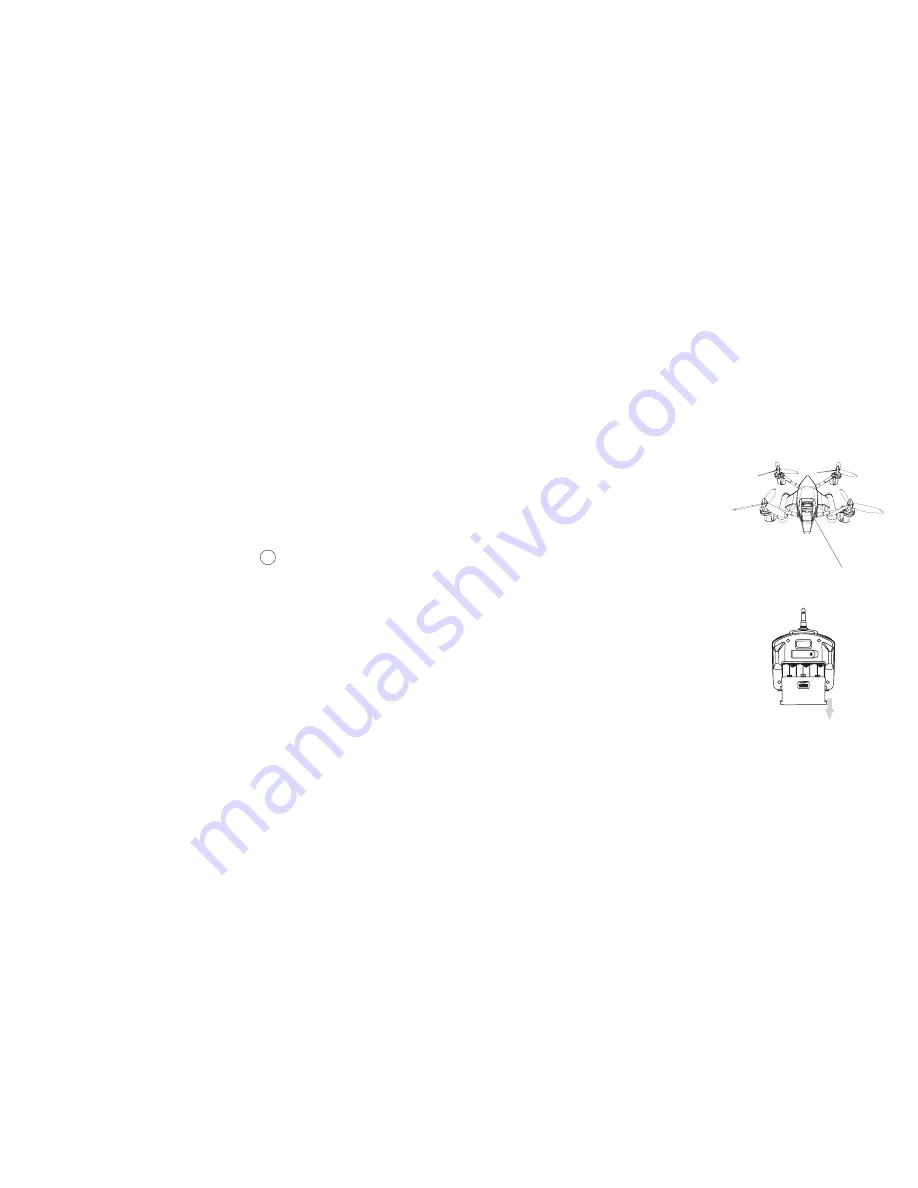
6
LI-PO BATTERY WARNING
This device contains a Lithium-Polymer battery . The battery must be recycled or disposed
of properly . Contact your local waste management office for information on battery
recycling or disposal .
Use only the supplied cable to recharge the battery . Improper charging may damage the
battery and the device .
Do not attempt to open the rechargeable battery or battery pack . There are no
serviceable parts inside .
Keep the battery out of reach of children . If swallowed, consult a physician immediately .
Do not expose the battery to high temperatures or dispose of battery in a fire as it may
explode . The battery may also explode if damaged .
BC
AA BATTERY PRECAUTIONS
Dispose of used batteries properly . Do not dispose of batteries in a fire .
Do not leave the batteries where a child or pet could play with or swallow them . If the
batteries are swallowed, contact a physician immediately .
The batteries may explode if mistreated . Do not attempt to recharge or disassemble the
batteries .
Use only fresh batteries of the required size and type . Do not mix old and new batteries,
different types of batteries, or rechargeable batteries of different capacities .
7
CHARGING THE DRONE'S BATTERY
The 3-in-1 Water Drone includes a rechargeable Lithium-Polymer battery . Charge the
battery before first use .
To charge the drone's battery:
1 .
Plug the provided charger into an electrical outlet .
2 .
Plug one end of the provided charging cable into
the charger .
3 .
Plug the other end of the charging cable into
the charging jack on the drone . The LED on the
charger will be red while charging .
4 .
When the battery is fully charged, the LED turns
off .
INSERTING THE CONTROLLER BATTERIES
The controller uses 6 AA batteries (included) which
must be inserted before first use .
To insert the controller's batteries:
1 .
Open the battery cover on the back of the
controller .
2 .
Insert 6 AA batteries, following the polarity
indicators .
3 .
Replace the battery cover .
Summary of Contents for Flight Force 324457
Page 11: ...18 19 NOTES NOTES ...



















