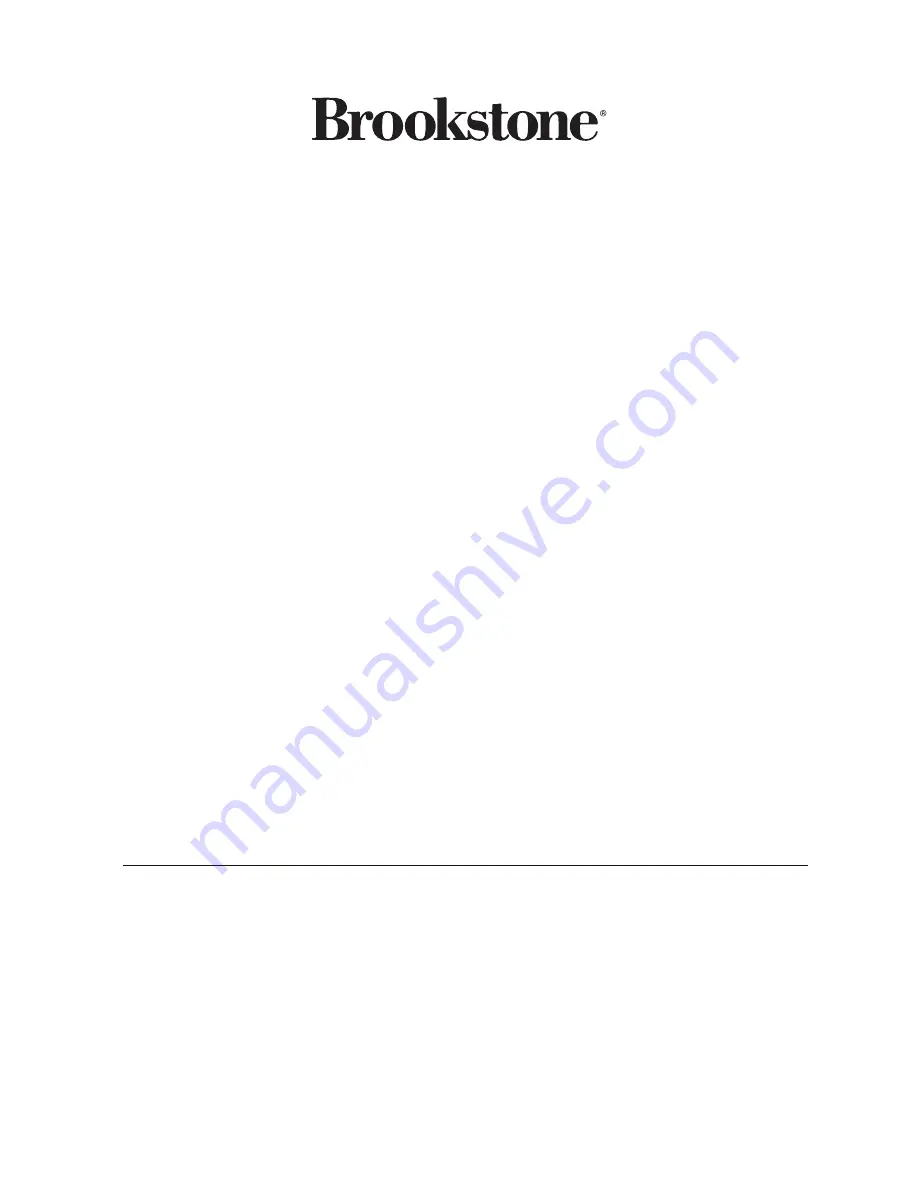
45
THREE YEARS LIMITED WARRANTY
Cozzia USA, LLC sells Brookstone Massage Chair Model No. BK-750/MACH IX (the “Brookstone Massage Chairs”) with the intent
that they are free of defects in manufacture and workmanship for a period of three years from the date of original purchase,
except as noted below. Cozzia USA,LLC warrants that the Brookstone Massage Chairs will be free of defects in material and
workmanship under normal use and service. This warranty extends only to consumers and does not extend to Retailers.
Brookstone Massage Chairs have the following warranty:
The Brookstone Massage Chair BK-750/MACH IX has a three years labor and parts . Cozzia's customer service will not issue Return
Material Authorizations (RMAs) for products. Brookstone Massage Chairs will be either repaired by the consumer or by an in-home
technician. Cozzia will not issue Return Material Authorizations (RMAs) for buyer's remorse.
Service And Technical Support
Consumers may contact Cozzia's customer service department at 1-877-977-0656 between 9:00 am and 5:00 pm PST,
Mondaythrough Friday or Get Help at www.cozziausa.com/support.
Consumers are required to provide the unit serial number and dated proof of purchase (sales receipt) when they contact the
Cozzia service department regarding a repair.
A Cozzia customer service representative will attend to most consumer inquiries, but in some cases a technical service specialist
will provide advanced support.
Non-warranty repair is provided on a "per incident" basis. Cozzia customer service will verify that the unit has failed and provide
instructions for repairing a unit. All applicable repairs, parts, shipping, handling, local tax and a "per incident" fee will be charged
for non-warranty repairs and support calls.
Proof of purchase (original receipt) is required for all warranty repairs or service.
FOR SUPPORT IN THE USA:
Get Help at www.cozziausa.com/support
Monday-Friday 9:00am-5:00pm PST
1.877.977.0656
Summary of Contents for MACH IX BK-750
Page 1: ...User Manual ...
Page 10: ...9 WIRED TOUCH PAD INTERFACE ...
Page 11: ...10 ...
Page 12: ...11 ...
Page 14: ...13 PRE PROGRAMED MASSAGE ...
Page 15: ...14 ...
Page 16: ...15 ...
Page 17: ...16 ...
Page 18: ...17 ...
Page 19: ...18 Chromotherapy Interface Choose 1 of the 8 types of LED light patterns ...
Page 21: ...20 ...
Page 23: ...22 ...
Page 24: ...23 ...
Page 25: ...24 ...
Page 26: ...25 ...
Page 28: ...27 ...
Page 29: ...28 ...
Page 30: ...29 SETTINGS Choose the Setting button to take you to the settings page ...
Page 31: ...30 ...
Page 33: ...32 ...
Page 34: ...33 ...
Page 35: ...34 ...
Page 38: ...37 ...
Page 39: ...38 Wireless Network Interface Enter your wireless network name and password to connect ...
Page 41: ...40 Please follow the instructions of your speaker to connect it to your chair View Interface ...
Page 42: ...41 ...


































