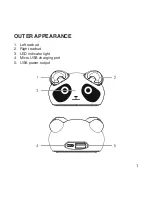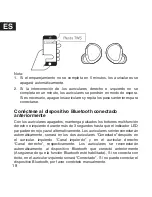POWER OFF
If you don’t want to use the earbuds, long press one of the earbuds for
4 seconds, and the two earbuds will power off at the same time.
OPERATION CONTROLS
The multi-function button can control several play functions below-stated.
During music playback
Channel
Single tap
Double tap
Continuous press
R
Play/pause
Vol +
Next Track
L
Play/pause
Vol -
Previous Track
During call
Channel
Single tap
Long press
L
Pickup call
Reject call
A. When using earbuds to take phone-calls, only the left earbuds has the
sound and the right earbuds is silent.
B. When using earbuds to answer/hang up phone-calls, only the left earbud
can answer/hang up the calls, and the right earbud can’t do that.
4
Summary of Contents for Panda
Page 1: ...BC ...