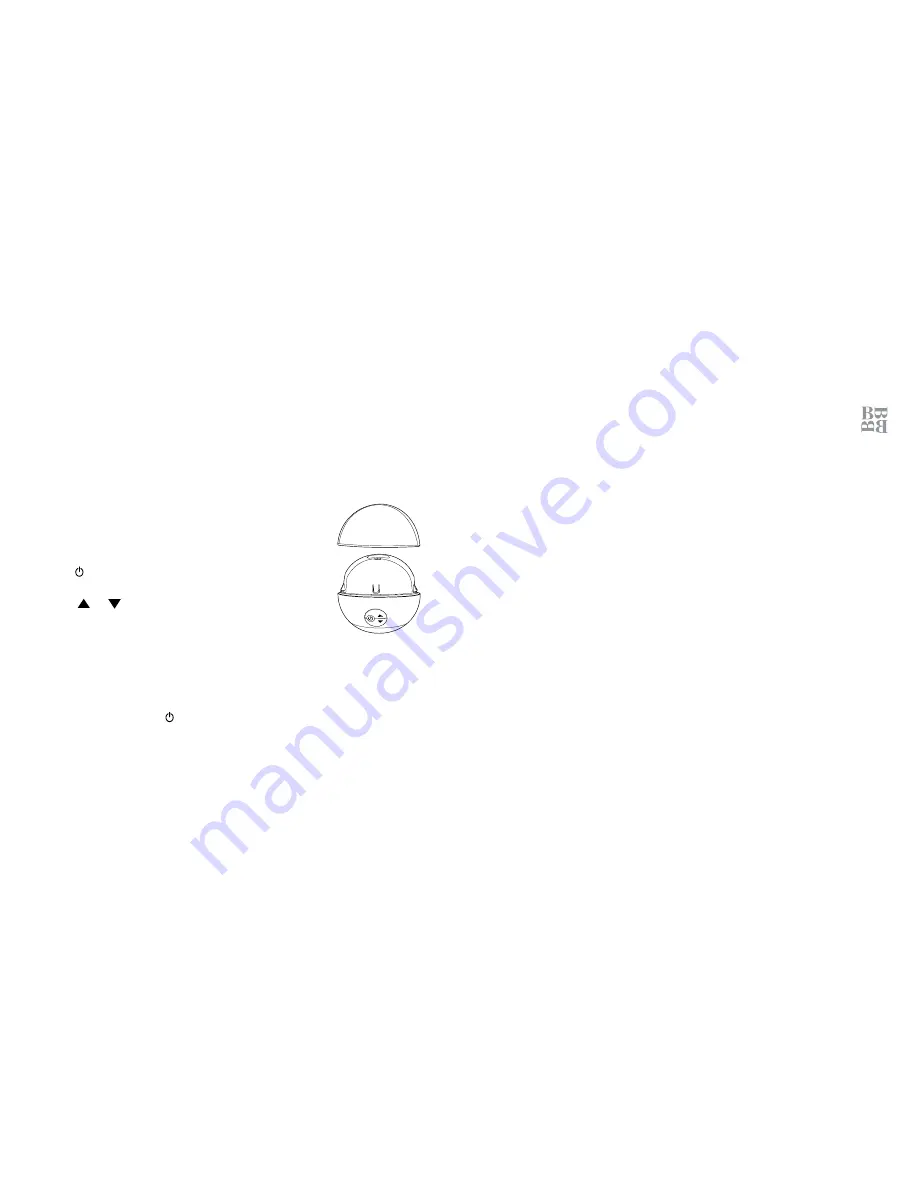
Figure 2
3. remove the speaker(s) reAr CoVer.
see Figure 2.
4. slide CHAnneL 1/2/3 on the speaker(s) to
the same channel selected on the dock.
5. replace the reAr CoVer.
6. Press on the speaker(s). the speakers’
PoWer InDICAtor illuminates.
7. Press
or
to adjust the speaker(s)
volume to your desired listening level.
Note:
• the mono/stereo function maximizes the sound when using multiple
speakers with the same dock. to use this function, slide Mono/stereo
to the stereo position.
• If signal interference occurs, adjust the channel on the dock and speakers.
• When not in use, press on both the speaker and remote control to turn
off the power to the speaker and dock. the iPod in the jack will charge.
using the remote control
the remote control allows you to control basic functions on your iPod,
and the power and volume on the dock. Place the remote control in the
reMote ControL CrADLe after use.
rePlacing the remote control battery
1. remove the bAttery CoMPArtMent CoVer.
2. remove the old battery and insert a new Cr2032 button cell battery
(not included) according to polarity indicators inside the compartment.
3. replace the bAttery CoMPArtMent CoVer.
resetting the unit
Insert a thin, pointed object into reset if the unit is not working properly.
17
16
































