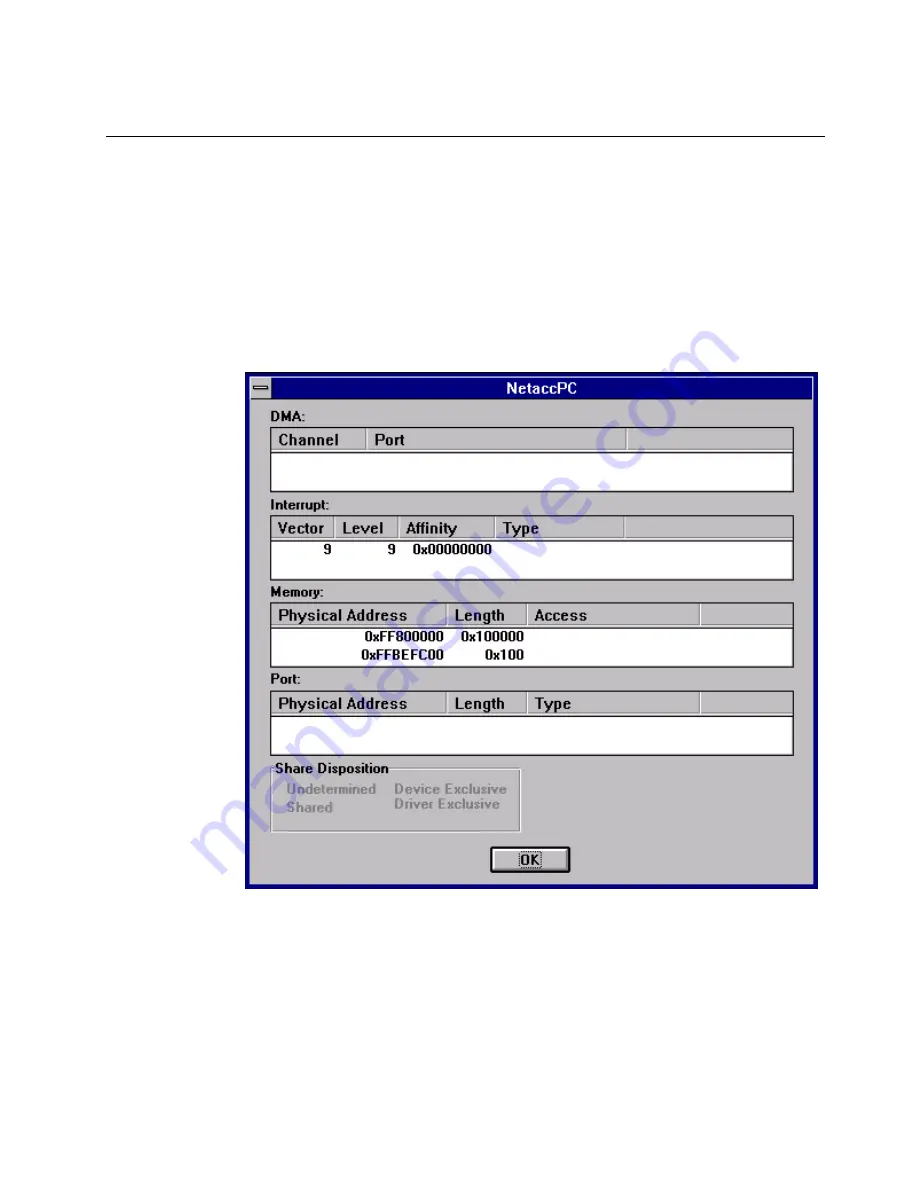
Basic Operations and Troubleshooting
5-15
3.
Locate the device that contains
NetaccPC
. This is the
device name for the active IRAS-24A card.
4.
Click on the
NetaccPC
entry and then select
Device Details
.
A diagnostics window similar to the one shown in
Figure 5-10 is displayed.
Figure 5-10 Windows NT 3.51 Device Diagnostics Screen
Summary of Contents for IRAS-24A w/ T1-RBS
Page 28: ...2 8 IRAS 24A T1 ISDN Modem Card Installation and Reference Guide...
Page 150: ...B 4 IRAS 24A T1 ISDN Modem Card Installation and Reference Guide...
Page 164: ...C 14 IRAS 24A T1 ISDN Modem Card Installation and Reference Guide...
Page 170: ...D 6 IRAS 24A T1 ISDN Modem Card Installation and Reference Guide...
Page 176: ...E 6 IRAS 24A T1 ISDN Modem Card Installation and Reference Guide...
Page 186: ...Index 8 IRAS 24A T1 ISDN Modem Card Installation and Reference Guide...
















































