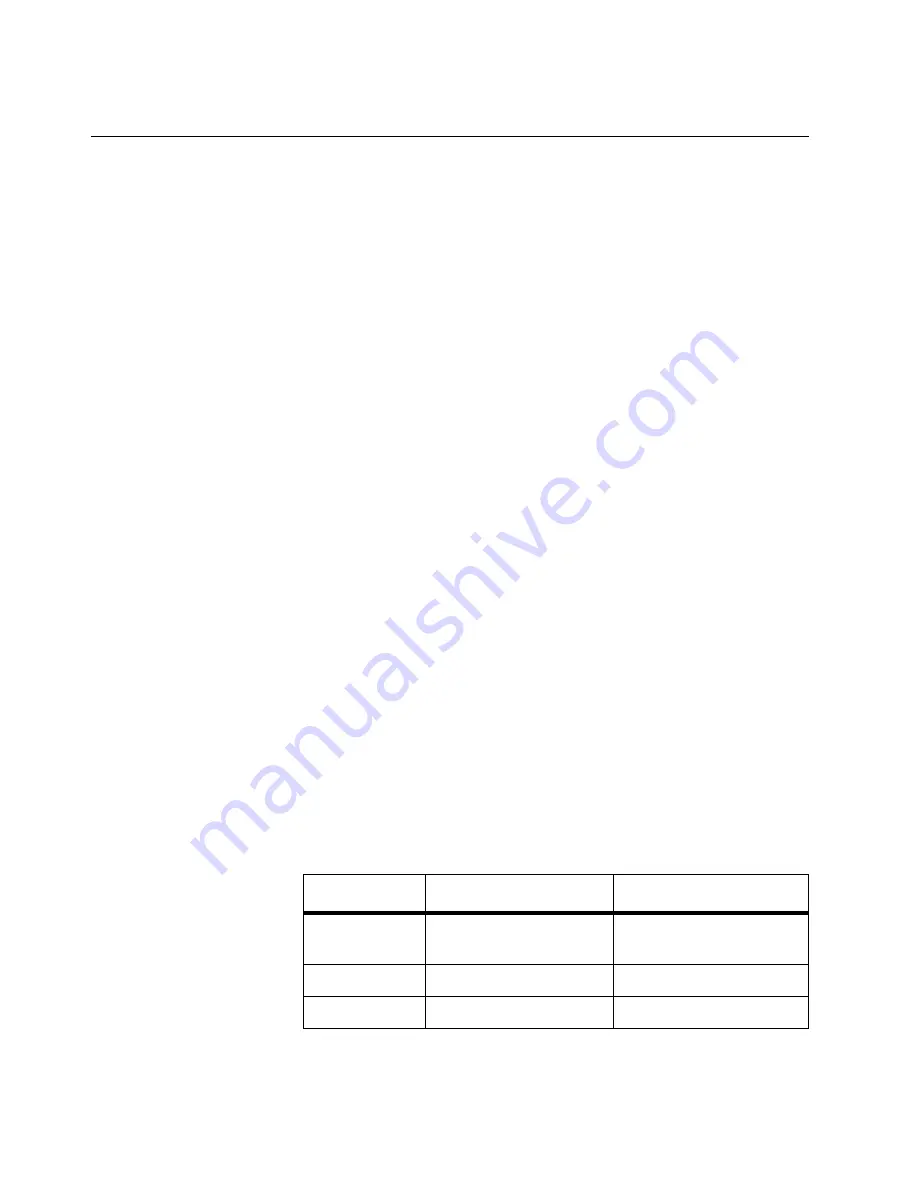
1-2
IRAS-24A T1/ISDN Modem Card Installation and Reference Guide
❐
An external Channel Service Unit (CSU) device to
connect the T1 line to the IRAS-24A card, or the
optional internal CSU device installed on the card
itself; see Chapter 2 and Appendix A.
Hardware and
Software
Requirements
This section discusses additional hardware requirements
specific to your server and network operating system.
Hardware for Windows NT
To use the IRAS-24A card, your PC must meet the system
requirements for Windows NT Server, Version 4.0 or
Version 3.51.
NOTE:
System BIOS settings for the slot(s) in which the
IRAS-24A is installed should be set to allow the adapter to
act as a Bus Master. IRAS products are Bus Mastering
devices.
Table 1-1 lists Microsoft’s guidelines for minimum system
configurations based on the number of Remote Access
Service (RAS) ports to be configured. Each IRAS-24A card
supports up to 23 PRI-ISDN RAS users or 24 T1-RBS users.
Consult the documentation that came with your PC for
additional configuration information.
Table 1-1 Minimum Windows NT Server Configuration
# RAS Ports
Minimum CPU
Minimum Memory
2-24
486/66
(Pentium recommended)
32 MB recommended
24-48
Pentium
64 MB recommended
> 48
Pentium
128 MB
.
Summary of Contents for IRAS-24A w/ T1-RBS
Page 28: ...2 8 IRAS 24A T1 ISDN Modem Card Installation and Reference Guide...
Page 150: ...B 4 IRAS 24A T1 ISDN Modem Card Installation and Reference Guide...
Page 164: ...C 14 IRAS 24A T1 ISDN Modem Card Installation and Reference Guide...
Page 170: ...D 6 IRAS 24A T1 ISDN Modem Card Installation and Reference Guide...
Page 176: ...E 6 IRAS 24A T1 ISDN Modem Card Installation and Reference Guide...
Page 186: ...Index 8 IRAS 24A T1 ISDN Modem Card Installation and Reference Guide...
















































