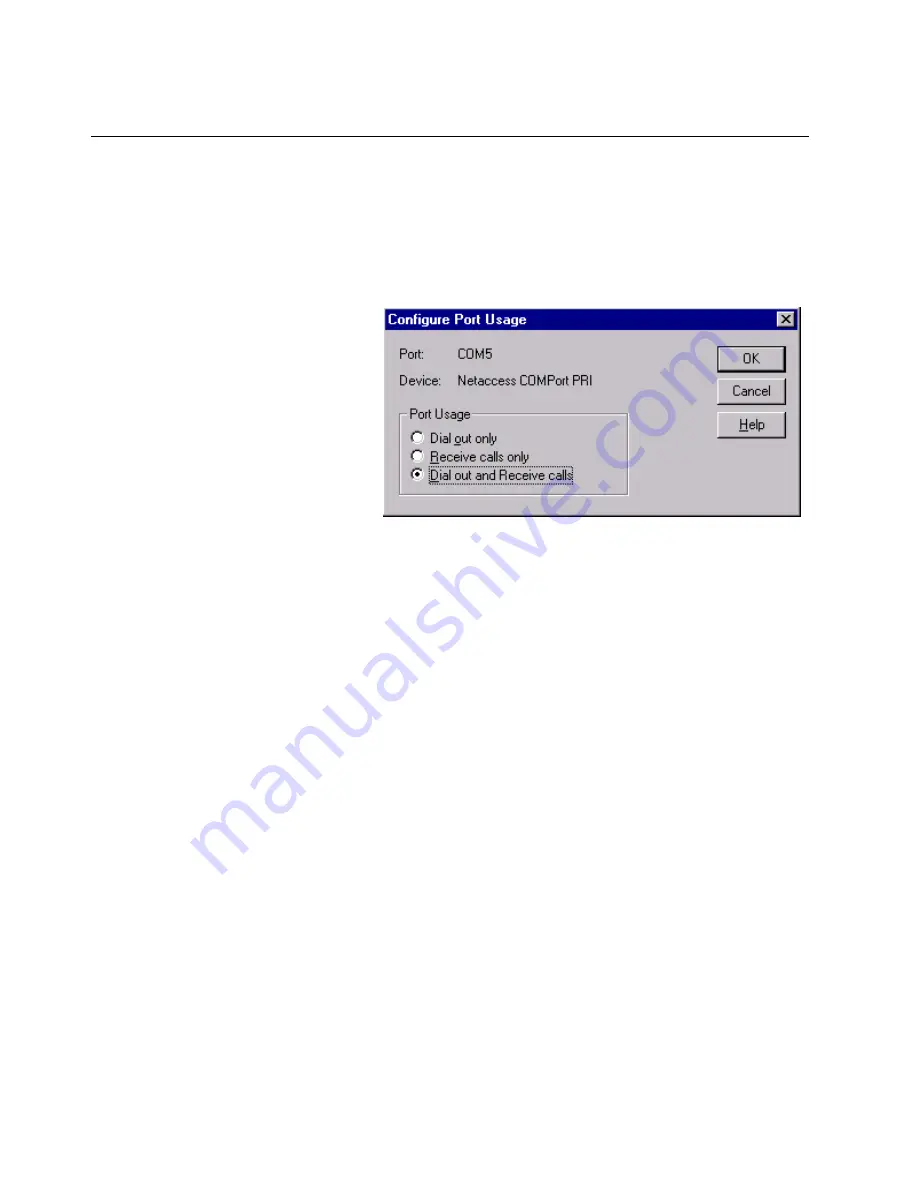
3-28
IRAS-24A T1/ISDN Modem Card Installation and Reference Guide
4.
Click
Configure
to configure the first COM port for
RAS.
The Configure Port Usage screen (Figure 3-17) is
displayed.
Figure 3-17 Configure Port Usage Screen
5.
Select your Port Usage configuration as follows:
-
Choose
Dial out only
if you want the port available
for outgoing calls only.
-
Choose
Receive calls only
if the port should accept
incoming calls only (typical configuration for a
server).
-
Choose
Dial out and Receive
settings to use a port
for both incoming and outgoing calls. Keep in
mind that the Dial out and Receive setting uses
more physical memory than the Receive calls only
setting because Windows NT requires more
memory for bindings/protocols.
NOTE:
In order to use the “dial back” capability of RAS,
your port must be configured to
Dial out and
Receive calls
.
6.
Click
OK
to return to the Remote Access Setup
window to add another port.
Summary of Contents for IRAS-24A w/ T1-RBS
Page 28: ...2 8 IRAS 24A T1 ISDN Modem Card Installation and Reference Guide...
Page 150: ...B 4 IRAS 24A T1 ISDN Modem Card Installation and Reference Guide...
Page 164: ...C 14 IRAS 24A T1 ISDN Modem Card Installation and Reference Guide...
Page 170: ...D 6 IRAS 24A T1 ISDN Modem Card Installation and Reference Guide...
Page 176: ...E 6 IRAS 24A T1 ISDN Modem Card Installation and Reference Guide...
Page 186: ...Index 8 IRAS 24A T1 ISDN Modem Card Installation and Reference Guide...
















































